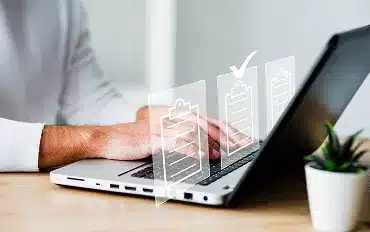See invoices paid 70% faster with LeanLaw’s streamlined accounting workflows. Boost collections and increase your cash flow. LeanLaw is the alternative to law practice management software.
QuickBooks Online
Premium App Partner
Privacy Policy | Terms of Use | Service Level Agreement
© 2025 LeanLaw. All Rights Reserved