How onboarding works at LeanLaw
LeanLaw will guide you through the process, no matter which software you’re switching from. We’ve been there.
LeanLaw will guide you through the process, no matter which software you’re switching from. We’ve been there.
Complimentary for firms with 1-4 users
QuickStart onboarding is ideal for smaller firms ready to plug in and start modernizing their financials and workflows right away.
LeanLaw is most impactful when everyone in your firm is an expert user able to leverage our automation. We want you to hit the ground running. Our QuickStart onboarding is ideal for smaller firms ready to plug in and start modernizing their financials and workflows right away.
LeanLaw can help you migrate data as part of our onboarding services, ensuring key information moves seamlessly from your prior software to your new LeanLaw account. We can help with:
Extra Help with a LeanLaw Accounting Pro
Whether you’re looking for a new accounting pro or just need an expert on a project basis to ease you into LeanLaw.
LeanLaw Accounting Pros are QuickBooks Pro Advisors, Certified in LeanLaw, and are law firm accounting experts.
The honest truth: it takes time and focus.
Also the truth: it’s more straightforward than you think.

LeanLaw offers a guided, proven process. We’ll get you to solid ground with a tailor-made plan specific to your law firm.
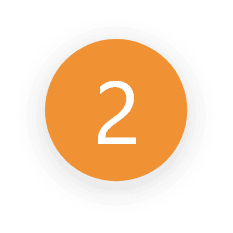
Coaching your staff on how to use LeanLaw. Data migration. QuickBooks Integration.
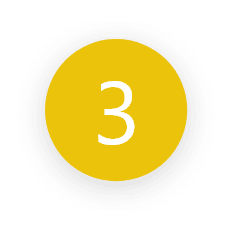
We’re not going anywhere. You can still ask questions. We’re always adding new features to improve the software.
Think of LeanLaw as a financial operating platform:
LeanLaw has several ways to get you there.
Feel free to contact us along your LeanLaw journey. But here are some FAQ to get you started.
The onboarding process involves several essential steps, including data migration, software setup, user entry, data validation, training, and the establishment of trust and accounts receivable balances — this means payments! We have experts to guide you. It’s not as difficult as you think: it’s not a walk in the park, but truly, we can help you get this done.
The steps involved in LeanLaw’s onboarding process may vary based on the needs of each customer, but typically include account setup, data import, customization, training, and testing. Clear and direct communication between the onboarding team and your firm’s team is crucial for successful onboarding. The steps include:
The duration of LeanLaw’s onboarding process may depend on the complexity of the customer’s needs and the amount of data to be imported. There is also follow up after the initial onboarding.
If your firm is already using QuickBooks Online, you can onboard in less than 30 days if not faster, depending on data migration and the firm’s needs.
If you need QuickBooks Online to be established, budget 30-60 days, to be conservative, but it could be done faster — LeanLaw can move as fast as the firm.
Your firm will be fully institutionalized after 3 billing cycles — within 90 days.
Each customer will be assigned a dedicated onboarding specialist who will guide them through the entire onboarding process and serve as their point of contact for any questions or issues.
Yes, LeanLaw provides customized training and demos during the onboarding process to ensure that each customer is equipped with the knowledge and skills they need to use the platform effectively. Onboarding includes operator, timekeeper, invoice and payments training.
LeanLaw takes data security seriously and has implemented various measures to ensure the confidentiality, integrity, and availability of customer data. These include secure encryption, access controls, and regular data backups. Check out LeanLaw’s Privacy Policy here.
Yes, customers can customize their onboarding experience based on their specific needs and preferences. They can work with their onboarding specialist to create a tailored plan that suits their requirements.
After the onboarding process is complete, customers can start using LeanLaw to manage their firm’s billing, timekeeping, payment, and accounting processes. They will also have access to ongoing support and training resources to ensure continued success. Institutionalization of LeanLaw is considered complete after three billing cycles.
LeanLaw clients can contact their dedicated onboarding specialist for any questions or issues during the onboarding process. They can also reach out to LeanLaw’s support team for assistance.
LeanLaw offers ongoing support via email and live chat to assist with any questions or issues you may encounter while using our software. We offer additional resources through our Knowledge Base, to help you make the most of LeanLaw.
In LeanLaw, navigate to “Billing” and then on the left choose “trust accounting”. From there you can see the bank register balance, total liability and sum of each client’s portion. You can click on any individual name to see the trust ledger and all of the activity that is on their QBO liability register.
Yes, you will need to continue using your current system until you cutover to LeanLaw.
New clients can be added in both *current system* and LeanLaw during this period. This allows users to get familiar with LeanLaw while still using *current system*.
It’s common for the chart of accounts and other data to be in non-ideal places after migration. Don’t stress too much. The priority is getting the data over so LeanLaw can connect. Adjustments and any clean up can be done even after you cutover. It does not have to be perfect prior to cutover.
The exported data should be reviewed to make client names consistent, merge duplicate clients, and match client names to QuickBooks if the clients are already in QBO. The names on your import sheet must be exactly how they are listed in QBO. This avoids issues syncing the data.
Hard costs like court fees, medical records, etc. that are paid out of pocket should be recorded in QuickBooks as expenses, checks, or bills. Soft costs like postage, copies, mileage that don’t have specific payments made can be recorded in LeanLaw as expenses. The key is to not record hard costs paid in LeanLaw, as that would incorrectly show them as income.
The main time entry page shows all your entries and allows sorting and filtering by client, status, date range, etc.
At the matter level, you can override the main client address and email so each matter’s invoices use matter-specific contact info.
Go to the matter and select Fixed Fees, or use the + button. Enter the amount, date, description, attorney, and create the fee. Fixed fees get captured into the Ready to Bill area.