How to Buy Billing and Accounting Software for a Mid-Size Law Firm - Part 1
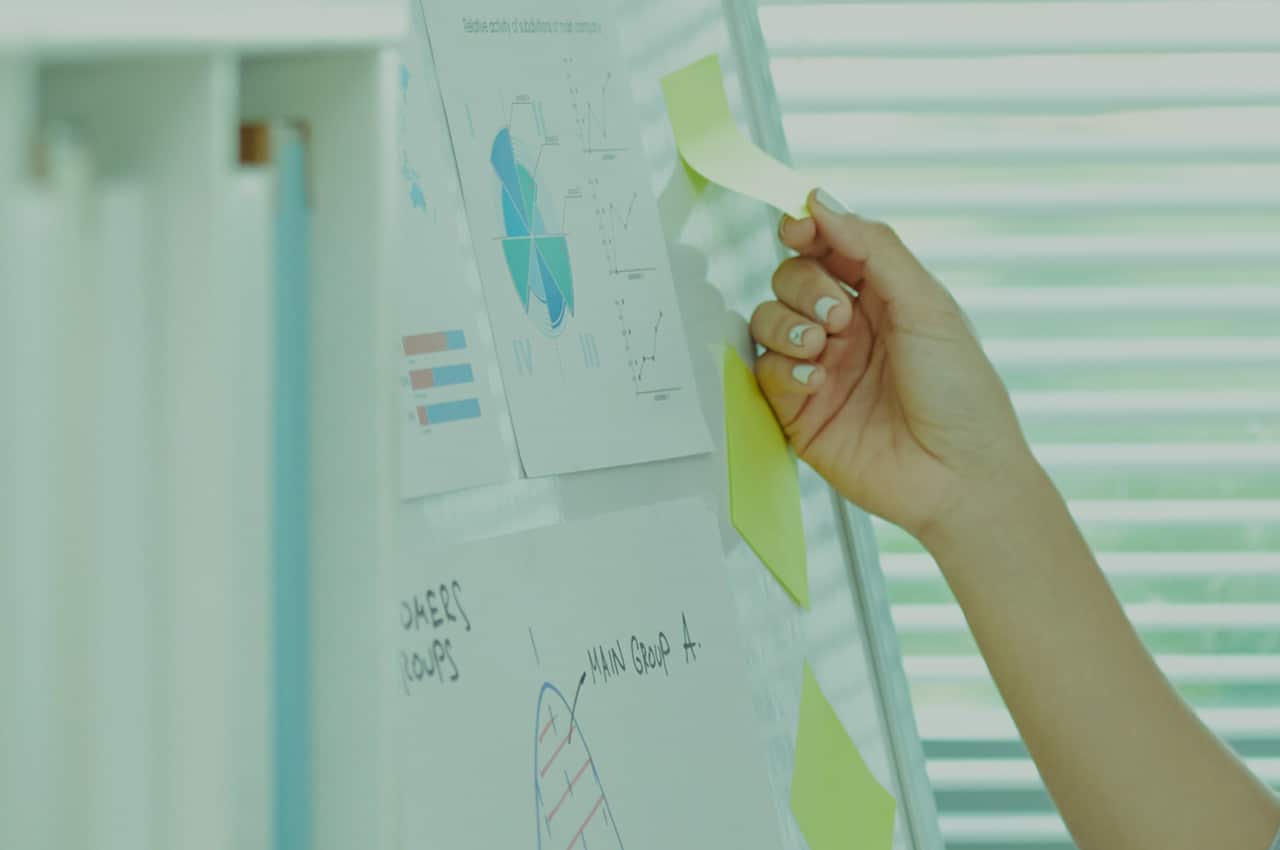
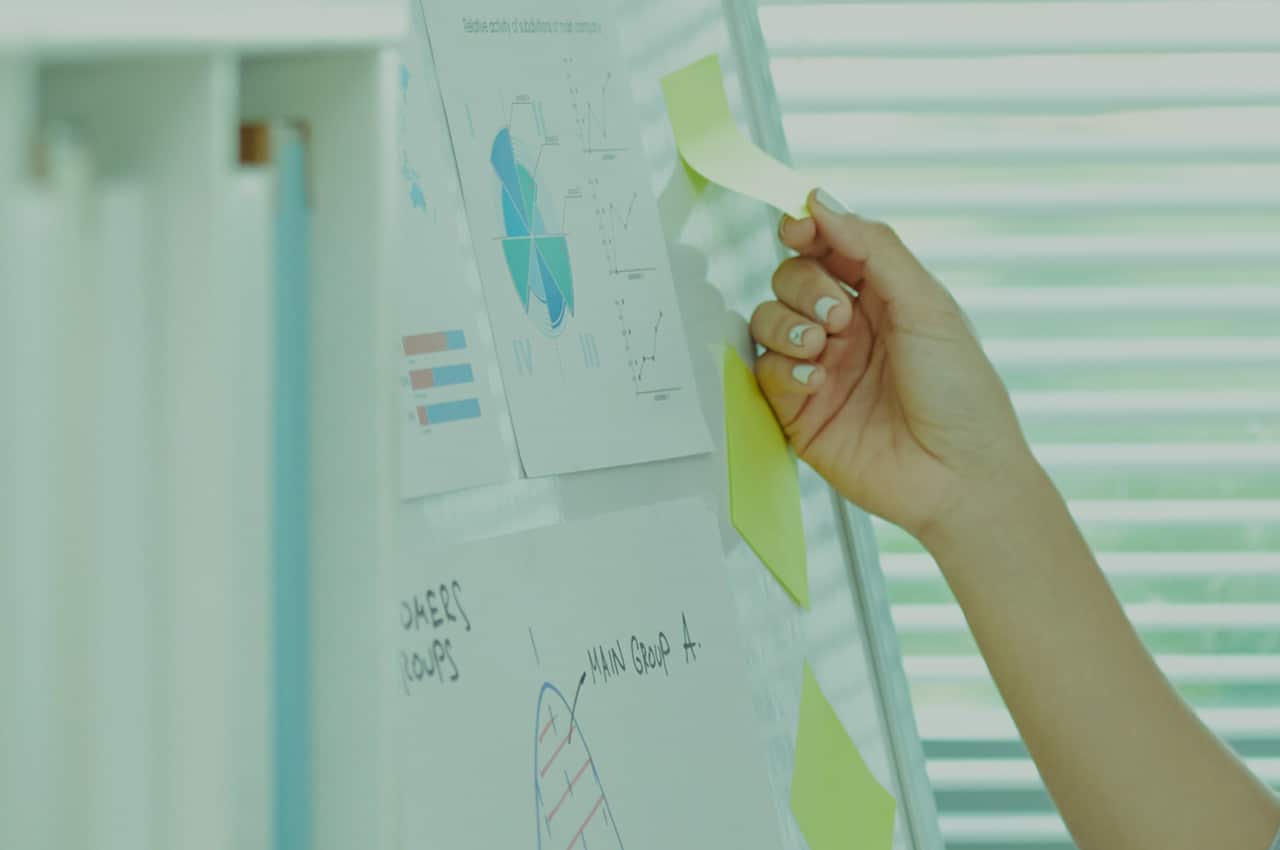
How to Begin the Search? Buy In from your law firm colleagues.
Buying new law firm software for billing and accounting is something that most firms put off until the existing law firm financial software is on its last legs. Why? Three reasons:
We wrote this law firm software guide for the people who have to select new financial software (timekeeping, billing, accounting and reporting) for mid-size law firms, which we define as firms with 5 to 50 lawyers. Many of you are law firm administrators or accounting managers, but you may be the managing partner, technology partner, partner who drew the short stick, outside accountant or bookkeeper or the IT manager. We hope this is useful for all of you. Let us know your thoughts if we missed something.
LeanLaw is a cloud-based, timekeeping, invoicing and reporting software that deeply integrates into QuickBooks Online, focused on mid-size law firms. A working lawyer founded LeanLaw and we have seen thousands of law firms go through the buying process. Following are the best practices we see on a daily basis. You will see our biases come through, but we figure you’re smart enough to make up your own mind.
When you understand your users and their needs, they will feel seen and understood – this is crucial. Who needs to interact with the software? When you understand their roles, you can survey attorneys and support staff in your law firm. Here is a sample list of who needs buy-in:
Not everyone is going to agree that you need new software. Usually, the people who have been using the status quo for most of their careers will be the ones who don’t want to change. Don’t let this stop you. You can find a work-around for those who oppose change.The rest of you can enjoy 21st Century law firm software. Aim to improve workflows for those who will get the greatest productivity gain.
Some of the attorneys in your firm may have clients with special use cases that affect decisions made about the software. Make sure you understand partner and client needs for:
Going deep on the needs of your users will help you differentiate must-have features versus nice-to-haves which you can work around if the feature is not available.
What are the steps, who does what? We call these workflows. It’s the tasks you do on a daily basis. Sequence a few together and you get a workflow.
What are the current billing and accounting workflows for each user group you have defined? How do you map this? The goal is to document what you do so that you can assess how the new tool will accomplish the same tasks you’re doing today.
Think in the context of the life cycle of a client:
When you understand who needs what, you can prioritize features and keep those in mind as you investigate new software.
In Part 2, we get into the nitty-gritty: practice management software or best-in-breed? Accounting Platform or Built-In? On-premise or cloud? So many elements to consider – which is why LeanLaw has taken pains to break it all down for you.
Make sure to check out part 2 and 3 of this series in buying software for your firm: