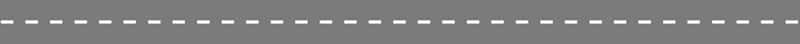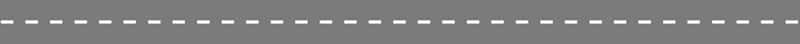How To Start a Lean Law Practice - Fast Start Guide


By: Gary Allen
This is part 4 of a series – read more here
When you initiate a new law firm, one of your first decisions will be about legal timekeeping and billing software. Which is better for me: All-in-one practice management solutions (e.g., Clio) vs. modular tools built for specific functions (eg, LeanLaw, Box.com, QuickBooks, GApps for work)? Picking the foundational tools is a critical first step. Every day you will send and receive emails, create documents and bill for your time.
Wait and see: Especially if you are a new firm, it may make sense to practice law with core tools before committing to a practice management software. Allow your practice to create workflows based on how you service your clients. Once you have a sense of what the tasks and data points are of most value, you can choose tools that would integrate with platforms like Clio or integrate with each other, without the need for a PM tool.
Priorities: Make sure you prioritize those features that best match your core needs – whether a la carte or the full menu.
Necessities: Ask yourself, will I really use all the features in an all-in-one tool? Do I need a full practice management suite or am I better off using tools for specific functions? You should know that most tools have built in capabilities to integrate with one another – you won’t need (and should avoid) any manual workaround.
Flexibility: Can the all-in-one tool integrate for a smooth workflow with my other tools?
The Right Fit: Is the platform or tool built with my size practice in mind?
Exit Strategy: If I invest into a platform or tool, how difficult will it be to move to another platform if the tool isn’t working to my liking.
#1: Email
Top Vendors: Google Apps for Work vs. Microsoft Exchange (Office 365) The industry experts suggest:
| Microsoft | |
| Gmail, if you like it has slightly better support and a more robust app store | Office 365 has more features |
| Secure | Secure |
Top Vendors: Box.com and NetDocuments. Dropbox, OneDrive and Google Drive are popular but raise concerns in a legal practice.
Top Vendors: LeanLaw. Others will get bills out, but are unlikely to support a lean practice.


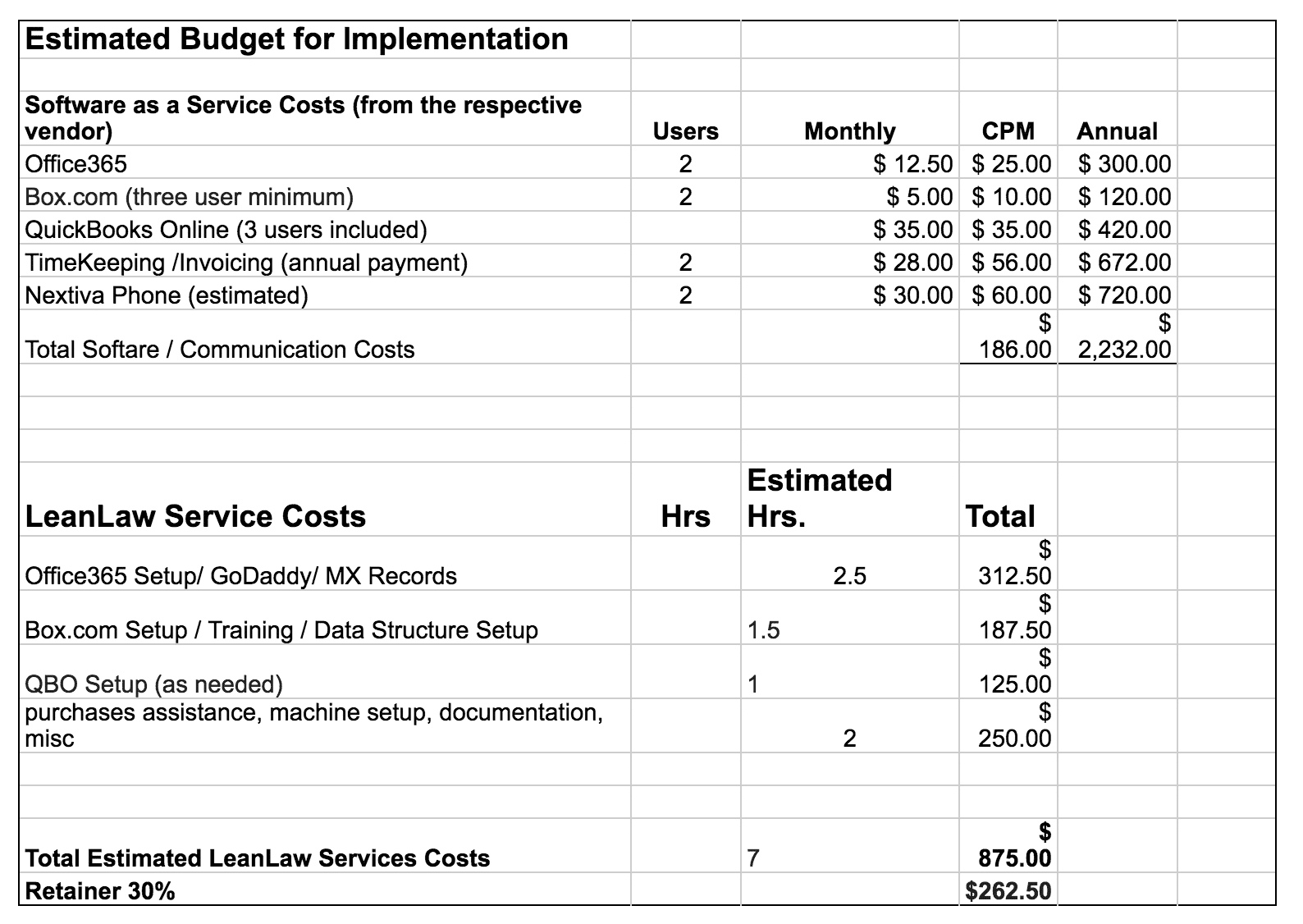
| Service | Vendor | Vendor |
| Telephone/Virtual Fax Services (hardware and dial tone) | Nextiva | |
| Domain Management/Registration | GoDaddy | |
| Email Management: The Essentials package for email management or the premium plan for email and the Office apps | Office 365 for Business | $5-$12 per month/per user |
| Document Management | Box.com Business package | $15 per month/per user, three user minimum |
| Website Development (if you choose to do it yourself) | Wix.com or Squarespace | |
| Online Accounting Software | QuickBooks Online or Xero (QuickBooks Online Seems to be the favorite) | $15-$30 per month |
| Timekeeping/Invoicing Software | LeanLaw (our preference), EBility or Bill4Time |