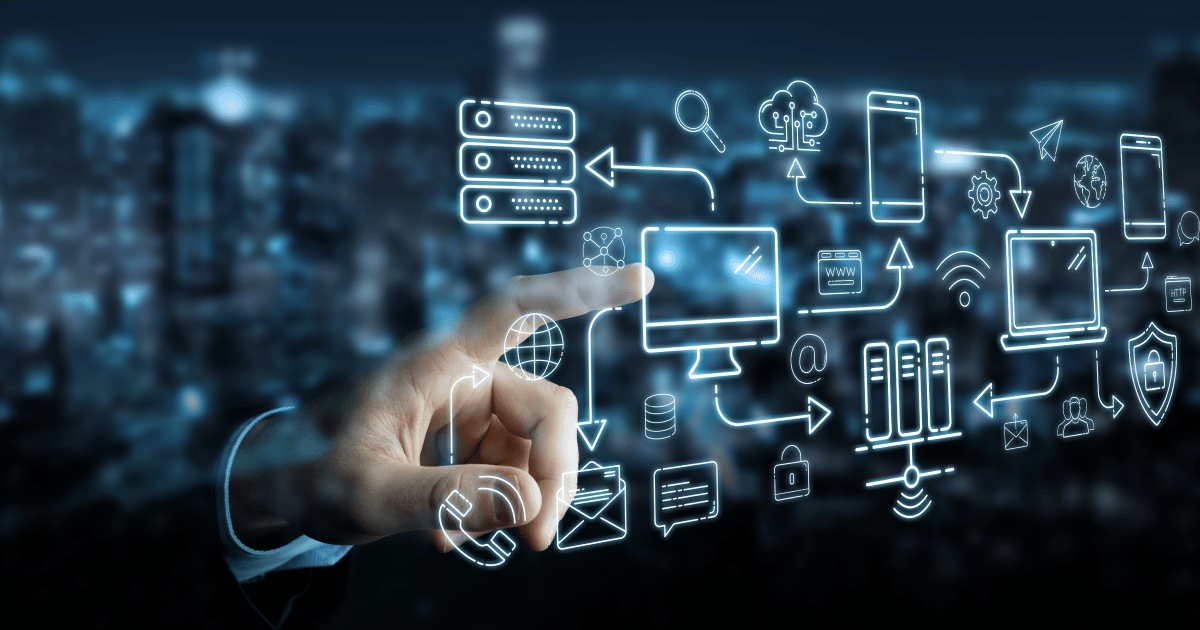
What Software is Used in a Law Firm?
In a modern practice, legal technology drives not just the billing but the overall operations of your firm. This article will walk you through building a comprehensive stack of legal technologies to move your firm forward and create efficiencies.
Legal billing technology is the bread and butter of any law firm. Having efficient billing and payment processing is the key to maximizing cash flow, keeping your employees happy, and importantly, improving profit.
Law firms also use case management software, document management software, matter management, calendaring, client management software (CRM) and more — there is a lot of day-to day technology to put together when running a successful law practice.
Some law firms swear by law practice management software — it’s all in one place, it’s an end-to-end solution. Some law firms insist on best-in-breed software solutions where the different tools that they use can integrate to give the same kind of functionality as a practice management solution. This is also known in the legal industry as a legal tech stack.
This article examines the pros and cons of both and how to pick what is best for you.
What is a law firm tech stack?
A law firm tech stack is a group of different software applications that would talk to each other instead of using legal practice management software like Clio, Zola Suite, Smokeball, Cosmolex, Filevine, Rocket Matter, or Practice Panther.
A legal tech stack would consist of the tools that you need to run your practice:
- Timekeeping
- Invoicing
- Accounting
- Reporting (Insights)
- Online Payments
- Contacts
- Client Relationships
- Calendaring
- Legal Document management
- Case management
- Task management… and more
Yes, that sounds like a lot. How does a legal professional know how to put that all together? Well, realistically, you would hire a consultant to put together all of the software integrations. It’s well worth the cost because you would have all of the tools that you enjoy using. Keep reading and you’ll find that there is a core of four apps that can pull all of this together…
What are the advantages of practice management software?
The best part about a practice management system is that all of the tools are connected and (hopefully) well integrated. They talk to one another, they synchronize in real time (again, hopefully) and in most cases, are part of a cloud-based solution.
Please note: On-premise solutions might not be the most modern solution anymore for any small to medium firm. They lack continuous sync, continuous security updates, universal accessibility, and require you to retain your own staff to maintain them. When it comes to data security – who do you think has a larger budget for cybersecurity. You or Microsoft?
Some drawbacks to legal practice management software:
Will you use all the features you are paying for?
A practice management solution is usually great with one or two features and the rest are just so-so. Will you use them?
Contact Management as an Example:
If you installed your new practice management software for its case management capability, but its contact management (emails, documents, etc.) is a huge pain because you have to load all of your contacts into the software and you really like using Outlook, will you use it? If you’re not consistent about using it, you will be out of alignment with your all-in-one system.
Trust Accounting as an Example:
If your new practice management software does not have three-way reconciliation — bank accounts, trust accounts and QuickBooks Online — you are in for an accounting headache. 3-way continuous sync is a must for any trust accounting automation in a 21st Century law firm. Legal practice management software that does not include this feature should not be on your short-list.
Exit Strategy:
One more thing to think about: If you invest into a platform or tool, how difficult will it be to move to another platform if the tool isn’t working to your liking?
A lot of research will go into your law firm software since you will use it everyday and it will be the key to your productivity and ultimately, your profitability.
Why is a legal tech stack better than law practice management software?
Use only software that you (already) use and enjoy
If you’re already using Microsoft 365 or GSuite applications for your law firm, there’s no reason why you can’t stay with that software. They are secure, robust, and easy to use.
If you already use QuickBooks Online for your legal accounting, again, there’s no reason why this #1 Accounting platform can’t stay within your law practice operations.
These two software applications on their own are clearly not enough to run your law firm, but there are multiple other software applications that can integrate with them and create an easy to use, interconnected, powerful operating system.
Legal Accounting
First off, think about which software function is most important to the viability of your law practice. Every law firm needs a timekeeping and billing workflow: you have to get paid. Your clients expect you to justify the charges through either a flat fee or hourly billing. Timekeeping and billing also feed your accounting and business intelligence workflows, so it is critical to your business.
LeanLaw software features that boost law firm productivity
QuickBooks + LeanLaw
QuickBooks Online on its own is powerful, but not designed specifically for law firms. LeanLaw is a premier legal app in the QuickBooks Online app store that customizes QBO for law firms. LeanLaw sits on top of QBO and provides:
- Timekeeping (anywhere, anytime including mobile apps on Android and iOS)
- Legal Billing (matter based, non-billable & billable time)
- Robust, granular reporting Insights
- Access to QBO apps like payments, payroll, and more
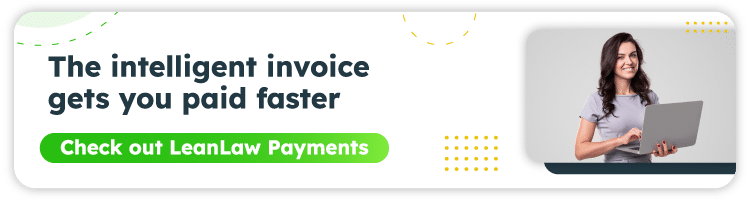
Legal Document Management / Case Management
Ten years ago, law firms used legal specific document management solutions like on-premises file servers or document management software like iManage…
Google Drive and One Drive for Legal Document Management
Ten years ago, GSuite and OneDrive were not equipped to provide legal document management. Today they are, with real-time editing and document versioning If you are already using these software apps and enjoy them, why switch? Google and Microsoft can be the foundation for your law firm operations.
The Ultimate, Minimal Tech Stack for your Law Firm
If you would like a minimal viable tech stack for your law firm, we have a solution:
LeanLaw + QuickBooks Online for all financials and reporting
Microsoft Office 365 for calendaring, legal document management, case management, to dos, contact management, messaging and all the functionality that Office 365 provides.
How to Get Started Building a Tech Stack
Through the smart use of cloud-based technology you can streamline the workflow and spend time on the stuff that truly matters, like building relationships and generating new business.
Below there is a list of questions to ask yourself as you think about your law office needs. Use this as a resource when putting together your tech stack.
Whether you’re a brand new law firm starting from scratch or a well established one looking to improve your existing timekeeping and billing processes, there are several key questions you need to ask yourself.
Assembling the components of your legal tech stack for your law firm can be cumbersome. You don’t need to be the expert. LeanLaw works with Bloomfield Networks to consult on the best solutions for your firm/business and ensure a smooth implementation. Reach out to them and get started!
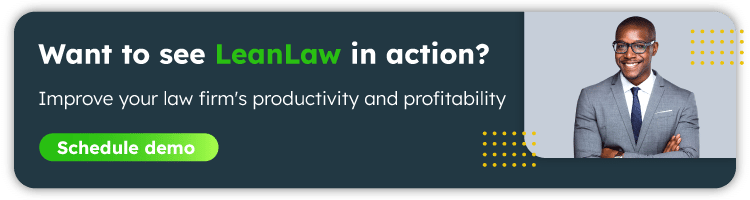
Checklist for Building a Tech Stack:
- How do the lawyers in my law office track time?
- On a mobile app
- On a legal pad
- With law firm software that includes time tracking
- How does my firm typically bill?
- Hourly (How is time tracking done?)
- Flat Fee
- Contingency
- How do we store our documents? (Document management system)
- How do we manage signatures and agreements?
- What is our accounting system?
- How do we manage phone calls?
- How do we manage emails?
- How do we secure our systems?
- How do we work remotely?
Some common responses to these questions are below
- How do we store our documents?
- Locally on our computers
- On a server or NAS
- Using a cloud service
- How do we manage signatures and agreements?
- Manually/Paper
- Through scans via email
- DocuSign or similar eSign program
- What is our accounting system?
- Sage
- QuickBooks Desktop
- QuickBooks Online
- Other
- How do we manage phone calls?
- An analog phone system
- A VoIP phone system
- Cell phones
- How do we manage emails?
- Microsoft Office 365 (Outlook)
- Gmail?
- Rackspace
- Other/don’t know
- How do we secure our systems?
- Windows Defender
- Endpoint Antivirus
- Other/don’t know
- How do we work remotely?
- Is it secure?
- Are our current remote access methods convenient?
Once you answer the questions above, you should further consider how all of these solutions integrate with each other. For example, how do your time entries turn into invoices for a client? Can you tell at the click of a button the percentage of money you’ve collected YTD? Per client? Per attorney? What is the most profitable practice area of business in your firm?
If you’ve gotten this far, you’re getting close to being able to implement your new legal tech stack. Before committing to any products, you should be identifying where you should invest in training to ensure the solutions you’ve chosen are adopted and you get the best return on your investment.
The last step is to monitor, tweak, and review. Using these tools in real life, you’ll identify needed adjustments to your processes that can be tuned as you go.



