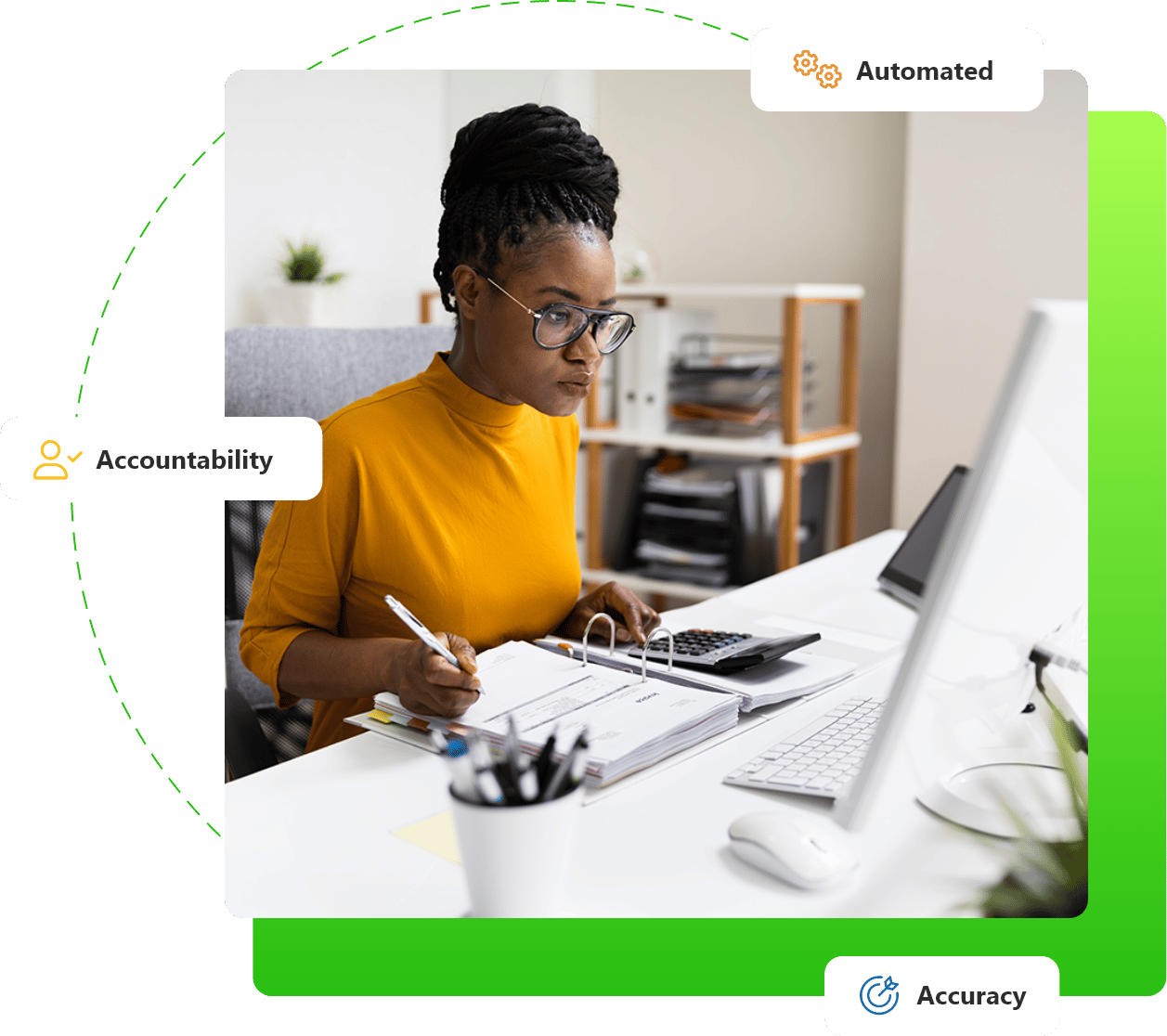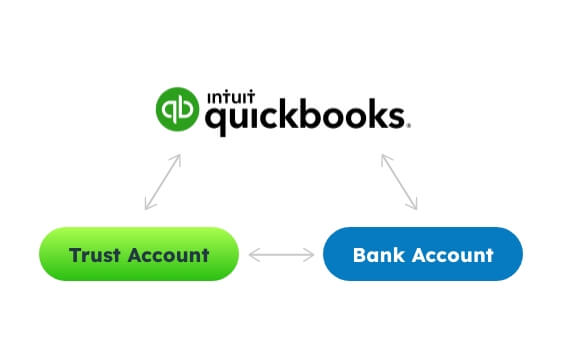If you are considering investing in a timekeeping and legal billing software system but aren’t exactly sure where to begin, there are a number of steps you can take to help you sort through the seemingly endless number of options that are currently available to law firms everywhere.
As technology continues to transform the legal industry, more and more law firms are turning to legal timekeeping and billing software to streamline their processes and improve efficiency.
However – with an overwhelming number of legal timekeeping software options available in the market – choosing the right solution for your firm can be a daunting task.
Key Takeaways
- Law firms are unique when it comes to their operational needs. From tracking billable hours to staying compliant with trust accounting regulations, law firms need to have systems in place to ensure all workflow tasks are done accurately and appropriately.
- Knowing what type of legal software is best for your firm can sometimes be tricky. With so many options available, you will want to take your time in making sure the software you choose is right for your firm’s needs.
- Whether you choose an all-in-one practice management software to decide to customize your own tech stack, take some time to ask yourself the following questions so that you can get a good sense of what software system is going to work best for your attorneys, your staff, and your clients.
To ensure you make an informed decision and select the best software that aligns with your firm’s unique needs, there are crucial questions you must ask before committing to any particular system. Reading through legal timekeeping software reviews is great but it’s important to have a strong idea of what your firm needs before you get started.
Let’s explore some of the biggest ones so you can determine what legal billing software system is going to be best for you.
What is Legal Timekeeping and Billing Software?
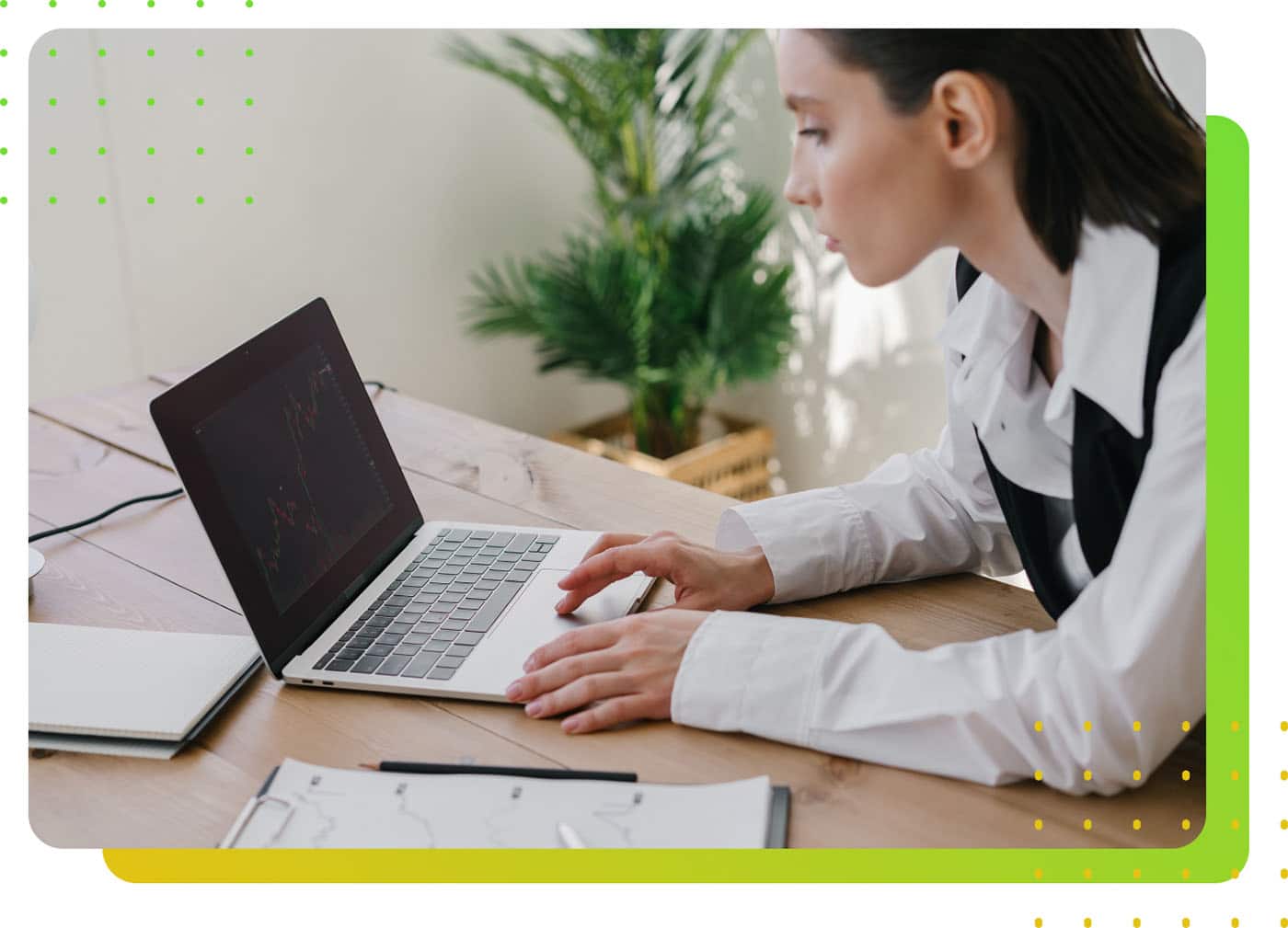
Legal timekeeping and billing software is a specialized type of law firm billing software that is designed to assist law firms in accurately recording and tracking the time spent on client matters, as well as generating invoices for the services provided.
It is a crucial component of any law practice management system, as it helps attorneys and their teams streamline their billing processes, make sure that they are invoicing their clients accurately and helping to maximize revenue.
Here are the key components that the best legal billing software systems will have in place:
Comprehensive Time Tracking
The best legal billing software offers robust time tracking capabilities, allowing attorneys to accurately record billable hours and track time spent on different tasks and matters.
Customizable Billing Rates
Top-notch billing software should allow law firms to set and customize billing rates based on individual attorneys, clients, practice areas, or specific tasks, ensuring accurate and flexible invoicing.
Expense Tracking
The software should include expense tracking functionality, enabling law firms to capture and bill for reimbursable expenses incurred during the course of providing legal services.
Automated Invoicing
Efficient legal billing software automates the invoicing process, generating professional-looking invoices based on time entries and expense records, saving time and reducing the risk of errors.
Trust Accounting
For firms handling client trust funds, trust accounting is essential. The software should have built-in trust accounting features to help manage and track funds held in trust accounts separately from operating funds.
Billing Integration
The best legal billing software integrates seamlessly with popular accounting systems like QuickBooks Online, ensuring a smooth flow of financial data and streamlining the billing and accounting processes.

Step-By-Step Process for Attorneys & Law Firmsto Buy Law Firm Software
Understand who needs what and prioritize features as you investigate new software. Download Buyers Guide eBookReporting and Analytics
Robust reporting and analytics features provide law firms with valuable insights into billing performance, productivity, and financial trends, empowering better decision-making and strategic planning.
Mobile Access
Accessing billing data on the go is vital for modern law firms. A top legal billing software should offer mobile apps or web access, enabling attorneys to track time and manage billing from anywhere with an internet connection.
User-Friendly Interface
Intuitive and user-friendly software ensures that attorneys and staff can easily navigate and use the billing system without extensive training, improving adoption and efficiency within the firm.
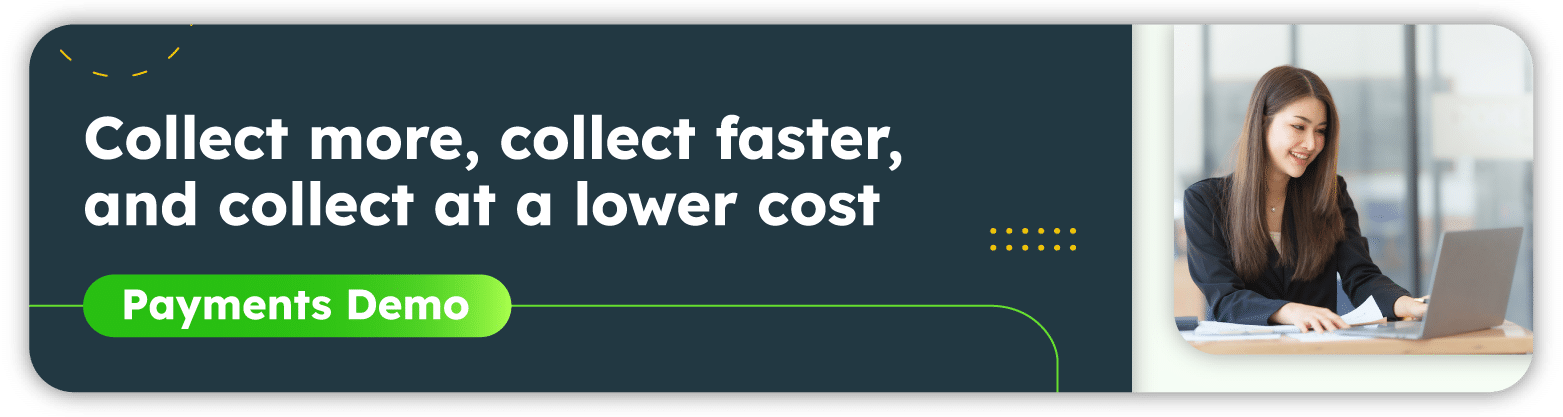
How Do I Implement Legal Billing Software Into My Practice?
In the past, it was relatively common for a law firm to manage their time and expense tracking, billing and invoicing and trust accounting with legal practice management software that was an all-inclusive type system where all operational needs were included in one software package.
From client management and project management to time tracking and financial reporting, all the various aspects of running a law firm were included in this one practice management system.
In recent years, however, law firms have begun to realize that these all-in-one systems are not always the best solution to their practice management and accounting needs.
Thanks to huge advancements in technology and more companies coming onto the scene who can offer specialized software that is specifically designed for law firms, more legal professionals are choosing to create their own tech stacks of software, based on their particular law firm’s needs.
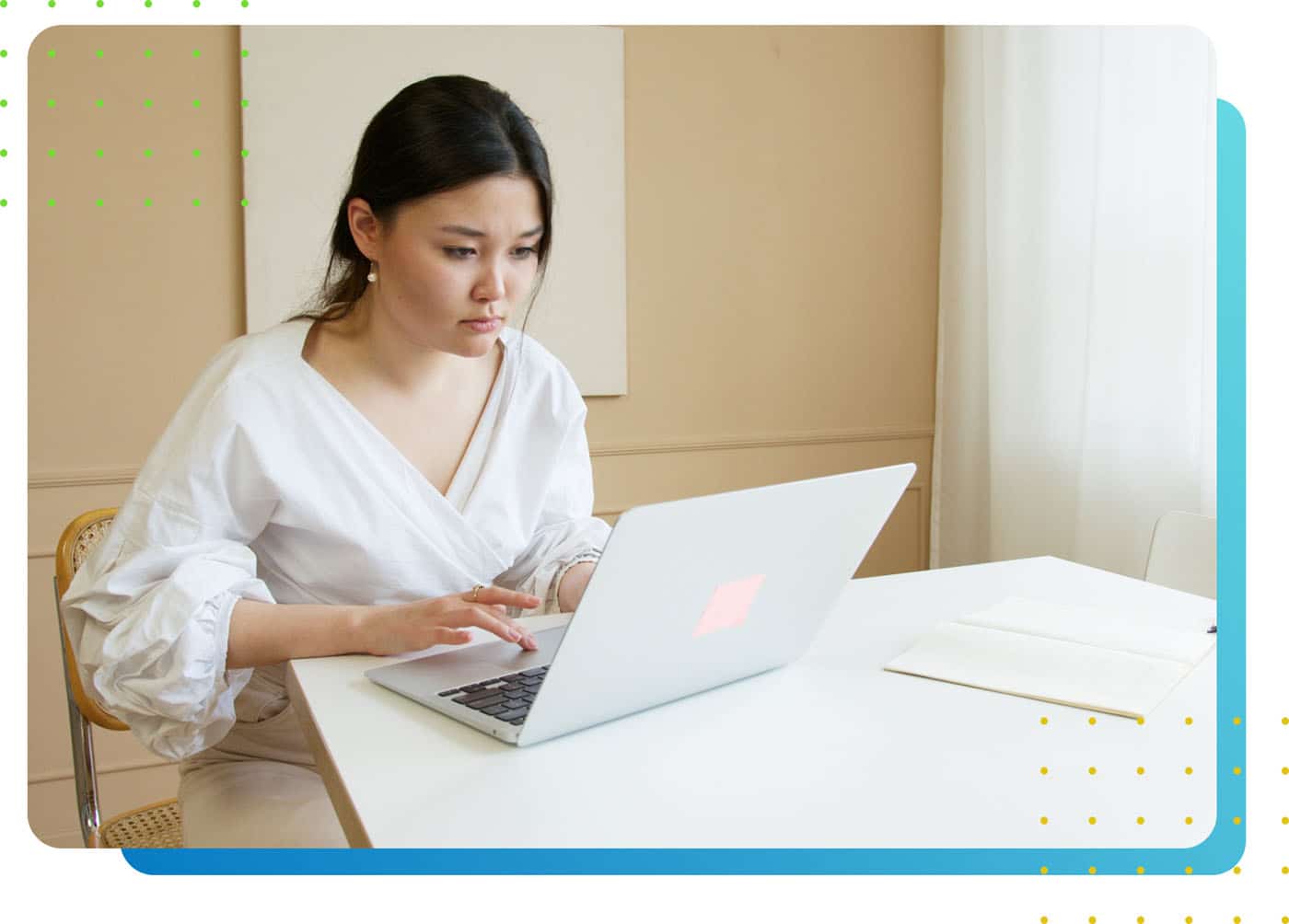
Which of these two options is better for your firm?
While an all-in-one law practice management software system can be efficient, it will often lack the depth and specialization that a customized tech stack can give you.
Particularly if your firm has specific requirements or wants to tailor a tech stack to address individual needs, creating a customized tech stack may be the better option.
Schedule a demo
Ultimately, the decision between an all-in-one practice management system or a customized tech stack comes down to your firm’s unique requirements, budget, and preference for integration versus specialization.
Let’s look at some questions you should ask before you make a big investment like this one.
Questions to ask yourself before you invest in a dedicated legal billing software system for your law firm
Though each firm is going to have different needs, these questions will help you start to decide whether an all-in-one practice management software system or a customizable tech stack of choices is a better fit for your law practice.
1. Is the Software User-Friendly?
User-friendliness is a critical factor to consider when evaluating legal timekeeping and billing software. The software should have an intuitive and easy-to-navigate interface that allows attorneys and staff to quickly adapt to the new system without extensive training. Look for features like mobile accessibility, desktop widgets, and user-friendly time-entry mechanisms that simplify the time tracking process for your team.
2. Does the Software Integrate with Existing Tools?
Seamless integration with your firm’s existing tech stack is essential for efficient workflows. Look for timekeeping and billing software that easily integrates with popular applications such as Microsoft 365, Google Suite, or any other practice management tools you are currently using. A well-integrated system ensures that your data remains accurate and consistent across all platforms, saving you valuable time and effort.
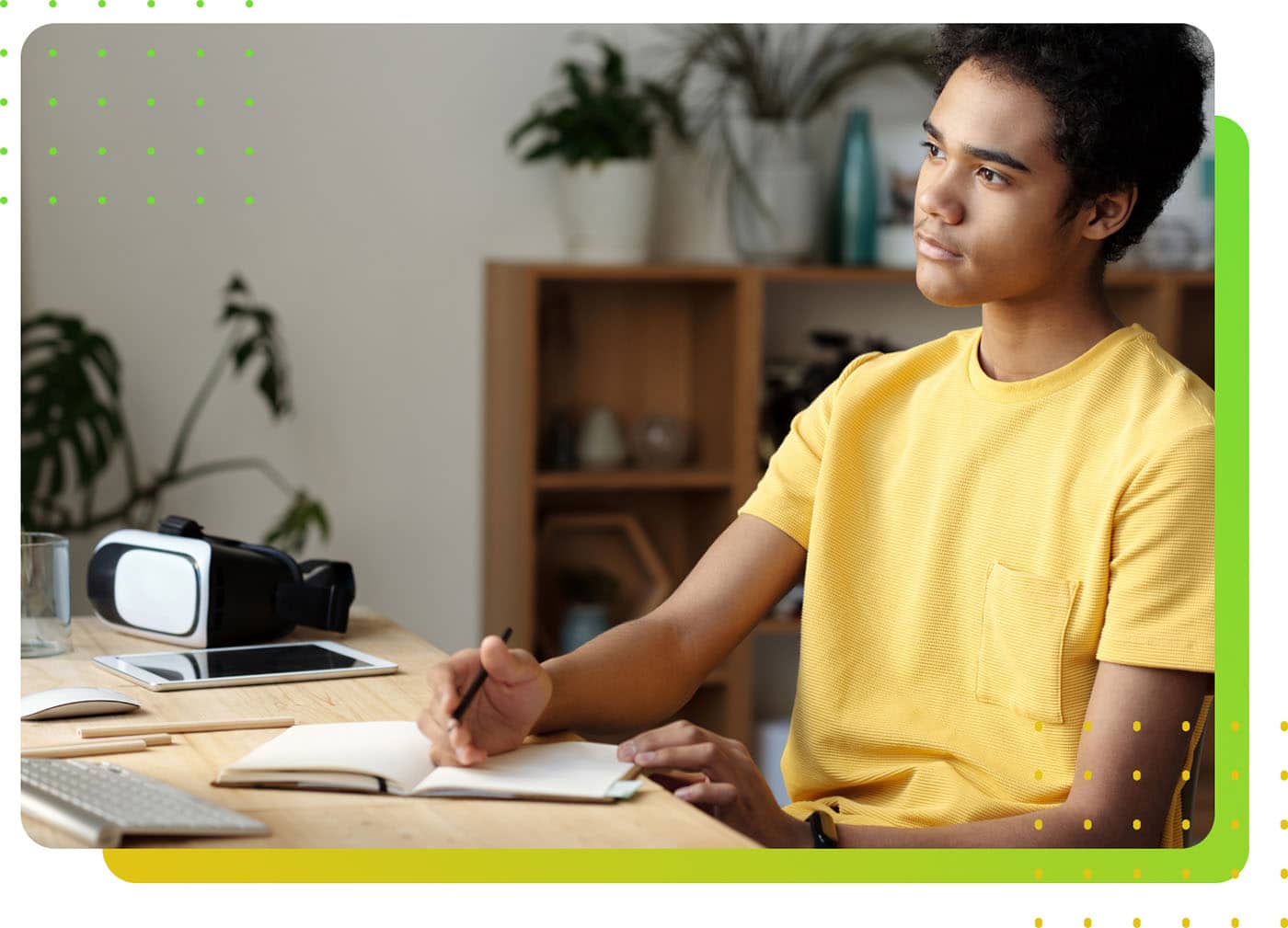
3. What are the Billing and Invoicing Capabilities?
Efficient billing and invoicing are fundamental for any law firm. Ensure the software offers customizable billing templates that can be tailored to individual clients’ needs. Look for features like batch invoicing and automatic invoice generation to streamline the billing process and minimize administrative burdens.
4. Does the Software Offer Trust Accounting Functionality?
If your law firm handles client funds, trust accounting functionality is non-negotiable. Verify that the software complies with trust accounting regulations and provides clear visibility into client trust funds. Look for features like built-in safeguards to prevent the commingling of funds and comprehensive trust account reporting.
5. Can You Generate Comprehensive Reports?
Data-driven insights are essential for effective decision-making and firm growth. Ensure that the software offers robust reporting capabilities, allowing you to access real-time data on billable hours, expenses, revenue, and client performance. Detailed reports help identify areas for improvement, enhance profitability, and optimize resource allocation.
6. Does the Software Offer Collaboration Features?
Collaboration is key to a successful law firm. Look for timekeeping and billing software that enables seamless communication and collaboration among team members. Features like shared calendars, document sharing, and task management tools facilitate efficient teamwork and ensure everyone is on the same page.
7. What Security Measures Are in Place?
Given the sensitive nature of legal data, security is paramount when choosing any software system. Ensure that the software implements robust security measures, including data encryption, secure servers, and multi-factor authentication, to safeguard your firm’s sensitive information from potential cyber threats.
8. What is the Cost and Flexibility of the Software?
Finally, consider the cost and flexibility of the software. Look for pricing models that align with your firm’s budget and growth trajectory. Some software providers offer tiered plans, allowing you to start with basic features and upgrade as your firm expands. Additionally, opt for software that offers a free trial or demo, giving you the opportunity to test the system before committing.
Selecting the right legal timekeeping and billing software is a crucial decision that will significantly impact your firm’s efficiency, productivity, and client satisfaction.
By asking these eight essential questions and carefully evaluating the features and capabilities of each software option, you can make an informed decision that best meets your firm’s unique needs.
LeanLaw Legal Billing Software: The Best Time and Billing Software for Your Firm’s Tech Stack
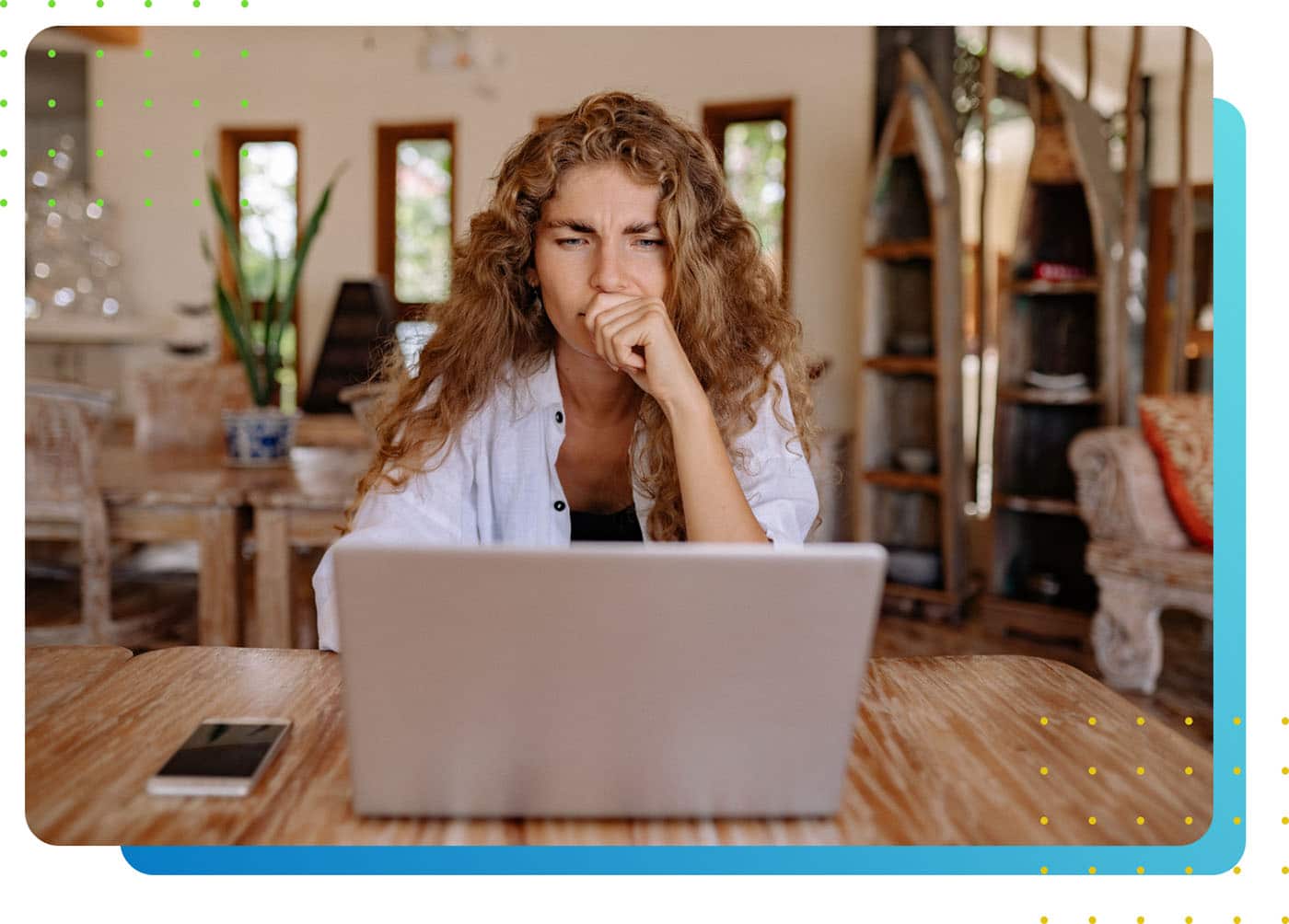
If you have decided that a customized tech stack is the right practice management software for your firm, then take a look at what LeanLaw has to offer.
LeanLaw is the industry’s leading billing and accounting software designed specifically for law firms.
As part of your customized tech stack, LeanLaw can easily integrate with other software applications, making it a powerful addition to your law practice management tools. Here are some key features that make LeanLaw an excellent choice:
- Time Tracking Made Easy: With LeanLaw, capturing billable hours becomes effortless.
- Customizable Billing and Invoicing: LeanLaw’s billing features are fully customizable to suit your firm’s unique billing requirements.
- Trust Accounting: For law firms that handle client funds, trust accounting is crucial. LeanLaw offers robust trust accounting functionality to ensure compliance with ethical and regulatory requirements.
- Seamless QuickBooks Online Integration: For firms already using QuickBooks Online for accounting, LeanLaw offers seamless integration. This integration streamlines the accounting process, eliminating the need for duplicate data entry and ensuring accurate financial reporting.
- Detailed Reporting and Analytics: From tracking billable hours and expenses to monitoring revenue and profitability, LeanLaw provides actionable data to help you make informed business decisions.
- User-Friendly Interface: LeanLaw is known for its user-friendly interface, making it easy for attorneys and staff to navigate and use the software effectively.
- Secure Cloud-Based Solution: LeanLaw is a cloud-based software, ensures that your data is securely stored and accessible from anywhere, at any time.
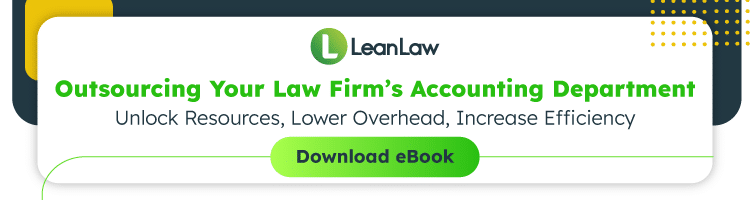
By incorporating LeanLaw into your customized tech stack, you can optimize your law firm’s timekeeping and billing processes, improve financial management, and increase overall efficiency.
With its seamless integration capabilities and user-friendly features, LeanLaw is a powerful tool to elevate your law practice to new heights of productivity and profitability.
Embrace the power of technology by choosing LeanLaw and start streamlining your timekeeping and billing needs. Let us help take your law firm to new heights of success, in the most economic and efficient way on the market today.