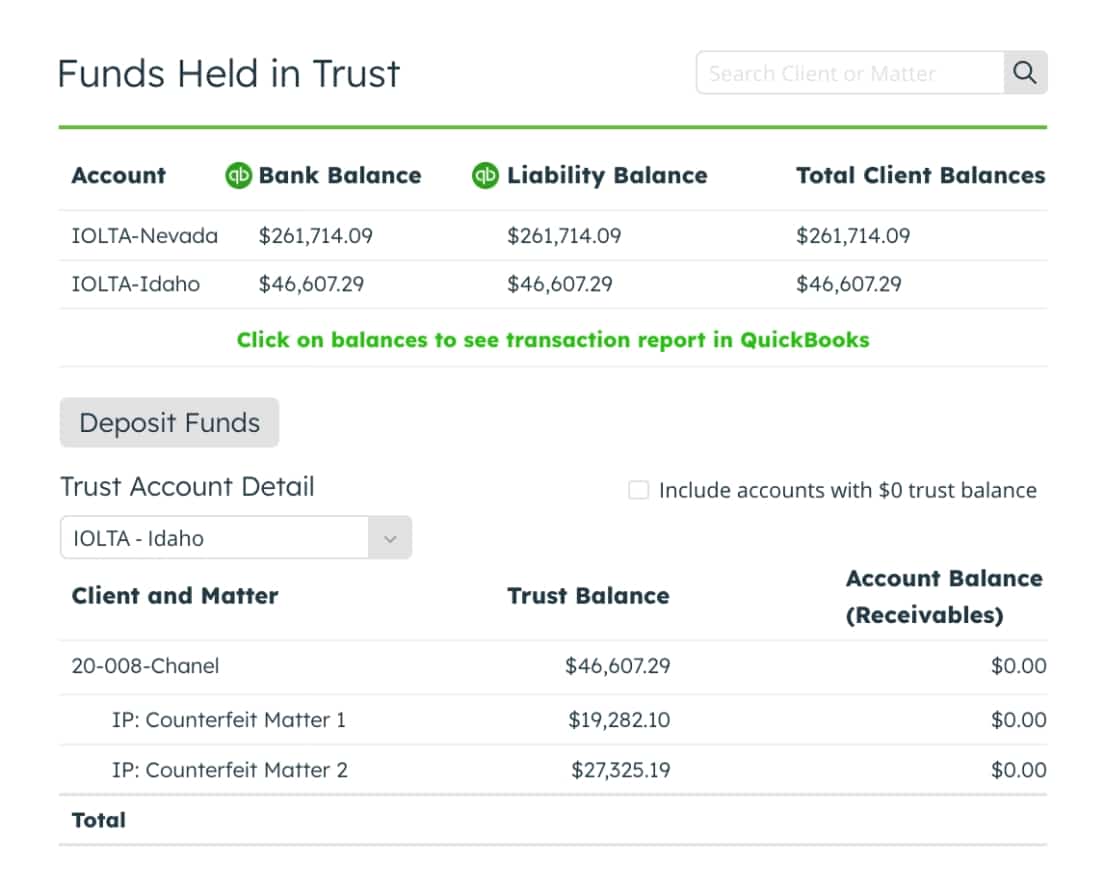Anyone who is trying to run a small legal firm is met with challenges – big and small – all day long.
From finding the right employees to finding the right office space, running a law firm is more competitive now than ever before. Not only that, but employee and client expectations are at an all-time high.
And, as if you didn’t already have enough pressure on you to be an outstanding attorney, you also are faced with the challenges that come along with running a small law firm.
Key Takeaways
- In order to operate a successful small law firm, you’ll need to understand the various workflow needs of your practice and determine how best to meet them.
- Not all law practice software systems are the same, and many of the all-in-one software systems of the past won’t be the most optimal option for smaller law firms.
- Designing a customized “tech stack” that takes into consideration the unique workflow needs of your specific practice will be the best way to serve your clients and retain excellent employees.
Most lawyers soon find out that while law school may have prepared them to be a good lawyer, it doesn’t come close to preparing them for running a small business.
Running a successful law firm is going to be about so much more than simply offering your legal advice, coming up with strong strategies, and representing clients.
You also have to keep track of your expenses and billable hours, invoice clients accordingly, hire and train the best people for various jobs in your practice and search out prospective clients.

In short, you may be an excellent lawyer…but you also have to be an above average business professional as well.
Understanding the Operations of a Successful Law Firm
It’s one thing to sign a lease, hang your shingle on the door and tell people you are open for business.
Operating a law firm is one thing…in order to operate a successful one, you are going to have to think about things like operational costs, marketing plans and expenses, administrative tasks, finding and retaining the right employees, and what sort of experience you want your clients to have.
Any of your potential employees and potential clients have more options now than ever before, and it’s up to you to attract and retain the ones you want by creating a legal firm that others will be proud to be associated with.
And though this is far from impossible, with a smaller firm you are going to be met with some challenges that larger law firms simply don’t have.
From the size of your budget to the size of your staff, you will most likely find yourself and the rest of your employees taking on more tasks than originally thought and really having to follow the old adage: work smarter, not harder.
And this is where the most effective and most efficient practice management legal software is going to make a world of difference for your firm.
From better client management and client communication to improved time tracking and expense tracking, having the right types of legal practice management software in place will help keep your employees satisfied (while also highly productive) and your clients pleased with the way in which you and your staff interact with them.
A large part of practicing law is about creating and maintaining strong relationships.
The right law practice management software is going to help you achieve that.
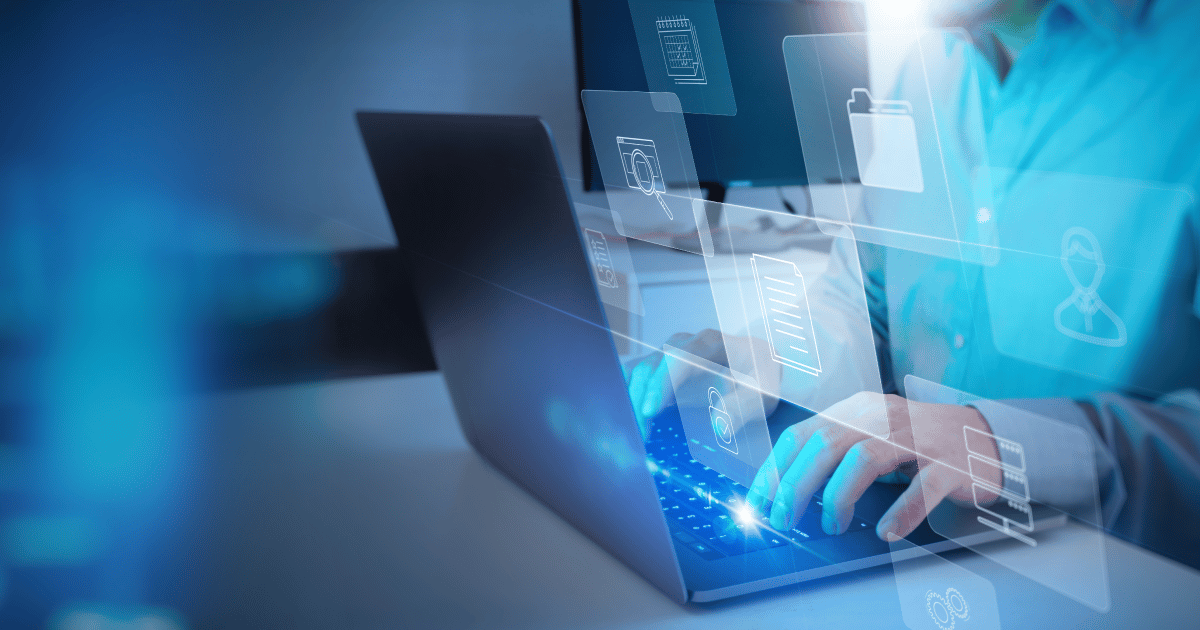
Understanding What is Meant by “Legal Practice Management Software”
It’s a big phrase and one that — in today’s modern tech world — can sound a bit ambiguous.
What exactly does the term “legal practice management software” mean?
Is there a difference between legal practice management software and law practice management software? Can these terms be interchangeable?
And, regardless of which term I use, how do I even know if I need it? And if so, what exactly do I need? And how do I go about getting it?
Whew! And you thought your biggest challenge would be passing that bar exam!
Let’s start with the basics…
Regardless of your law firm’s size, every office will need some sort of law firm software in order to be able to successfully manage their firm’s daily operations.
Up until very recently, most firms did this by purchasing some form of all-in-one legal practice management software (also known as law practice management software.)
This type of law firm software allowed for technology systems to help with the organization of all the various task management needs a firm will usually have.
From document management and document storage to matter management and case management, all-in-one legal practice management software used to be the only way that a firm could keep close track of all their various needs and do it through one centralized software system.
Though all-in-one legal practice management software systems have really helped revolutionize the practice of law, they no longer are always the best option for a firm, particularly a smaller one.
It wasn’t too long ago that law firm’s began replacing their yellow legal pads with laptops.
Now, the all-in-one practice management software legal systems of the past are being replaced by even newer and better technology…technology that is not only going to work better for a small law firm’s daily operations but will also be a welcome alternative to your law firm’s budgeted bottom line.
Why Is an All-In-One Law Practice Management Software System Not the Right Choice for a Small Law Firm?
Let’s face it…when you are a small business of any kind, finding ways to keep your expenses low while capturing all your accounts receivable as quickly as possible will make a big difference in your business’s long term success and sustainability.
Small law firms are no exception to this. Trying to find the best practice management software for solo lawyer or small firm comes with its own set of challenges.
Schedule a demo
And this is why all-in-one legal practice management software is most likely not the right technology for your office.
The reason is simple.
Thanks to huge advancements in the world of software applications and systems, a law firm now has more choices than ever before when it comes to ways to organize and operate all the workflow tasks associated with case and client management.
Gone are the days of needing a big (and expensive!) law practice management software company telling you how to run your firm.
And, gone are the days of implementing that type of software only to find out that your staff finds it frustrating to use or that you already have systems in place that can complete many of the tasks that the new practice management software claims to be able to do.
All-in-one practice management software has had its place in law firm management needs. It worked well for firms who wanted a more sophisticated and reliable system than just a few yellow legal pads and some old rusty filing cabinets.
But now, because of big advancements in many of the most well-known and most popular office suite programs, many of the tasks that the all-in-one practice management systems offered in the past can now be done with software that you already have on your desktop or laptop computers.
Instead of purchasing a complex all-in-one practice management software system, why not begin by looking at what you already have in place, then deciding what other types of technology you could implement to enhance what you already have?
Not sure where to start? Let’s look at some of the most common and widely used office suite software programs and see what sorts of features they are already offering.

Microsoft 365
One of the best and most user-friendly office suite programs is Microsoft 365.
Microsoft 365 is a cloud-powered office productivity platform that is designed to be a powerful, cost-effective solution for small businesses everywhere to be able to streamline workflow and grow with confidence, all while benefiting from all of Microsoft’s trusted cloud applications.
For a small law firm, being able to tap into the multiple task management and matter management features of this software will quickly lead to improved productivity as well as efficiency.
Some of the best features that Microsoft 365 provides for a small law firm are:
- The ability to easily manage all legal documents, client emails, calendar appointments, and other firm data that needs to be securely stored while also being easily accessible.
- The ongoing option to always being able to collaborate in real time on cases, thanks to the cloud based platform Microsoft 365 is built on.
- The ability to streamline workflows and easily integrate new ones.
- The option to glean important financial insights when paired with other software systems like Quickbooks Online and LeanLaw’s innovative legal accounting software system.
- The always accessible and easy-to-understand onboarding process and excellent customer service support from the experts at Microsoft.
Though Microsoft 365 wasn’t designed specifically for lawyers, it clearly is an ideal practice management program for a small firm that wants to keep their overhead costs low while still working with a system that’s reliable, accurate, and easy to learn.
With Microsoft 365, your staff will most likely already be familiar with the majority of the features this office suite provides.
This means they can easily find and share documents, calendars, and messages with the rest of the team as well as collaborate on a document without needing to download anything.
And, once your Microsoft 365 office suite is installed, it can easily be partnered with Quickbooks Online and LeanLaw, giving you the needed accounting features as well.
Microsoft Office 365 checks all the right boxes for attorneys and staff working in small law firms.
Google G Suite
Another excellent alternative to buying one of the complex all-in-one law practice management software systems is to consider using Google G Suite for many of your matter management needs.
Google G Suite — sometimes also called by its former name, “Google Apps for Work,” is a collection of office applications designed by Google to work for small businesses, small law firms included.
The typical G Suite package includes:
- a robust and secure email management system (Gmail)
- an interactive and real-time calendar system (Google Calendar)
- a place for teams to easily and confidentially collaborate (Google Hangouts)
- an easy-to-use document creation application (Google Docs)
- a safe and secure document storage system (Google Drive)
Combined together, these G Suite features allow a small law firm access to an easy-to-use set of highly collaborative tools that are an excellent alternative to what the traditional all-in-one practice management software systems have promised in the past.
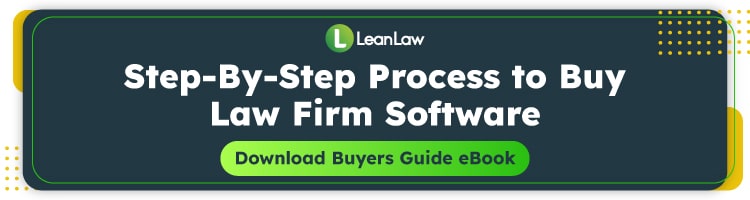
Not only that, but for any law firm that is onboarding young staff members or attorneys, it is quite common for them to be extremely familiar with the Google platform.
Most individuals who have recently graduated from law school or any form of education have become used to using the Google education package.
From creating documents to sending emails, most people will have had a decent amount of experience with using the Google platform long before they join your firm.
And for those who aren’t as familiar with the Google platform, using a software company like LeanLaw to help partner your office suite and your accounting system will be a great way to get everyone in your office up to speed and comfortable using the entire tech stack in tandem.
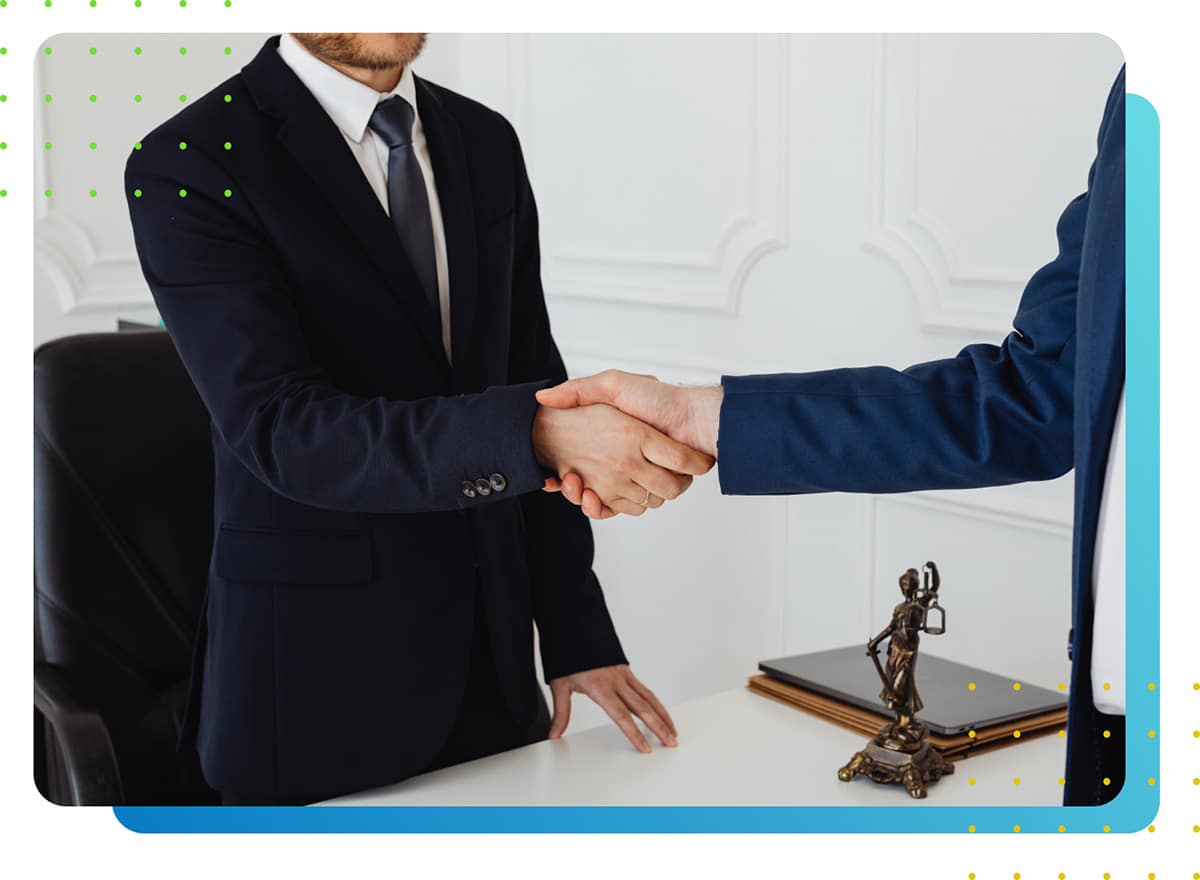
How LeanLaw Can Help Create Your Small Law Firm’s Tech Stack
The term “tech stack” has become a popular one for small businesses that need a decent software management program, but don’t want to commit to an all-in-one software provider.
By creating a tech stack, a small business is building a software system that can meet their specific needs and their specific clients or customers.
For a small law firm, this is going to mean having certain software applications “stacked” together to customize the workflow needs that are unique to a legal practice.
From case management and contact management to document assembly and time tracking, a small law firm will need to identify what systems they need in place in order to complete the wide variety of administrative tasks as well as manage their client base seamlessly.
LeanLaw is designed to help your small law firm do all this and more.
Created by law professionals for law professionals, LeanLaw is a legal billing software for law firms that works in conjunction with QuickBooks Online to make running a profitable law firm straightforward and simple for everyone involved.
Schedule a demo
Seen as the perfect alternative to the all-in-one law practice management software systems of the past, LeanLaw is designed to work with a variety of different office suite applications to allow everyone in your practice to be able to access documents, data, financials, and other sorts of matter management in real-time, no matter where they are located.
From online invoice delivery to online payments, LeanLaw makes getting paid easy for you and effortless for your clients.
LeanLaw’s innovative software will also allow you to track profitability by attorney, client, or matter as well as run any sort of compensation report with a simple click of a button.
If you are a small law firm interested in learning more about how the experts at LeanLaw can help you design the perfect tech stack solution to all your practice management software needs, then reach out to us today.
Our free demo will help answer some of the other questions you may have about our legal software while our onboarding specialists will show you how those answers can become real-time solutions for your law firm’s unique needs.
Ready to create the most optimal tech stack for your firm? Reach out to LeanLaw today and see how our software can prove to be the best alternative legal practice management solution for you!