
LEDES made Simple
What does LEDES stand for?
First off, LEDES is an acronym for the Legal Electronic Data Exchange Standard. The purpose of LEDES billing is to automate and standardize the exchange of billing information in the legal industry.
Who uses LEDES billing?
Law firms, mostly midsize to Big Law, use the LEDES billing format to satisfy the complex needs of the legal industry based on 5 basic principles:
- keep it simple
- make it unambiguous
- diverge from existing formats as little as absolutely necessary
- only ask for information the law firm is typically able to provide from their financial system
- and meet the needs of corporations, law firms and legal industry software vendors to the maximum extent possible consistent with the first four criteria.
What’s the history of LEDES billing?
In 1995, initially as an “informal group tasked with creating a framework for the exchange of billing information,” the LEDES Oversight Committee (LOC) is now a global non-profit which creates and maintains “open standard formats for the electronic exchange of billing and other information between corporations and law firms.”
Streamline your billing and get paid faster.
Before eBilling, LEDES billing was done manually. Be glad we’re living in 2022 where legal billing software like LeanLaw can make what was once a super detailed manual invoicing process and turn it into a couple of clicks.
The billing manager in a law practice used to create manual time entries as the UTBMS (Uniform Task Based Management System) codes – text files! — into the invoice. Lots of room for human error back in the day. Now, these series of UTBMS codes are submitted via electronic invoicing from a drop-down menu. LEDES e-billing is the only way to go: modern, standard, efficient LEDES code sets put the law firm and the law client on the same page with a clear understanding of billing standards.
Before we go further…
Do I need to know the specifics of how LEDES format works?
No! So glad you asked. Feel free to keep reading, but all you really need to know is:
- What are the advantages?
- Should I be using LEDES in my law practice?
- What kind of software do I need to incorporate LEDES billing?
On the LEDES.org website, they have video links for how to create, manually, a LEDES 1998B Legal Invoice File and a LEDES 1998BI Legal Invoice File. If you really feel like you need to know the minutiae, by all means, watch the 30 and 40 minute-long videos, respectively. A timekeeper will never again enter task codes, activity codes, expense codes manually now that there is legal accounting software that has electronic billing.
What are the advantages of using LEDES electronic billing?
As stated earlier, when larger firms have a billing process that includes hundreds of electronic invoices each day, standardization and automation for the billing of legal services are going to be crucial components of not only efficiency but also accuracy. Transposing numbers when running a LEDES file though the billing process is an error of the past. Today, software like LeanLaw has a pull down menu from which you select the billing code. LEDES invoices are created automatically within LeanLaw and sent to QuickBooks Online for delivery to the client.
Case Study: Law Firm Billing Workflow Slashed From One Week to Two Hours
A Quick Note About QuickBooks Online and LEDES
QuickBooks Online by itself is not going to be sufficient for those law firms that want to send out LEDES invoices. With LeanLaw, the premier legal app in the QuickBooks Online app store, QuickBooks Online becomes customized for law firm accounting. LEDES billing is back on the table. LeanLaw has integrated LEDES invoices since the inception of the software.
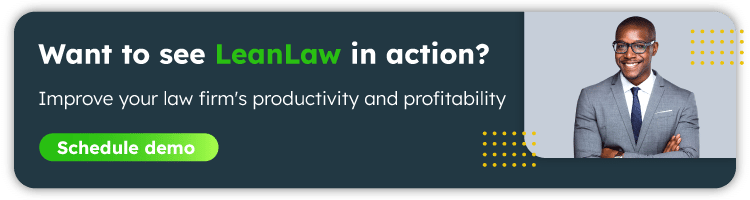
Should I use LEDES in my law practice? What are the advantages?
You will save countless hours during the billing process by using LEDES invoices. You will also have transparency and clarity between you and your clients. Standardizing your legal invoices with an electronic billing system that integrates LEDES is a modern way to run your billing process.
Billing Guidelines for Law Firms
What legal accounting software should I use for LEDES billing?
LeanLaw legal billing software is the top-rated legal app in the QuickBooks Online app store. When you have the robust foundation of QuickBooks Online and the law firm customization that LeanLaw adds, you have a killer app for the financial operating system of your law firm.
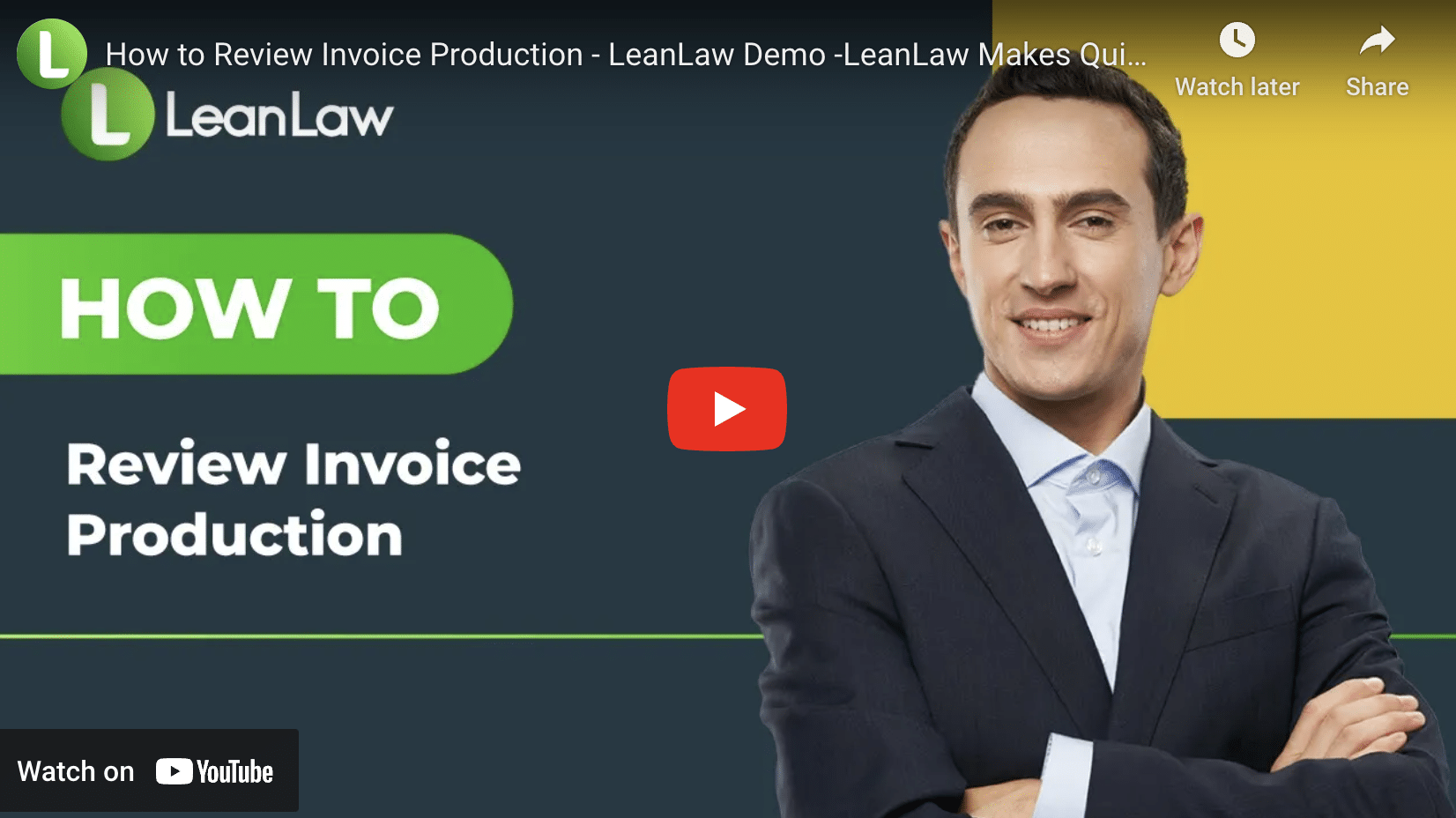
LeanLaw legal accounting software supports Standard, Litigation, Patent / IP, Bankruptcy – if you don’t see your legal billing code set, LeanLaw can add it whether it’s Task Codes or Subject Area Codes.
LeanLaw automatically creates an electronic invoice in the format you need to submit into the leading LEDES billing systems — Legal Tracker, fka Serengeti, eCounsel, Lawtrac and CounselLink. A couple clicks and your legal invoice is ready to go.
To find out more about how LeanLaw can help you with LEDES invoicing, schedule a demo.



