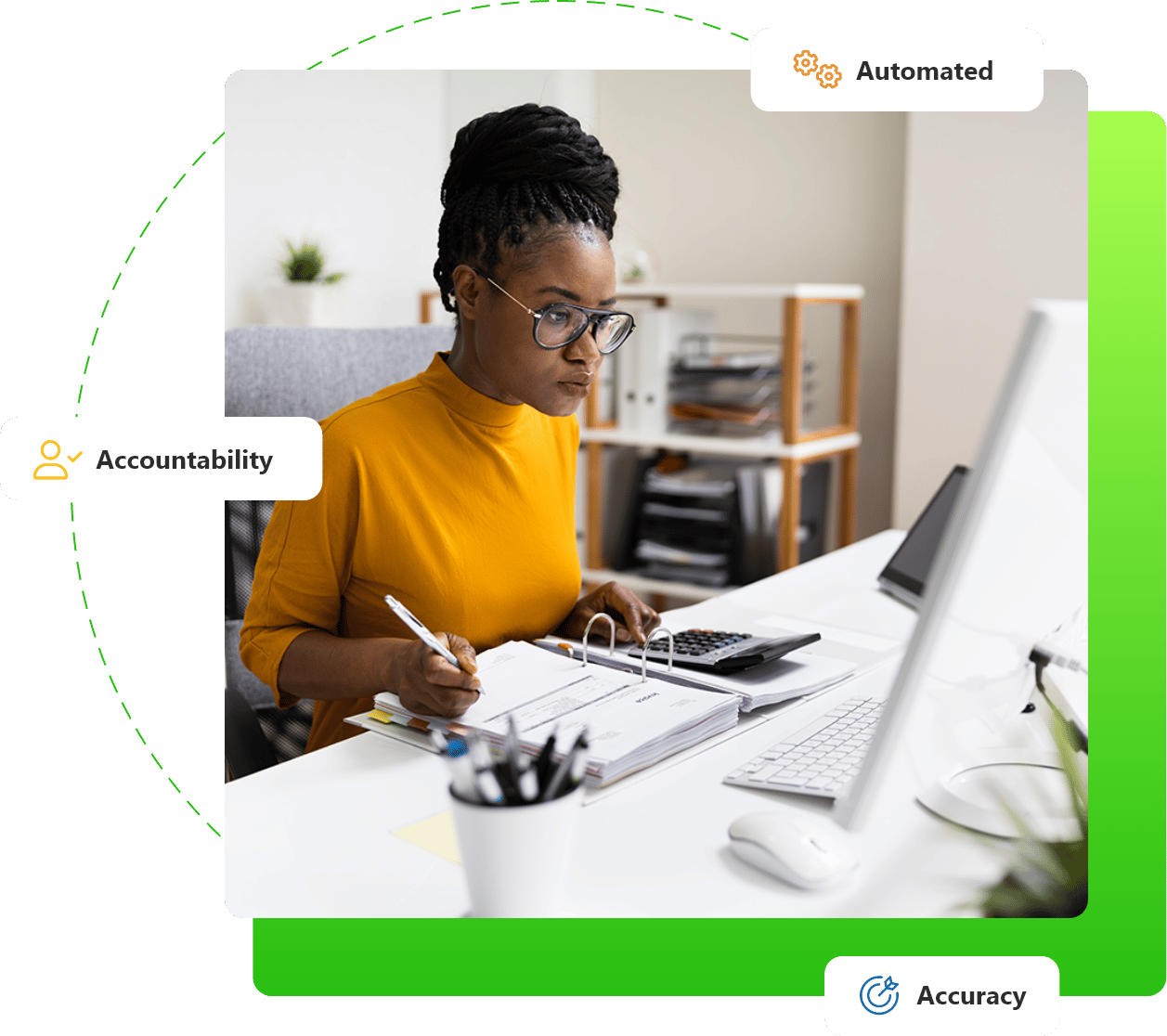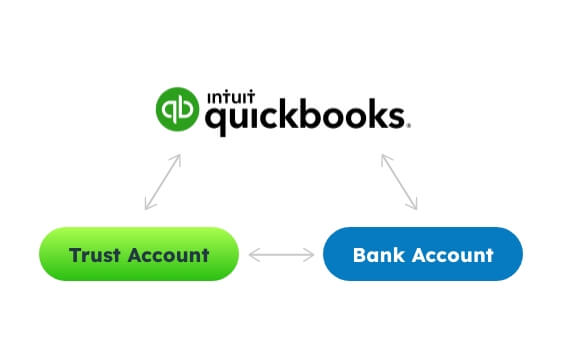It was in 1964 that Bob Dylan told us…
“The Times They Are a-Changin’.”
For the world of legal practice management software, this statement has never rung as true as it does today.
Key Takeaways
- All-in-one law practice management software is no longer a sign of the future times and law firms everywhere are beginning to realize this.
- Understanding the evolution of law practice management software as well as the rapid advancements in technology will help affirm that new implementations must be adopted in order for a firm to continue to be productive and profitable.
- Finding the best tech stack for your law practice may sound overwhelming, but there are some simple steps you can take to make the process seamless and more simple than you think.
If you are a new attorney or legal practice manager, this news may not be a surprise to you. For those of you who have grown up in a world where software and technology are constantly evolving, you are used to and more open to the idea of adopting new tools and workflows to stay ahead of the curve.
Even so, change can be hard for all of us, especially when the big all-in-one law practice management software companies keep trying to convince us that our law practice can’t operate effectively without the software services that only they can provide.
But in a world that is changing fast and being able to evolve with the times is key, we must realize when it’s time to let go of the old and begin to implement the new.
Luckily, you don’t have to do it alone.

The History Behind Law Practice Management Software
All-in-one law practice management systems have a long history in the legal industry, dating back to the early days of legal technology.
In the 1980s and 1990s, many industries – including the legal one – experienced a surge in computerization, and many law firms began using software systems to manage their practices.
At the time, all-in-one software was seen as a revolutionary solution, providing an integrated platform for managing all aspects of a law firm, from time tracking and billing to case management and document automation.
Early all-in-one legal practice management software was often expensive and difficult to use, but it was also seen as a necessary investment for firms looking to stay competitive.
Over time, the technology improved, and all-in-one software became more user-friendly and affordable.
By the early 2000s, all-in-one software had become the norm in the legal industry, with many firms relying on these systems for their day-to-day operations.

Understanding the Evolution of Law Practice Management Software
Over the past few decades, law practice management software has begun to be challenged as the best type of practice management as alternative options have quickly come into play.
One big reason for this shift is due to the emergence of cloud-based computing and the rise of more specialized tools that can be easily integrated with one another.
This has allowed law firms to build tailored tech stacks that meet their specific needs and enhance their productivity.
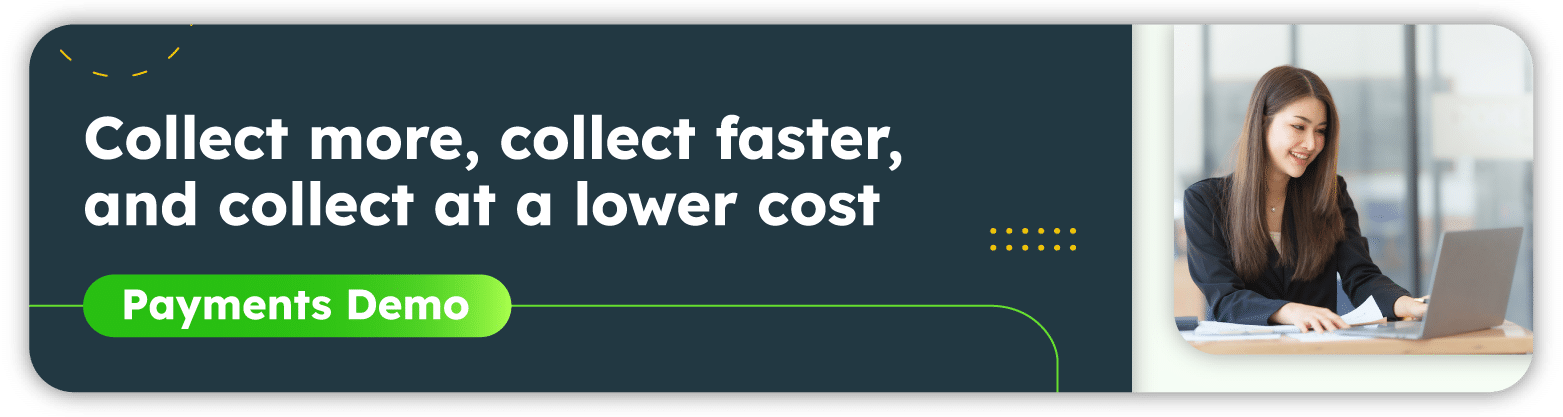
Here are some of the best features of cloud based software:
- Accessible from anywhere with an internet connection: Cloud-based software can be accessed from anywhere with an internet connection, making it easy for users to work remotely or on the go.
- No need for expensive hardware: With cloud-based software, there is no need for expensive hardware, as everything is hosted online. This can save businesses money on equipment costs.
- Automatic updates: Cloud-based software is automatically updated by the provider, so users don’t have to worry about downloading and installing updates themselves.
- Scalability: Cloud-based software can often be easily scaled up or down depending on the needs of the user. This allows businesses to only pay for what they need, rather than investing in a large and expensive system that may be overkill for their needs.
- Cost-effective: Many cloud-based software providers offer subscription-based pricing, which can be more cost-effective than purchasing expensive software outright.
- Improved collaboration: Cloud-based software often is great for collaboration because it offers features that allow multiple users to work on the same project simultaneously, improving communication and efficiency.

Here are some of the best features of specialized legal software:
- Customization: Specialized legal software is designed specifically for law firms and can be customized to meet the unique needs of each firm. This means that firms can choose the features and functions that are most important to them and tailor the software to their specific workflows.
- Integration: Specialized legal software can often be integrated with other tools and software that firms use, such as document management systems, time tracking software, and billing software. This allows for a more streamlined workflow and reduces the need for manual data entry.
- Compliance: Legal software is often designed with compliance in mind, ensuring that firms are meeting industry standards and regulations. This can help firms avoid legal issues and mitigate risks.
- Efficiency: Specialized legal software is often designed to automate repetitive tasks, saving time and reducing the risk of errors. This allows firms to focus on more high-value work, such as client communication and case strategy.
- Support: Because specialized legal software is designed specifically for law firms, vendors who sell this type of tech stack practice management software should have a deeper understanding of the industry and can provide more targeted support and training. This can be especially helpful for firms that are new to using legal practice technology, have some unique administrative tasks, or need help with specific workflows.
Schedule a demo
What do you get when you combine cloud-based solution software with software that is also designed specifically for a law firm?
You get a customized tech stack that is designed with your specific legal practice in mind!
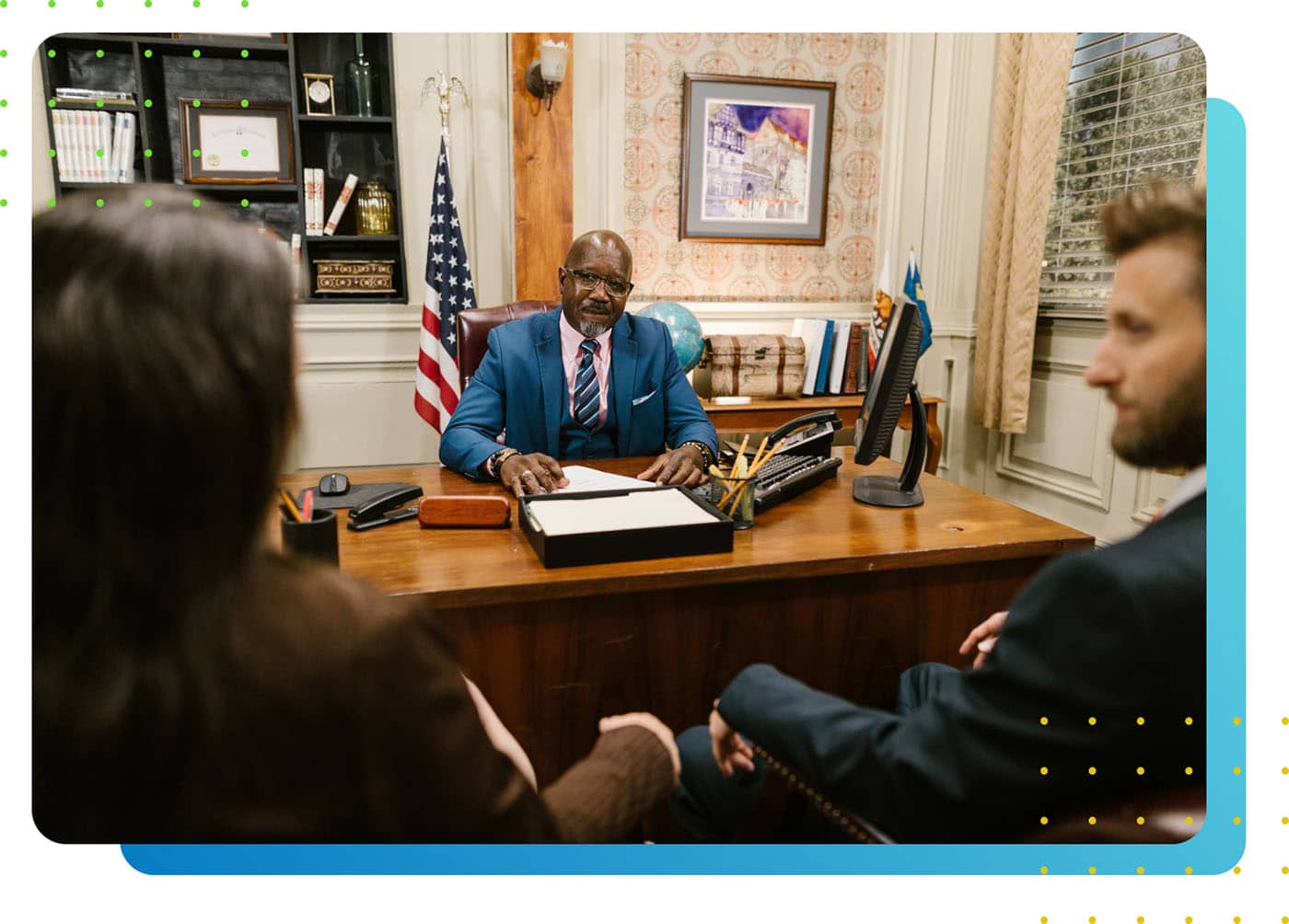
How to Build the Best Tech Stack for Your Firm
Building the best tech stack for your law firm is not difficult, once you think through it and know the right questions to ask.
Here are some things you may want to think about when choosing the best tech stack for your law firm:
Identify your firm’s pain points: The first step in building a tech stack is to identify the specific needs that your firm is facing, while also recognizing which needs are already being met. Are you happy with your current matter management or document management system, but you’d like a more robust time-tracking feature?
Are you struggling with getting accounting and billing tasks done in a timely manner?
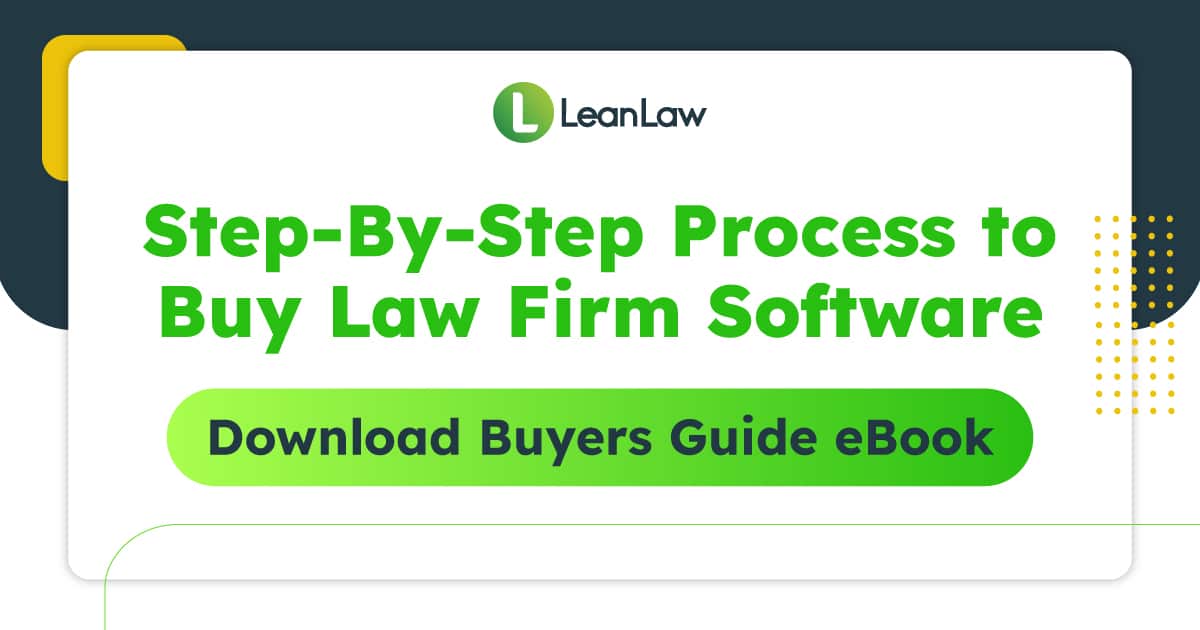
Are you satisfied with the way your firm is currently managing client communication but your trust accounting process could use some work?
Identifying these pain points will help you choose the right tools to address them.
Prioritize your needs: Once you’ve identified your firm’s pain points, prioritize which ones need to be dealt with first.
Determining which areas of your firm’s operations need the most attention will free you up to then focus on a timeline for implementing each one.
Maybe your client intake software could use some improvement, but you know that you first have to address your trust accounting needs. Putting together a list of highest to lowest priorities is going to really help when you start deciding where to start.
Research tools: There are a ton of different legal tech tools available to law firms now, so it’s important to do your research to find the ones that will work best for your firm.
Look for vendors who have good reviews, are willing to work with you to create your tech stack, and offer free trials and/or demos before you commit to anything.
Consider integration: Integration is key when building a tech stack. Look for tools that integrate well with each other to ensure a seamless workflow. This will save time and money in the long run.
Implement gradually: Even if money isn’t an issue, try not to implement all of your new tools at once. Implementing them gradually (starting with those prioritized ones first) will help your firm adjust to the new tools, get the appropriate training and ensure a smoother transition.
Building the best legal management software tech stack for your law firm will take some time and a little extra effort, but with the right tools, the right vendors, and a solid plan in place, you will streamline your firm’s operations and improve your efficiency in no time.

What Does a Typical Law Firm Tech Stack Look Like?
Though every firm is going to be a bit different, let’s look at what a typical law firm tech stack will look like when complete:
Case management software: Case management is the core software that many law firms use to manage their cases. It allows lawyers to organize case information, track deadlines, and manage documents.
Document management software: Law firms generate a large amount of documentation, and document management software makes it easier to organize, store, and retrieve all of these documents.
Billing and accounting software: Often considered one of the most important pieces of the tech stack, this software allows lawyers to track the time they spend on each task, create customized invoices, and bill clients accordingly. It can also be a vital tool when it comes to trust accounting and managing the firm’s finances.
Email and client management software: With the amount of email that lawyers receive each day, it’s important to have software that can help manage this flow of information. Email and client management software can help sort and prioritize emails, as well as track responses and deadlines.
Remember, many of these tools are already working just fine for your firm. If you are already using google docs for your document storage or Gmail for your client communications, you may find that some of your tech stack is already built.
Now you just have to decide where to fill in the pieces.
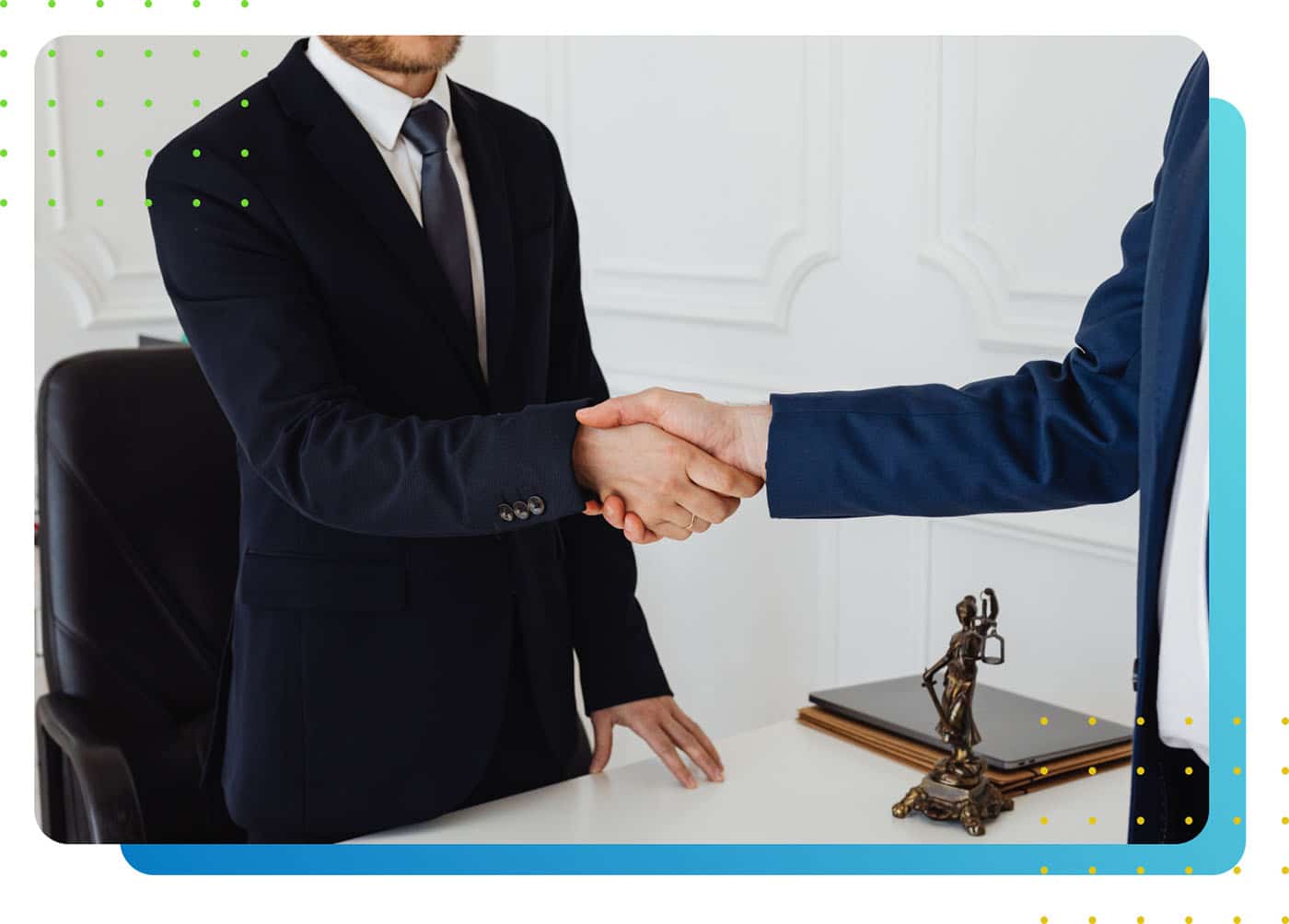
LeanLaw: The Billing and Accounting Tool You’ve Been Waiting For
When you are ready to prioritize adding a customized legal billing and accounting tool to your tech stack, reach out to LeanLaw for help.
From our free demo to our knowledgeable legal billing and accounting experts, LeanLaw can walk you through the next steps for integrating a billing and accounting software solution that’s going to be the perfect piece to the tech stack your legal practice has been hoping for.
The times are definitely a-changin’…and LeanLaw is proud to be a part of it!