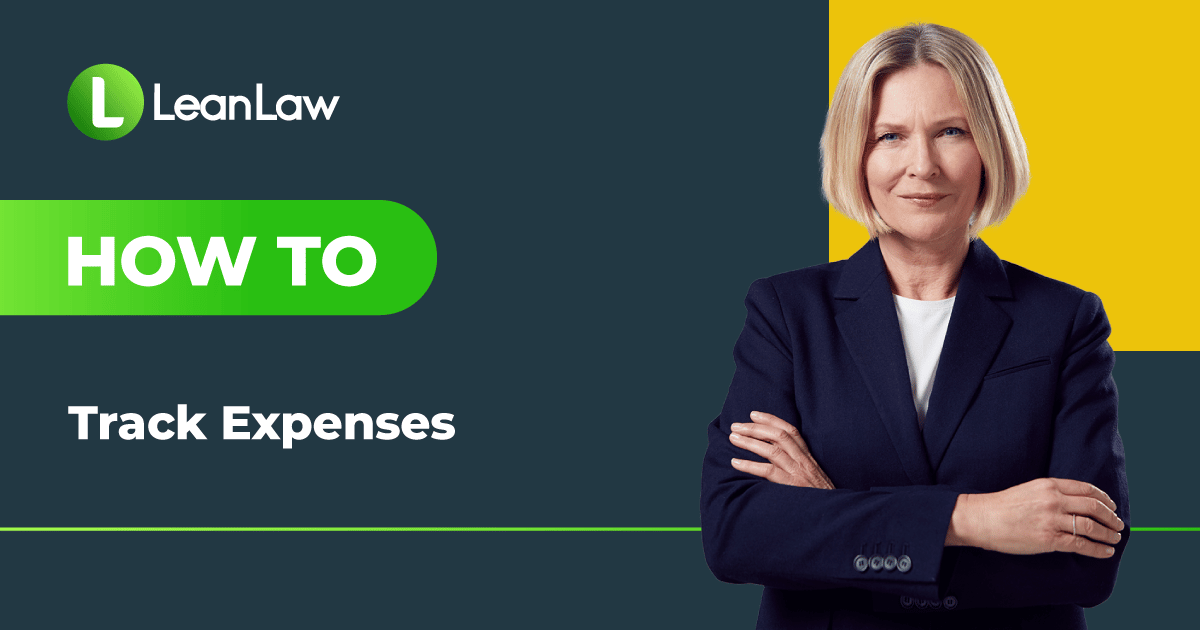Comprehensive Guide to QuickBooks for Law Firms
TABLE OF CONTENTS
QuickBooks Accounting Professionals
What is the Best Legal Billing Software in the QBO App Store?
Not All QuickBooks Integrations Are Created Equal
What is the Best Legal Accounting Software?
QuickBooks Online and the Midsize Law Firm
How Do I Set Up IOLTA Trust Accounting in QBO?
How Does QuickBooks Deal with Attorney Compensation?
Practice Management Software vs. Best in Breed Software
Law Firm Tech Stack – The Ultimate Flexibility
What Kind of Insights Can I Gain with QBO + LeanLaw?
Which version of QuickBooks Is Right for my Law Practice?
Time Tracking for Lawyers – Why LeanLaw is Different
Additional Articles that Might be of Interest
What Software Do Lawyers Use?
Some attorneys will tell you that QuickBooks Online is not the right software for law firms, since it’s not technically law firm software. They have a point.
And they are also unaware of how QuickBooks Online can become a powerhouse software tool for the law office, customized with apps from the QuickBooks Online app store.
We’ve written this guide to dispel any notion that QuickBooks Online does not meet the needs of modern law firms. In fact, since QuickBooks is the industry standard for accounting platforms, and it has the added benefit of thousands of apps that refine and customize its functionality, QBO is perhaps the most nimble law firm software in the market today.
7 Myths Why QuickBooks Can’t Work for Attorneys
Intuit relies on best of breed apps to fill in the gaps for legal-specific accounting. If you think of QuickBooks Online as a platform, like iTunes, where you shop around for apps for the functions and features you need, you’ll have a new perspective that you can use to your advantage.
To be sure, if you try to use QuickBooks Online by itself in your law firm, there are legal-specific features you will miss. However, when you create a tech stack of best in breed software with tools like LeanLaw, you will find that the automation and elegant integration of the legal software tools you most need will save you time, money, and hassle.
QuickBooks Accounting Professionals
Another added benefit is that there are over 200,000 QuickBooks ProAdvisors – experts in QBO. No other accounting software can make the claim that you can find an expert nearby, no matter where you are in the world.
Accounting Pro Recommends QuickBooks Online Advanced for Law Firms
LeanLaw takes the ProAdvisors a step further with our program, LeanLaw Accounting Pros (LAPs). LAPs are experts in QBO (they are all ProAdvisors), law firm accounting and LeanLaw. Law firm accounting is complex and we recommend that you engage a law firm accounting expert to ensure you stay in compliance with ABA rules and regulations.
Case Study: Leanlaw / QBO automation saved more than $60K
What is the Best Legal Billing Software in the QBO App Store?
There are several law firm apps in the QuickBooks Online app store, but LeanLaw is the only premier app. LeanLaw has that distinction because LeanLaw treats QuickBooks integration as part of the workflow, rather than a feature, with QuickBooks as the source of truth. The result: one set of books that alleviates unnecessary, manual work when the numbers don’t match. Continuous, 2-way sync is essential to have a modern, automated law firm workflow with QuickBooks. Without it, you are setting yourself up for manual workarounds.
Not All QuickBooks Integrations Are Created Equal

What is the Best Legal Accounting Software?
The attorneys work in LeanLaw and the accounting folks work in QuickBooks Online and everyone is looking at the same data in real time. There are no more manual workarounds. You no longer have to ask someone to dig up insights from the data you created because it’s all accessible in just a few clicks.
QuickBooks Online and the Midsize Law Firm
How Do I Set Up IOLTA Trust Accounting in QBO?
Where LeanLaw really shines in its customizing of QuickBooks is legal trust accounting, which can be overly complicated if you are not using software created specifically for this task. LeanLaw reduces what used to be a 12 step process in QuickBooks alone into a few clicks.
Trust Accounting in QuickBooks and LeanLaw – Guide for Law Firm Best Practices
Setting up the chart of accounts in QuickBooks Online is core to your law firm accounting. (Please note that QuickBooks Desktop is not part of the LeanLaw integration. Cloud-based accounting software is crucial to a modern workflow.) Keeping client funds separate from the operating funds of the law practice is crucial to staying in compliance with ABA regulations. The operating account and the trust account are kept separate when using QuickBooks and LeanLaw. The law firm bookkeeping is in sync in real time in both softwares.
Legal Trust Accounting in QuickBooks Online – The Easy Way and the Hard Way
The functionality of receiving evergreen retainers radically decreases accounts receivable and increases cash flow. The trust workflow between QuickBooks Online and LeanLaw and Confido Legal, a LeanLaw partner, makes trust accounting as simple as possible. When your clients continually replenish their trust retainers, you don’t have to chase payments.
How Does QuickBooks Deal with Attorney Compensation?
An important way to keep attorneys at your law firm feeling valued is to have automated, transparent, and dynamic compensation tracking. When lawyers feel in alignment with their compensation, the law firm will retain that lawyer for years to come. Automation also helps decrease costs. Lastly, the transparency of the software gives everyone the confidence that they are being treated fairly.
When you decide the formula for attorney compensation in your law firm, you’ll need software like LeanLaw that can automate reports based on the data entered (timekeeping, expenses, WIP, AR, etc).
LeanLaw Solves Attorney Compensation and Distribution
LeanLaw delivers real-time, clear, detailed compensation reports when you need them. You are able to calculate and itemize timekeeper productivity and collected revenue at the firm, user, client, and matter level. Within the software, you can run reports that line up with your firm’s compensation model so you and your team are no longer bouncing between various spreadsheets and dashboards. Profit fundamentals are crucial when deciding on accounting and reporting software for your law firm. LeanLaw is flexible and full-featured to handle even the most sophisticated compensation tracking plans.
Practice Management Software vs. Best in Breed Software
While practice management software offers many features, (Clio, Practice Panther) those features can’t all be great. Legal practice management companies simply lack the market girth to fund great features across the board. Your firm is unlikely to use most of the features, so you wind up paying for software you don’t use. By trying to be all-in-one, practice management software fails to take full advantage of the true platforms all law firms rely on, with Microsoft and QuickBooks being the primary examples.
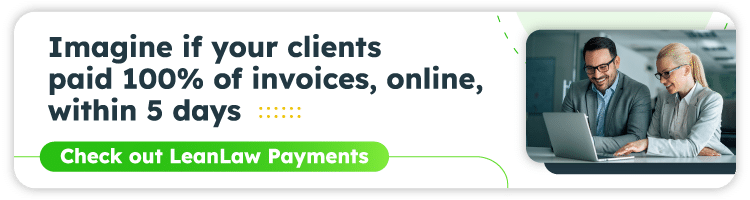
Law Firm Tech Stack – The Ultimate Flexibility
QuickBooks Online can be the foundation of your law firm tech stack. Since modern software like LeanLaw and QuickBooks have open APIs, you have a variety of niche software to integrate into specific workflows. (Note: an API is a way for two or more software programs to communicate with each other.)
Since QBO integrates with so many different software – either directly or through Zapier, you can put together a tech stack of only the software that you enjoy. This means that you can continue to use Google Workspace or Outlook as your main communication tool and Box.com or NetDocuments as a document management system. You don’t have to enter a closed, practice management software to gain access to all of your data and more importantly, you can access it from anywhere in the world.
Beware of Under Investing in Technology in Your Mid-Size Law Firm
What Kind of Insights Can I Gain with QBO + LeanLaw?
With LeanLaw, you can streamline your reporting and give your team what they need — always up-to-date and synced with QuickBooks Online.
- For Budgeting: Use LeanLaw to gain a deep understanding of metrics, like your realization, productivity, and compensation reporting.
- For Accounting: Quickly interpret where money is being made or lost, and generate reports to compare to previous periods.
- For Billing: Generate reports to better identify high-revenue clients, payments and what receivables are due to be collected.
Insert LeanLaw Reporting Video Here https://www.leanlaw.co/resources/tutorials/reporting/
Which version of QuickBooks Is Right for my Law Practice?
If you are a mid market law firm, LeanLaw suggests you use QuickBooks Online Advanced. QBOA helps legal firms scale with automated workflows, customization, and custom roles and permissions. You will not outgrow this law firm software.
LeanLaw Pro + QuickBooks Online Advanced – a winning combo for mid-size law firms
Time Tracking for Lawyers – Why LeanLaw is Different
Most law firm software has the ability to track time. What makes LeanLaw stand out is how many different applications a lawyer can use:
- On the go
- Mobile app (iOS or Android)
- In app timer
- Track manually
- Timesheet Design
- Calendar View — helps you see gaps in your billable hours
Additionally, the time entries are automatically pushed to invoicing and then, once approved, sent out through QBO. Everything is automated so there is no need for manual busy work. Most lawyers who use LeanLaw update their invoices themselves without the need for a secretarial position.
QuickBooks integration with additional law firm software like Confido saves even more time and cuts down on the need for administrative hours.
LeanLaw has a growing list of case studies so that you can see law firms like yours who have saved time, slashed overhead, and generally made their law office accounting as elegant as possible. Find out from real people how LeanLaw + QuickBooks Online has made their professional lives easier.
We have many short video tutorials so that you can see LeanLaw in action with QuickBooks Online.
Additional Articles that Might be of Interest:
Why Does My Law Firm Need an IOLTA?
QuickBooks Integration Competitive Write-Ups
QuickBooks and the Midsize Law Firm
The Decision: Is QuickBooks the Right Platform for Mid-Market Law Firms?
Myth: Why QuickBooks Online isn’t right for 8+ lawyer firms
Onboard Law Firm Clients to QuickBooks and LeanLaw Like a Pro
QuickBooks Desktop vs. QuickBooks Online: 5 Reasons Why You Should Switch To QuickBooks Online
How to migrate to QuickBooks Online
LeanLaw – Best Legal Software Integration into QuickBooks Online