How LeanLaw + QuickBooks Online solve the law firm compensation dilemma - no matter what kind of law firm you’re at.
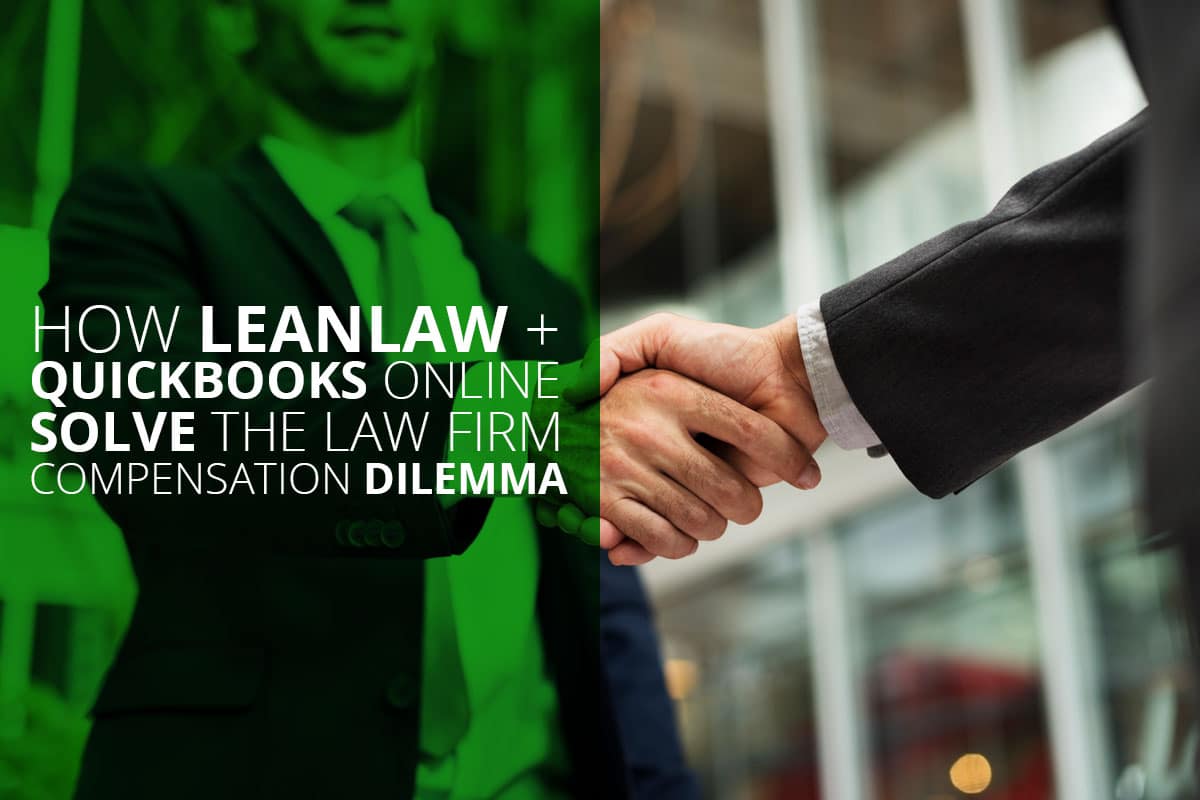
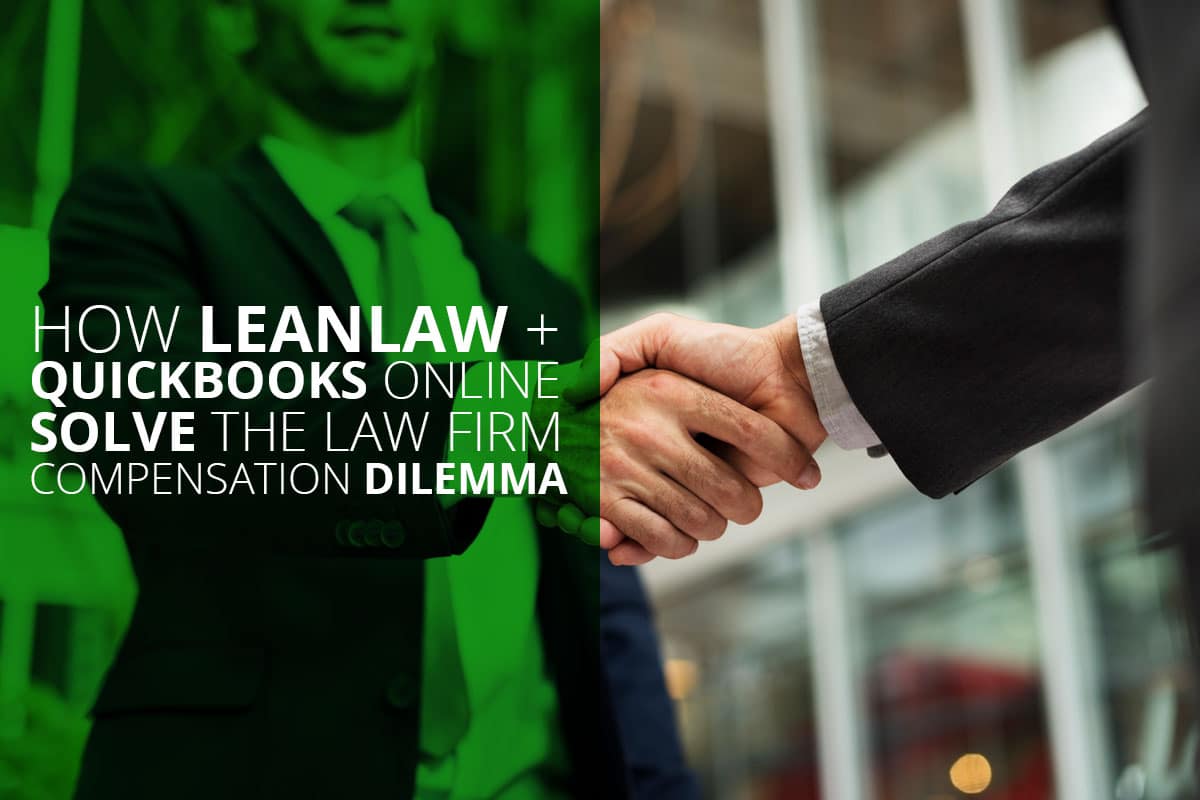
Unless your firm has a pure lock-step system, you need financial software that can easily and quickly calculate the compensation metrics that are important to your firm. LeanLaw + QuickBooks Online shine in supporting compensation calculations because of the deep integration between LeanLaw and QuickBooks that creates a single set of compensation data on which to base the calculations. This blog post shows how LeanLaw + QuickBooks Online supports the main compensation models.
Law firm compensation systems have many variants, but they all include some combination of the same four factors.
The first factor is objective productivity, and usually looks at the attorneys’ contributions under the “finder, minder and grinder” metrics made popular by Hale & Dorr in the 1940s, otherwise known as: originating attorney, responsible attorney and working attorney. The compensation system may focus on billable time, billed dollars, or collected dollars in analyzing these metrics.
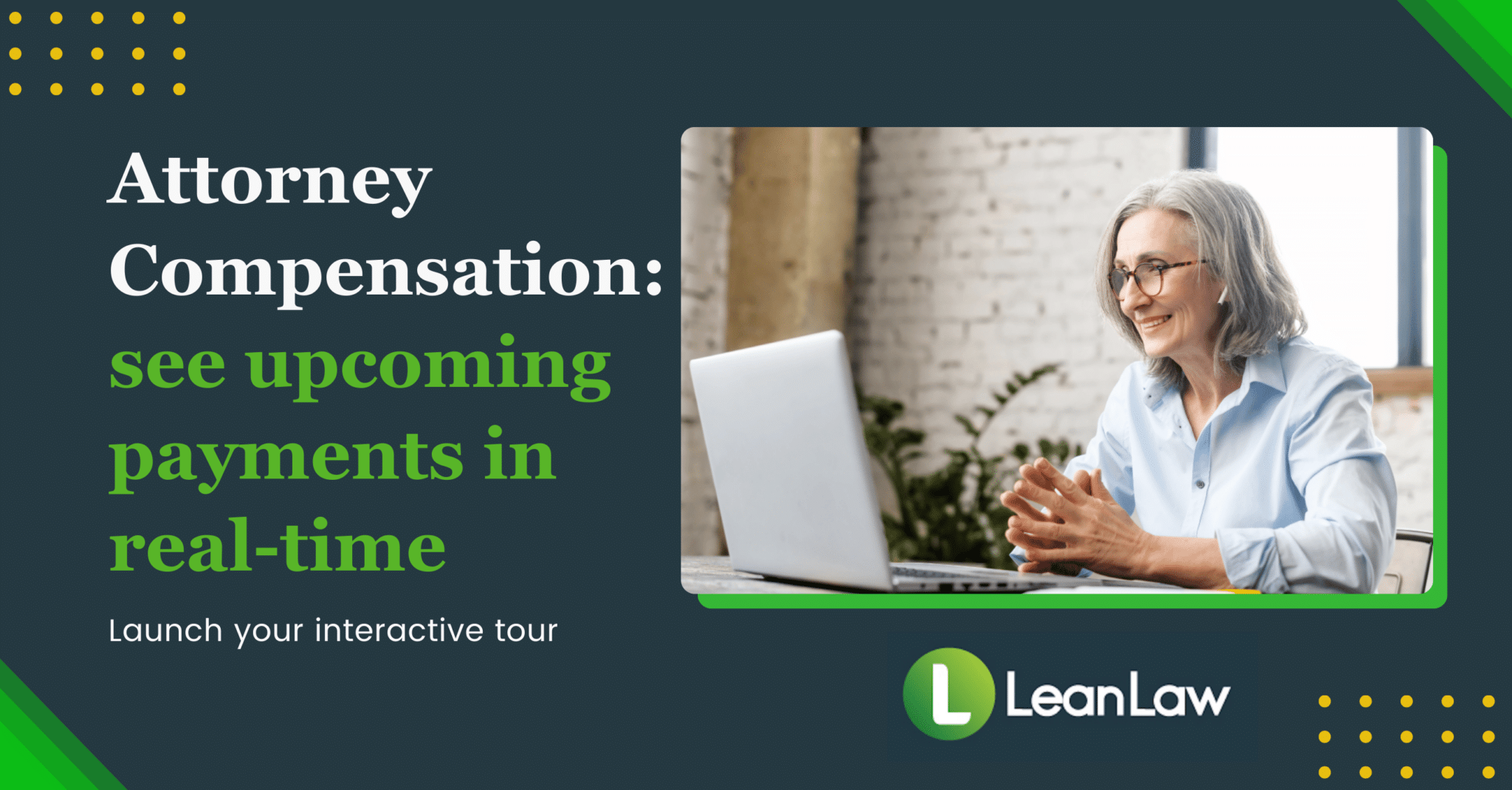
The second factor is an ownership share, which may be in addition to objective productivity or it might stand on its own. The share might be based solely or partially on seniority (the old lock-step model), but more often on an assessment of productivity, which may look backward to a prior year or may be based on the current year’s productivity.
The third factor is a subjective assessment. This includes a valuation of non-revenue contributions to the firm including firm management, marketing, and community profile.
The final factor is overhead, which is used to convert revenue contributions into profit calculations. Overhead may be allocated per capita, pro rata or based on actual expenditures.
Watch this video to learn how LeanLaw & QuickBooks are uniquely suited for law firm compensation reporting:
When a payment is made, LeanLaw calculates compensation metrics for the appropriate person. It will first pay out any expenses. The remaining revenue, whether a partial or full payment, will be attributed to those stakeholders in a pro rata way. The end result will show, for any given period, what was billed, what was collected — whether that was invoiced three months ago or yesterday.
LeanLaw will show calculations according to origination. It will show what work that attorney originated. If the firm chooses, LeanLaw shows what the firm takes out for overhead. The end result is a live and transparent representation of each attorney’s contribution and expected revenue. Each attorney can see that information in explicit detail at the client / matter level and even which payments were made to which specific invoices.
If the firm has additional compensation tracking based on the underlying data, LeanLaw allows you to export the reports and the underlying data to Excel to manage your custom tracking formulas.
An alternative (or additional) method is to enable classing within QuickBooks Online and LeanLaw. In this model, as LeanLaw sends the line item information specific to the responsible attorney and each contributor to QuickBooks Online where classing reports can be generated. This enables the law firm to look at full P&L statements for each attorney’s work.
LeanLaw also has timekeeper productivity reports to track all the billable, non-billable and the invoiced value of any time trackers contribution to the firm. These can be exported to Excel for additional manipulation and are the basis for many firms who use this data to calculate bonuses or other performance based compensation.
Lastly, we would encourage you to take advantage of an accounting professional who understands LeanLaw, QuickBooks and law firm accounting. We call them LeanLaw Accounting Pros — you can search for one yourself or ask us for a recommendation. These pros will maximize your law firm’s satisfaction with clarity and transparency in divvying up the compensation. Your firm may also benefit from a business consultant who can help you understand and track key metrics to improve the productivity and profitability of your business.