
Instead of All-in-One Practice Management Software, Use the Legal Document Management Software You Already Love
You only need 4 apps for your entire firm.
Epona Legal integration with LeanLaw extends your client matter intake and streamlines document management and collaboration workflows within Microsoft 365. Once you onboard the client, Epona Legal’s integration with LeanLaw and Microsoft 365 gives you immediate access to the documents and workflow needed to work the matter or case.
This means that you can leverage the tools you have today for legal workflows, since you already have document storage in Sharepoint and OneDrive. The connection extends to tracking emails, managing documents, and collaborating with team members. All while using the tools you already have, Outlook, Word, Teams — from the Microsoft 365 toolbox.
Quick Video: Invoice Production Review
What is Epona Legal Software?
Epona is a cloud-based, matter centric legal document management system with deep integration in SharePoint, Office 365, and the Microsoft Office Suite. Epona fades into the background while you use the Microsoft tools. With the focus on matter management, Epona connects Microsoft 365 to the data produced in LeanLaw.
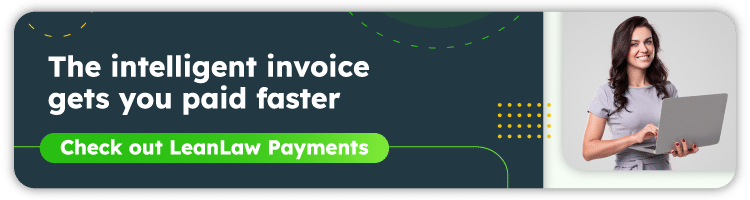
How Does Epona Work with LeanLaw?
Epona integration with LeanLaw extends client matter intake for legal professionals, staging DMS (Document Management Systems) and collaboration workflows within Microsoft 365. Onboard once into LeanLaw, and Epona will stage the client and matter into your digital document and email management, keeping the client matter architecture. Once in 365, you can use Microsoft Word, Excel, and Outlook, and organize your emails, calendaring, messaging, and documents around the client/matter architecture. All of the matter’s most pertinent information is accessible: Metadata and other components can be scripted into the workflows for the legal team.
Epona is an essential component in being able to build a tech stack for your legal practice, integrating LeanLaw with Microsoft 365 tools. Your documents, time entry, invoices, and data will all be connected by matter (should you set it up that way) via Epona.
This is a giant step forward in building a tech stack for your law practice.
Can I Get a Simple Explanation of Epona’s Integration with LeanLaw?
Save Time Through Automation and Integration
When you onboard a new client in LeanLaw, you will create a client / matter. That matter will be automatically staged in the 365 environment, including permissions, matter specific folders, and other work elements.
A current LeanLaw client brags about being able to onboard a client in eight minutes. He sets up the client in LeanLaw and all the relevant folders and contacts are created in Microsoft — and are linked! The matter management organization to his legal services has created so many efficiencies that he no longer needs a legal assistant.
CASE STUDY FOR LEGAL BILLING SOFTWARE: $60K SAVINGS FOR LAW FIRM BY IMPLEMENTING LEANLAW TECH STACK
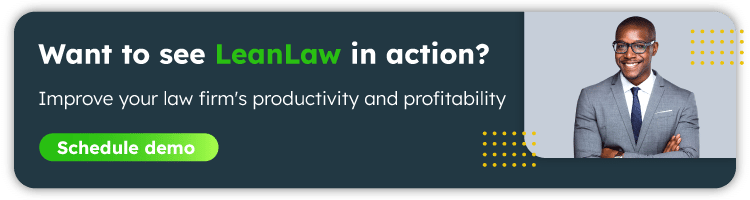
Can Epona Work With a Growing Firm?
A great asset to Epona is that as your business changes, Epona’s consultative wing can add additional functionality to your business structure. The workflows can change as your law practice evolves. Epona is a well reviewed legal DMS app on the Microsoft 365 platform – say goodbye to your on-premise solution and go into the cloud with software integrations that create huge time savings for law firms and legal departments.
Simplifying firm finances for everyone no matter their technical skill or their role in the firm.
What you don’t know about Microsoft 365
MS365 gives you all the doc storage a small to mid-sized law firm needs: Most firms don’t use it. Ten years ago when law offices bought legal document management solutions, Microsoft didn’t have all this functionality — and in real time. Now, it does and you should take advantage of what you’re already paying for.
When using Epona to connect Microsoft365 and LeanLaw, you will find it much Easier to find, track, and collaborate with your colleagues and clients — organized around the way you already work.
Best in Breed Law Firm Tech Stack
LeanLaw is a strong believer in using best in breed tools rather than an all-in-one practice management software. Practice management solutions can’t be great at all workflows. Because of that, many of the features you paid for go unused. You are overpaying for your software and defeating the initial purpose of the all-in-one idea.
Law Practice Management: Box.com vs. NetDocuments
Instead, if you connect modern, easy to use software that integrates with each other, you will have efficient workflows in tools you may already use. LeanLaw works with consultants that can craft tech stacks for the specific needs of your law firm. They can walk you through the process.



