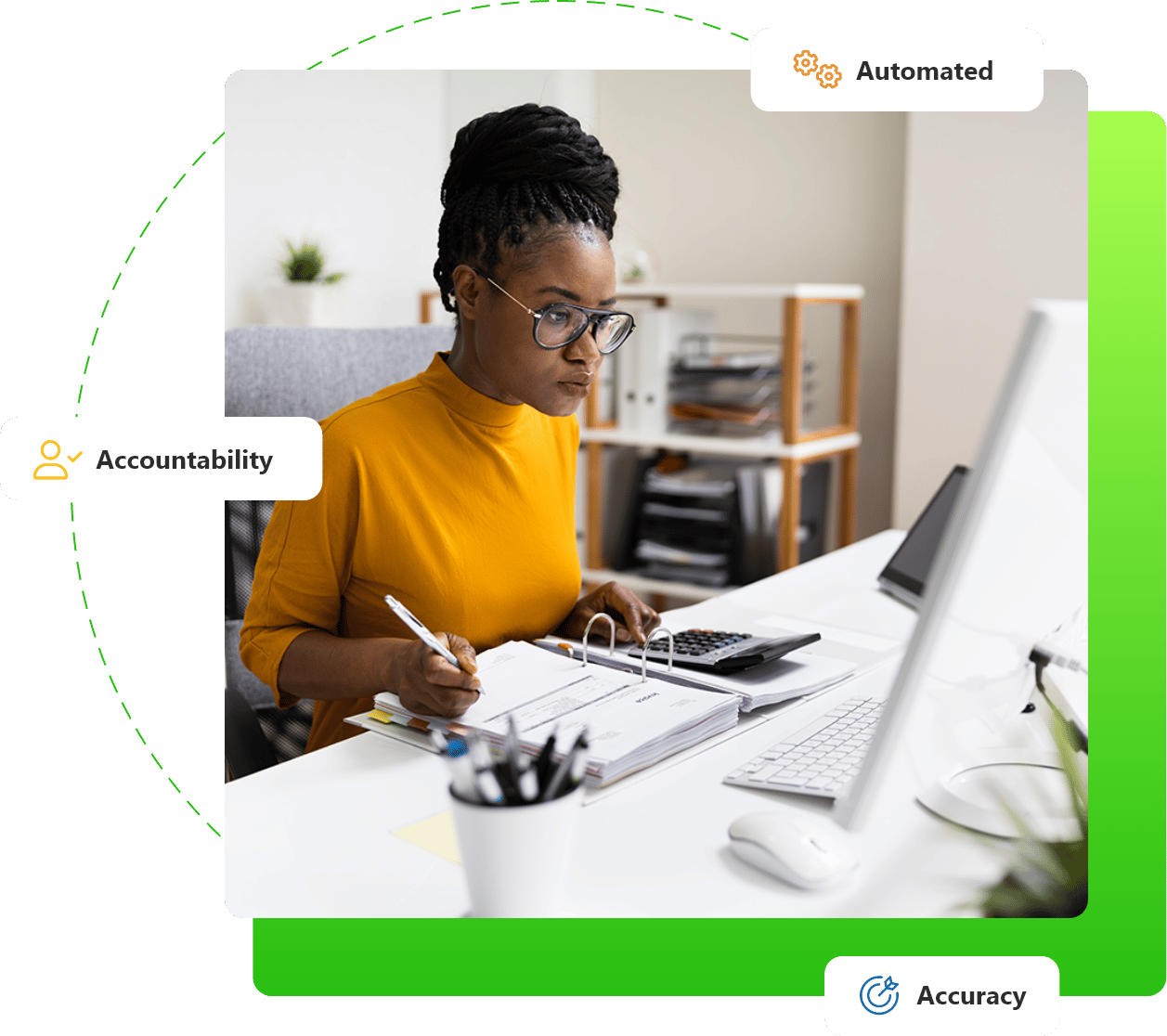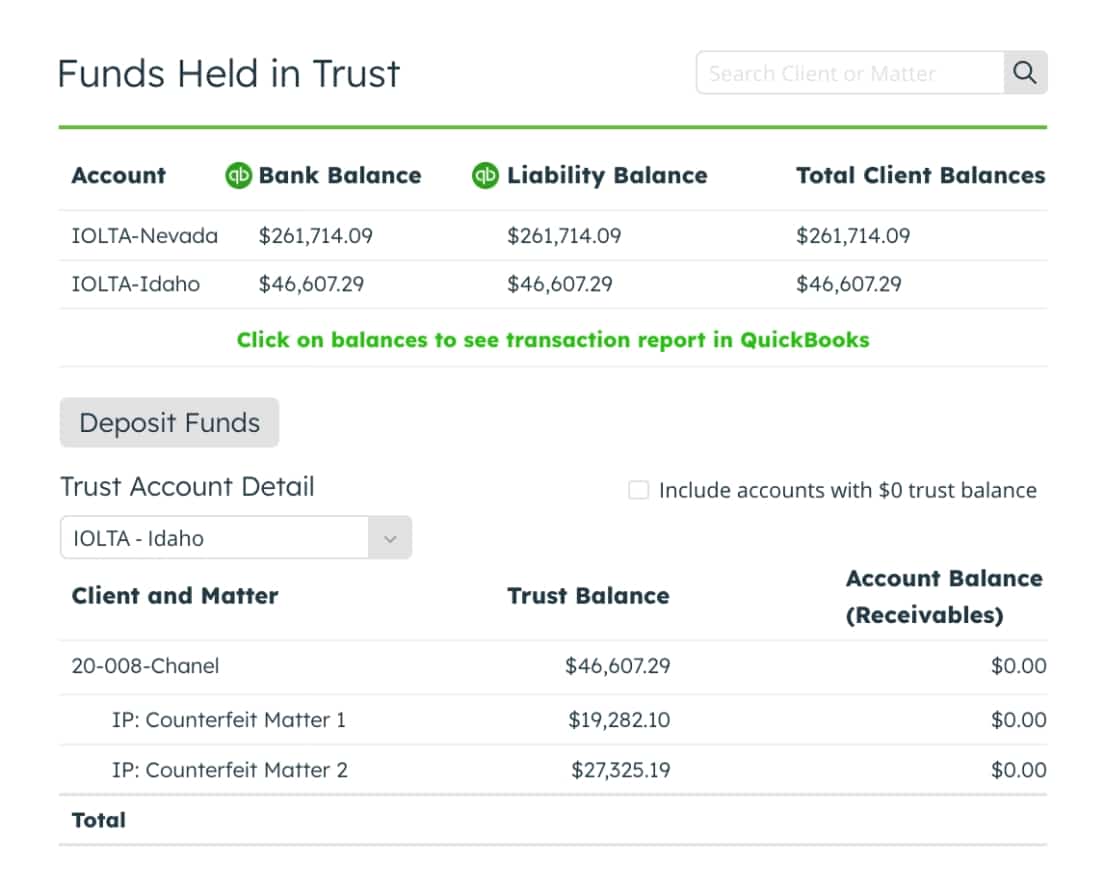Though you may have been told otherwise in the past, all-in-one law practice management software is no longer always going to be the right solution for your law practice.
In fact, often times all-in-one law practice management software is absolutely the wrong solution. And may actually cost you more time and money than it saves you.
In today’s world of advanced technology, you have to think about what is going to best suit your law firm and what you may already have in place.
Key Takeaways
- All-in-one law practice management software like Clio, Zola Suite, or Smokeball (to name a few) are no longer the best way for a law firm to effectively operate.
From client management to case management to all types of matter management in between, law firms now have a much better alternative way to keep their workflow organized and their attorneys and staff on task and productive.
Law firms are now turning to tech stacks which are built for specific functions in the practice. From applications like Microsoft 365, GSuite, QuickBooks Online, and – a shameless plug – LeanLaw for legal timekeeping and billing, there are more alternative law practice management solutions than ever before.

And – whether you’re looking for the best practice management software for solo lawyer offices or the best practice management software for a large firm, these tech stacks can increase your team’s productivity and client satisfaction while decreasing your lost time and lost revenue.
Ready to find out how a LeanLaw tech stack can be the best alternative legal practice management software solution for you?
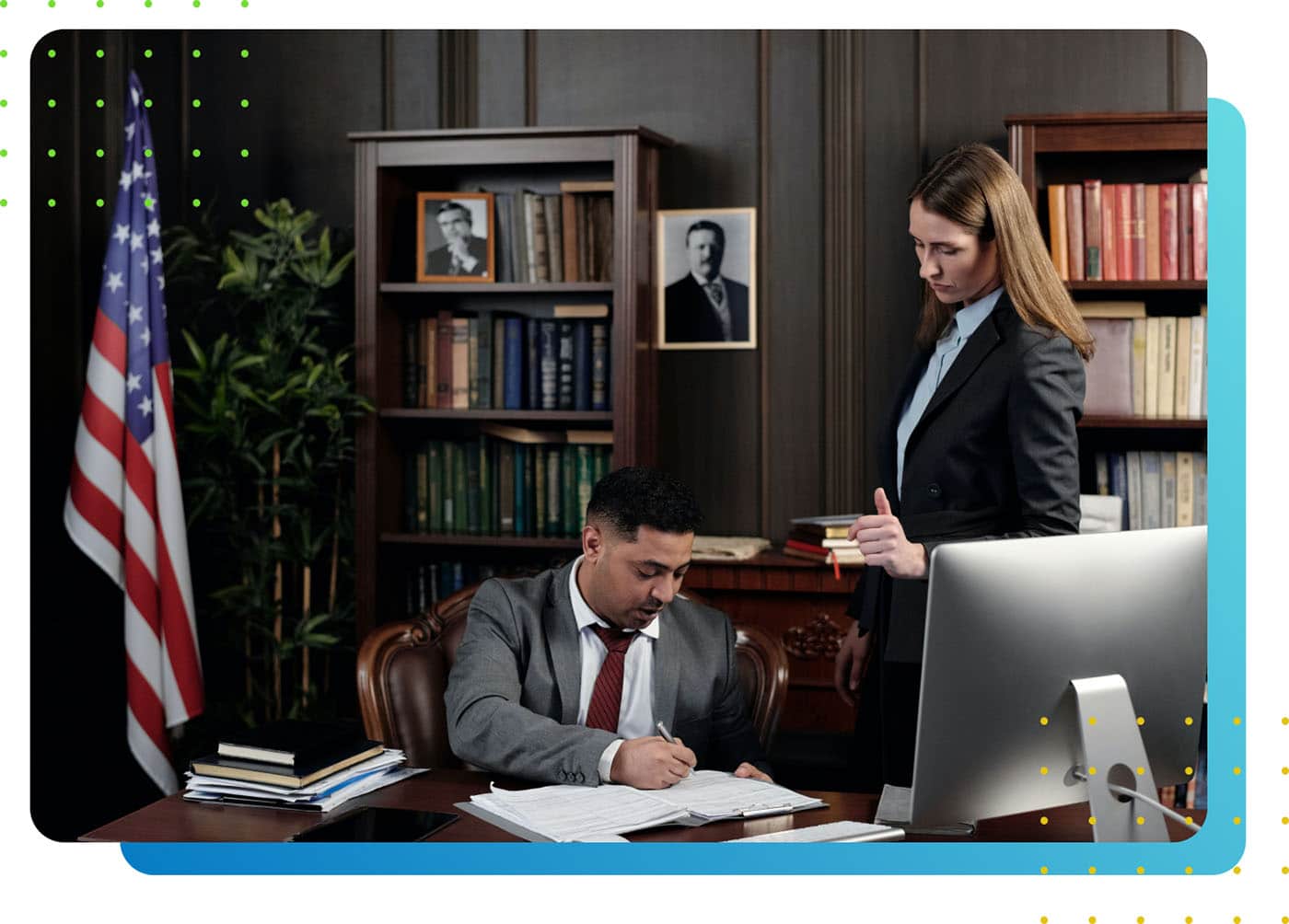
Step Back: What is LeanLaw?
In the simplest terms, LeanLaw is a SaaS app that customizes QuickBooks Online for law firms.
With LeanLaw, get all of the robustness of QuickBooks Online as well as the specific law firm accounting functionality, including things such as trust accounting, LEDES billing, expense tracking, and tracking billable time.
And — since the connection between LeanLaw and QuickBooks Online is continuous and bi-directional, the accounting folks can be working in QBO, the law firm staff can be working in LeanLaw and EVERYONE can be looking at the same matter management data in real-time.
Clearly, the experts and innovators at LeanLaw believe that a tech stack of best-in-breed software is better for your firm than an all-in-one legal practice management software system…but we’re going to go through a mental exercise to help you get there as well.
Here are some of the most important things to consider when purchasing new law firm software:
1. Priorities:
Make sure you prioritize those features that best match your core needs.
From case management to document storage, make sure you understand what you’re looking at and what is most important when it comes to matter management for your firm.
This way, you can compare the specific function of different products against each other.
2. Necessities:
Ask yourself: “Will I really use all the features in an all-in-one law practice management software? Do I need a full legal case management software suite or am I better off using tools for specific functions?”
Remember…the tools that are part of an all-in-one law practice management software system are only as good as the data you give it. While these types of practice management software legal systems may seem slick, are you and your cohorts willing to invest the time to use it to its full potential?
Another thing to consider is this…oftentimes the all-in-one law practice management software solutions (like PracticePanther, Rocket Matter, and Filevine) are good at one or two features and then so-so at the rest.
Will your firm use “the rest”?
If you don’t, it’s just excess clutter and you are most likely overpaying for features you’re never going to use.
3. Flexibility & Interconnectedness:
Can the all-in-one law practice management software tool integrate for a smooth workflow with your firm’s other tools?
If you do decide that the all-in-one practice management legal software system is the right tool for you, then make sure you are given the opportunity to try it out before you commit to it.
Don’t just rely on what the sales rep at the practice management software company says. If you go in armed with the knowledge needed, you’ll quickly be able to determine whether or not that all-in-one practice management software system is really right for you.
4. The Right Fit:
Here’s another important point to consider.
Is the all-in-one law practice management software system you are considering actually built with your size practice in mind?
Though some all-in-one legal practice management software systems like can be useful for large law firms that have numerous attorneys working on multiple cases at once, they’re usually not the right solution for smaller firms.
Small firms don’t need all the features offered by all-in-one practice management systems and they may find the software difficult to navigate or understand.
Additionally, all-in-one law practice management software systems are often expensive and can be cost-prohibitive for smaller firms. While the cost of these standard all-in-one practice management software will vary depending on the provider, many can cost upwards of $75 to $150 per user per month, with some providers also requiring an annual contract.
In addition to that, some practice management software providers also charge for any additional features, such as e-signatures, integrations with other software, or additional support.
A simpler, more affordable solution like LeanLaw is often a better fit for smaller firms looking for an efficient and easy-to-use legal practice management software.
With LeanLaw, mid-size and smaller firms can streamline their billing process, track billable time and expenses, and manage their cases with ease, all without breaking the bank.
5. Exit Strategy:
A final – and also important – question to consider is this:
“If I invest in a certain all-in-one law practice management software system, how difficult will it be to move to another law practice management platform if the system isn’t working to my liking?”
This is another area where doing your research ahead of time is going to be vital to your firm’s satisfaction with whatever type of management software system you decide to implement.
Don’t be afraid to go to each vendor with these questions. The more knowledge you have about each management system, the more likely it is that you’ll rest easy once you make your final decision.

Some Other Features to Think About
According to the American Bar Association, good practice management software “provides attorneys with a convenient method of effectively managing client and case information, including contacts, calendaring, documents, and other specifics by facilitating automation in law practices.”
When you are in the market for practice management software, you need to do some serious thinking about what you need to run your practice. To begin, think about which of your workflows is most important. For many law firms, legal timekeeping and billing are one of the most important areas where accuracy and effectiveness are crucial to the success of the business.
If you are starting a new practice, you don’t know yet what your best practices are. Once you get a feel for how you like to operate, assessing tools will become easier. Conversely, by adopting a practice management software from the beginning, you would be adopting their workflows: This isn’t awful, but doesn’t allow you to figure out for yourself what works best.
Schedule a demo
Timekeeping & Billing is a Core Workflow
Every law firm needs a timekeeping and billing (T&B) workflow. You have to get paid. Your clients expect you to justify the charges through either a flat fee or hourly billing. Good timekeeping and billing also feed your accounting and business workflows, so it is critical to your business.
Legal time tracking software for law firms
If the practice management software you are considering doesn’t have excellent time tracking capabilities, forget it.
Make sure your practice management software time tracking and timekeeping is user-friendly enough that all the attorneys in your firm will use it.
Think about what you need for the alternative fee arrangements your firm uses, whether they be fixed fees, hybrid fees, milestone fees, LEDES billing, and so on.
Invoicing your clients should be handled with as little paper and staff involvement as possible.
Not only that, but your accounting software needs to be able to automate the management of your trust accounts and produce all the reports you need.
Does the timekeeping and billing software integrate with your accounting software?
Don’t overlook the accounting integration. Many law practice management software tools claim to integrate, but really just dump general ledger entries into the accounting software for someone to clean up later.
This kind of accounting system is going to cost you big money and even bigger headaches. Talk to your accountant – or accounting department — and figure out what exactly they need to be able to operate the accounting system effectively. And, by the way, make sure your accounting folks are law firm experts.

Some Questions to Ask When Looking at the Best Law Practice Management Software for Your Firm
Now that you’re beginning to get a good idea of what is out there for law practice management software, and are getting a better idea about what your firm needs, let’s dive deeper into some of the questions you are going to want to ask when choosing the best practice management tools for your firm.
1. Can I Integrate My Favorite Apps into this Practice Management Software?
Once you’ve found a timekeeping and legal billing tool you like, think about other workflows that are crucial to your practice. Email management, legal calendaring, document management, and case management to name a few.
These workflows are the real test of PM software. If you’re not excited about these types of workflows in the law practice management software you are considering, then you’re not likely to use them.
For many of these workflows, the all-in-one practice management software struggles.
Why would you use the email box or contact list in practice management software when you have Outlook or GSuite?
Why would you use the document management features if you like Box, Dropbox, or OneDrive?
Think about how you will feel if you buy a certain all-in-one practice management software and don’t use 90 percent of the features – because this happens a lot.
Too often, all-in-one law practice management software can make you feel like you paid too much for something that doesn’t function as well as certain platforms you already have in place.
2. Will I Be Disciplined Enough to Load the Necessary Data into My Practice Management Software?
It is true…there are firms that succeed with the traditional, all-in-one law practice management software like Clio or Timesolv Legal.
The key is to be willing to enter a lot of data into the tool, with continual extra steps beyond your usual workflow. As stated before, these types of law practice management systems are only as good as the data they receive.
Ask yourself if you are willing to dedicate the resources to feed your contacts, emails, documents, and client and case information into your PM tool, because this is what you need to do to take advantage of all the features. Put some serious effort into this during your trial period to see if you will actually do it.
Buying new software for your law firm is a serious research project. If you get it right, you can save not only money but hours of time that will pay huge productivity dividends in the future.
But you must find the right one for your firm, or the right mix that everyone will use.

LeanLaw and the Tech Stack: Best Practices for Creating Your Own
If you decide to create your own tech stack (also known as a la carte software) you must be able to identify which workflows are needed and if new tools need to be implemented to get them all done.
Following are some of the most common software systems that can be used by your practice if you choose make your own tech stack:
#1: Client Communication
Top Vendors: GSuite vs. Microsoft Office 365
Here’s the big difference: If you love Outlook, Office 365 works well and plays into the other Microsoft apps that give you web-based contact management, task management, email management, and more.
It’s convenient to bundle the subscription and receive professional email and the office apps in one payment. Office 365 allows you to bundle in apps (Word, Excel, Outlook, etc) with one user license.
Ten years ago, Microsoft couldn’t handle the complexity that legal professionals needed for all this matter management but today, this office suite is totally up to speed.
If you already have Office 365, you could solve the majority of your law firm management tools with this one solution.
- If you like Gmail, GSuite really works well and it’s easier to set up. Google still has a far more robust app store. And superior support. GSuite comes with Google Docs for free and works better on mobile (Android and iOS)
- Both Office 365 and Google:
- Operate on secure, Cloud-based infrastructure
- Enable you to share across calendar, email, and contacts with your associates and clients
- Work with the Desktop application Outlook, allowing sync across all of your devices.
- Give you fully encrypted email for secure communication with clients
For most users, the simple question is simply this: which does your office already use and prefer – Gmail or Outlook?
#2: Legal Document Management
Top Vendors: Box.com and NetDocuments. (Dropbox, OneDrive, and Google Drive are also popular choices, but care needs to be taken using these in a legal practice, due to security and encryption issues.)
We have a blog post that tackles the difference between NetDocuments and Box.com.
At LeanLaw, we prefer to steer our clients toward Box.com, although NetDocuments is a great solution as well.
Box.com won out with the cost, the robustness of the app, integration, and workflow accessibility. The main differentiator is that NetDocuments creates an integrated workflow whereas Box.com is more of a storage and collaboration tool where you have to develop your own workflow.
To get a real sense of the tool, take one matter and test the tool. Using it is the only way to truly tell how it’s going to work.
#3: Legal Timekeeping and Invoicing
Top Vendors: LeanLaw – hey, it’s our blog!
LeanLaw works with small law firms and midsize law firms when it comes to everything that has to do with legal timekeeping, time tracking, financial reports (including for trust accounting), and invoicing.
Our mission is to make your law firm a better business. With less effort on your end.
By becoming your financial operating platform, LeanLaw can provide an end-to-end solution for law firm productivity and profitability.
Others will get bills out, but are unlikely to support a lean law practice.
With LeanLaw, you can easily access your firm’s data to understand how your law firm operates on a day-to-day basis.
Schedule a demo
LeanLaw Advocates the Tech Stack Approach to Managing Your Practice.
When you make the decision to work with LeanLaw, we can advise you on how to set up a suite of tools and get them to work together in an automated and integrated way – without manual workarounds.
This is a more efficient system, since you will have hand-picked each software based on your needs rather than buying practice management software where feature quality can vary widely.
Legal timekeeping is how most attorneys generate revenue, so if you don’t track time, you don’t get paid. It’s that simple. And if you don’t track your time each day, you will lose serious income.
How serious? Tardy timekeeping can cost your firm upward of $25,000 to $100,000 a year.
Ridiculous, you say?
Not so.
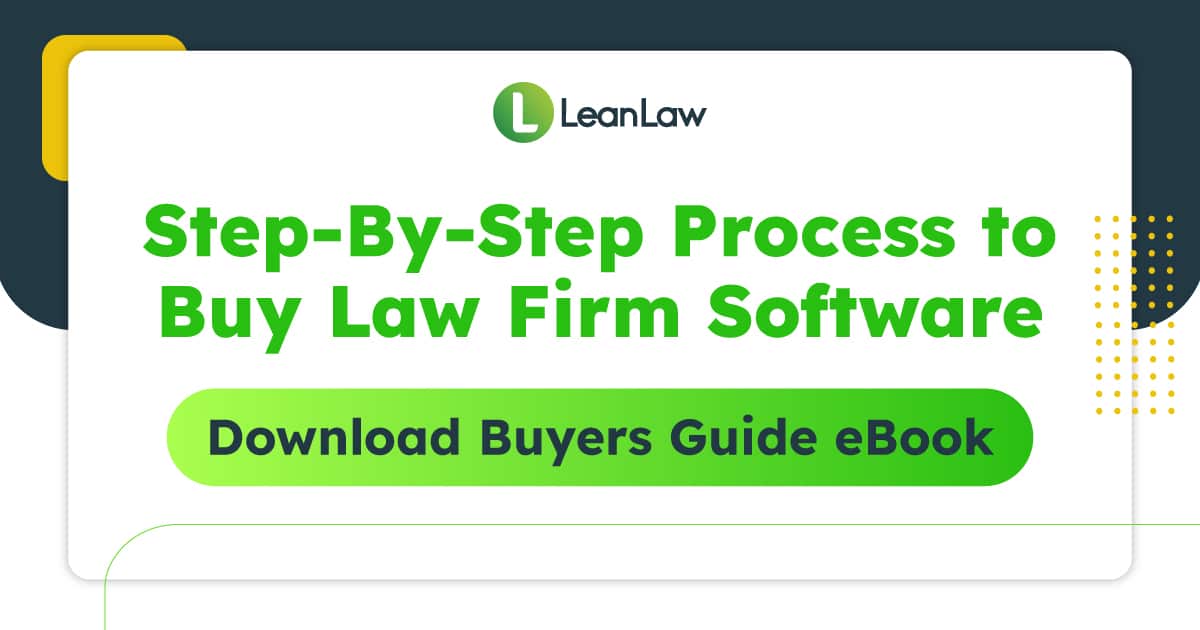
The amount you lose if you don’t keep time contemporaneously is shocking. According to studies compiled by Ann Guinn for her ABA blog, if you don’t get your time in by the end of the day, you’re likely to lose 10 percent of your billable hours.
If you don’t get it in the next day, you’ll lose 25 percent.
And if you don’t get it in by the end of the week? You can be looking at losing up to 50 percent of your billable hours.
This is why LeanLaw believes that your core legal workflow has to be timekeeping and billing. Lawyers need to get into the habit of doing it daily, but find ways to not increase their workload while doing it.
Some habits are easy, but some, like timekeeping, are not so appealing. Your legal timekeeping and billing software should be designed to make the billing workflow to be as simple as possible and help you get into the habit of keeping time every day.
Here are just a few of the biggest benefits of implementing LeanLaw for your legal software solutions:
LeanLaw is On Your Favorite Device, Wherever You Are
Desktop, Laptop, Tablet, Mobile, iOS, or Android — you need software to make it easy to enter time in seconds on whichever device is most convenient for you.
LeanLaw means Never Entering Your Time More Than Once
Once you have entered your time, it should carry over into your invoices and then into your accounting. Total automation will save time and avoid mistakes.

LeanLaw is Cloud Based
Your data should live securely in the cloud. Lose your phone? Your desktop hard drive breaks? All the data will still be there.
Creating a lean law firm is not just about technology, but also about behavior change — and that’s very personal. You will help yourself by using software that makes that change as effortless as possible.
We’re here to help you become a lean law firm. And a satisfied one as well.