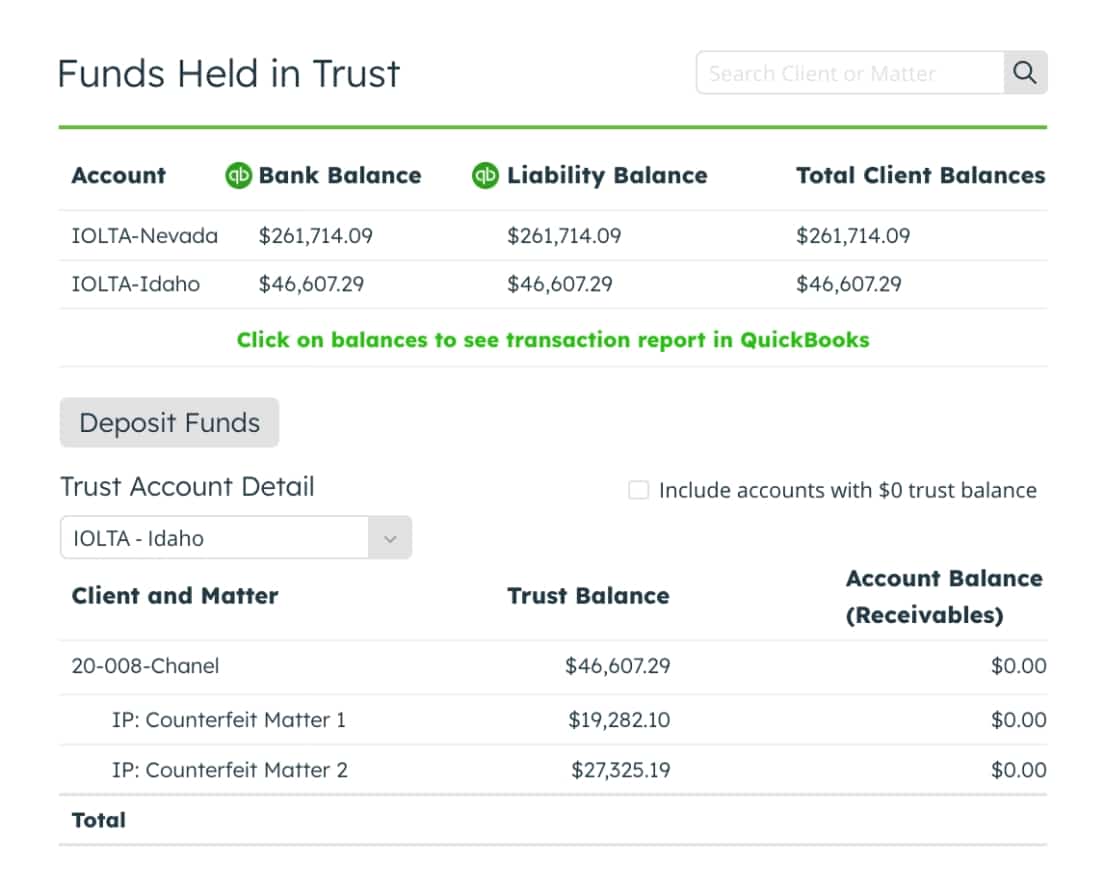We live in a time where we can research and review almost anything with just the click of a mouse or a tap on our screens.
From choosing a restaurant to buying a car, we rely on the experiences and opinions of others to guide our decisions. And we hope that not only will this save us money, but time as well.
Unfortunately, that’s not always the case.
With so much information available to us and so many products from which to choose, sometimes it can be overwhelming to try and find what we are looking for and what is going to best suit our budget and our needs.
This is often the case when trying to find the right legal timekeeping software for your busy law firm.
Key Takeaways
- Finding the right time tracking software for your busy law firm can be a tedious task…but it’s a necessary one.
- One of the most crucial practice management tools that every law firm needs is software that can accurately track billable hours and create invoices that correctly reflect the time spent on each specific case.
- Knowing what time tracking software options are available and how they rank will help you decide which time tracking and billing software is best for your firm.
Time is a valuable asset for all of us, particularly for legal professionals.
Every minute counts in a fast-paced and deadline-driven legal practice, and efficient time management is crucial for success.
Not only that but understanding how to manage time efficiently is crucial as well.
Lost billable hours are a big factor in lost profit for many law firms.
But billing a client inaccurately can be just as damaging.
In fact, according to the American Bar Association, if you don’t implement good time tracking tools for your billable hours, “it’s easy to find yourself facing an ethics dilemma or even disciplinary measures or disbarment.”
Legal timekeeping software has emerged as one of the most powerful tools a law firm can invest in to help their lawyers learn how to manage their time efficiently and give them the tools to do so ethically and easily.
From streamlining time tracking processes, simplifying billing procedures, and improving overall practice management, a good time tracking software system will make a huge difference in the overall productivity of everyone on your staff while also saving time and increasing profits…two key factors to any law firm’s long-term success.
But with a wide range of time tracking software options available, all of which provide the same basic legal timekeeping chart and functionality, you may feel that even the process of finding the right time tracking tools to implement into your existing legal practice management software is going to take more time than you have available.
From reading reviews to trying free demos, the hours it takes just to do the research can be expensive and a drain on your resources.
So let someone else do the legwork for you.
For time tracking software to work, it’s important to find the best legal timekeeping software that suits your firm’s specific needs and helps you make the most of your valuable time…while also not wasting any of it.
Below is a review of the five most popular time tracking software solutions that are currently on the market and the pros and cons of each.
Let’s dive in!
What Should I Look for in Time Tracking Software for My Firm?
When trying to decide on the best time tracking software for your law firm, you’ll first want to think about your current tech stack of law practice management software that’s in place.
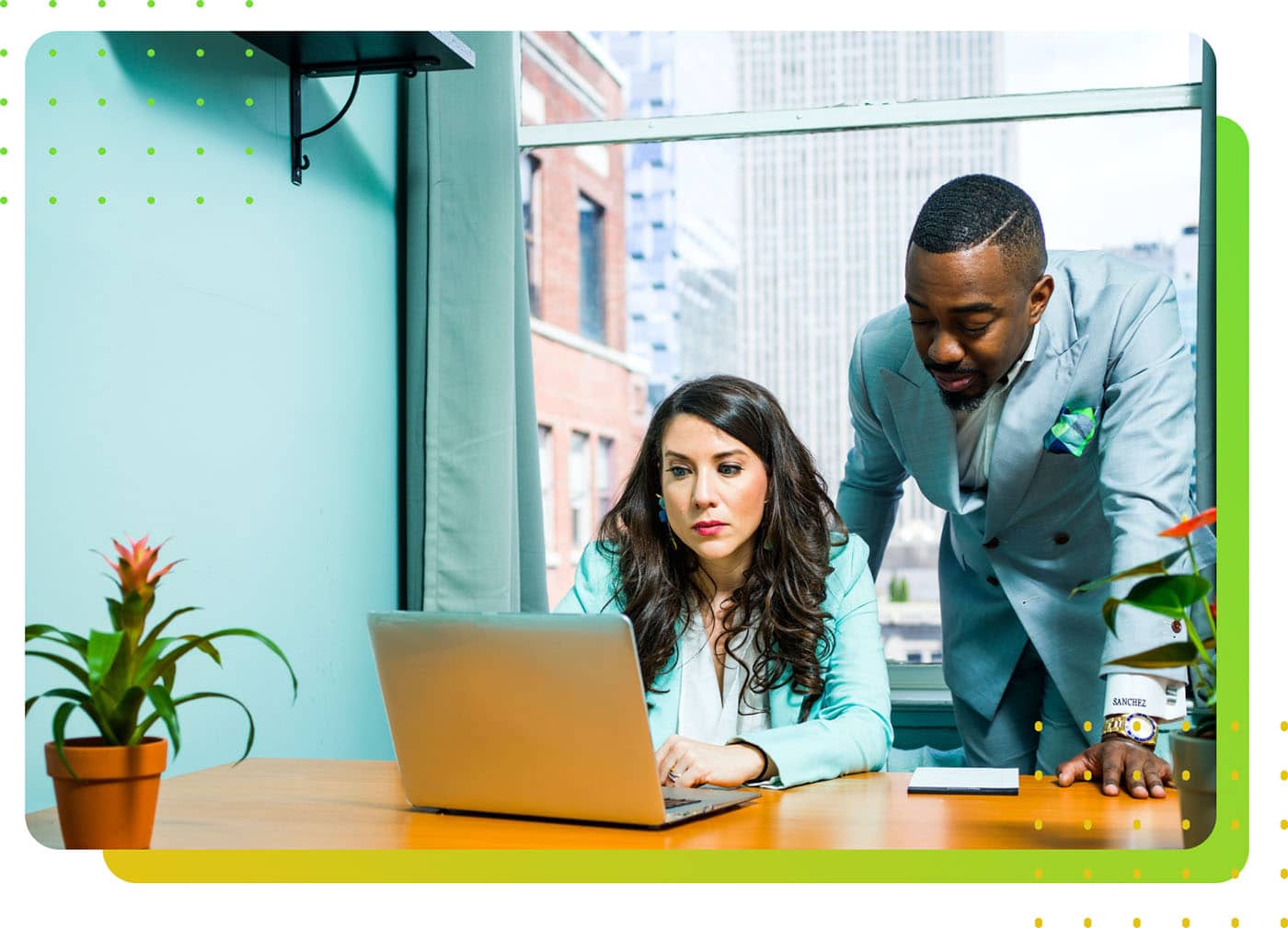
Knowing what you already have and what you need will be a big help in determining which time tracking software system is going to make the most sense for you.
Here are two important questions to ask yourself before you begin to review the options outlined below.
1. Do I already have an all-in-one practice management software system (and am I looking to replace it?)
Many already-established law firms may have an all-in-one law practice management software system already in place.
In the past, all-in-one law practice management software systems were considered the gold standard for law firms as they offered a comprehensive solution for various aspects of law practice management.
These systems typically included features such as case management, document management, time tracking, billing, client communication, and more, all within a single software platform.
While all-in-one practice management software systems were the only option in the past, today they are no longer the best fit for every law firm.
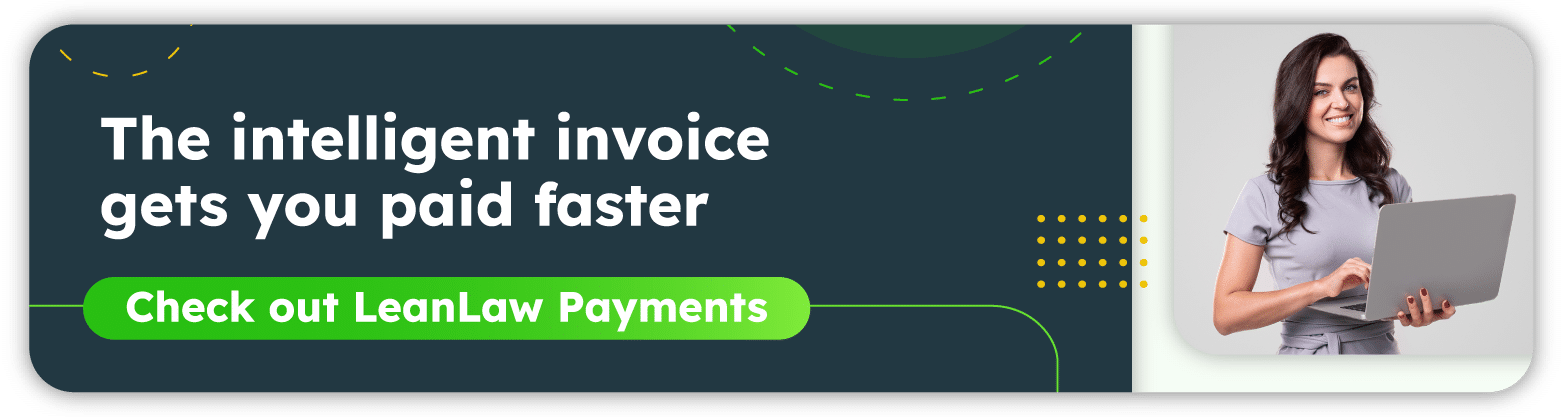
As the legal technology landscape evolves, alternative options have emerged that offer more flexibility, customization, and integration capabilities. Instead of relying on a single software system, law firms now have the opportunity to build their own tech stack by selecting specialized software tools that meet their specific needs.
If you currently have an all-in-one practice management system and are looking to move toward a more customizable tech stack, one of the following time tracking software platforms may be perfect for you.
2. What functions do I need my legal timekeeping software to perform?
Though almost every law firm will choose to use some sort of timekeeping software, each firm is different in what they need their software to do.
You don’t want to pay for something that is useless for your firm.
But you certainly don’t want to invest in a software system that isn’t going to meet your expectations.
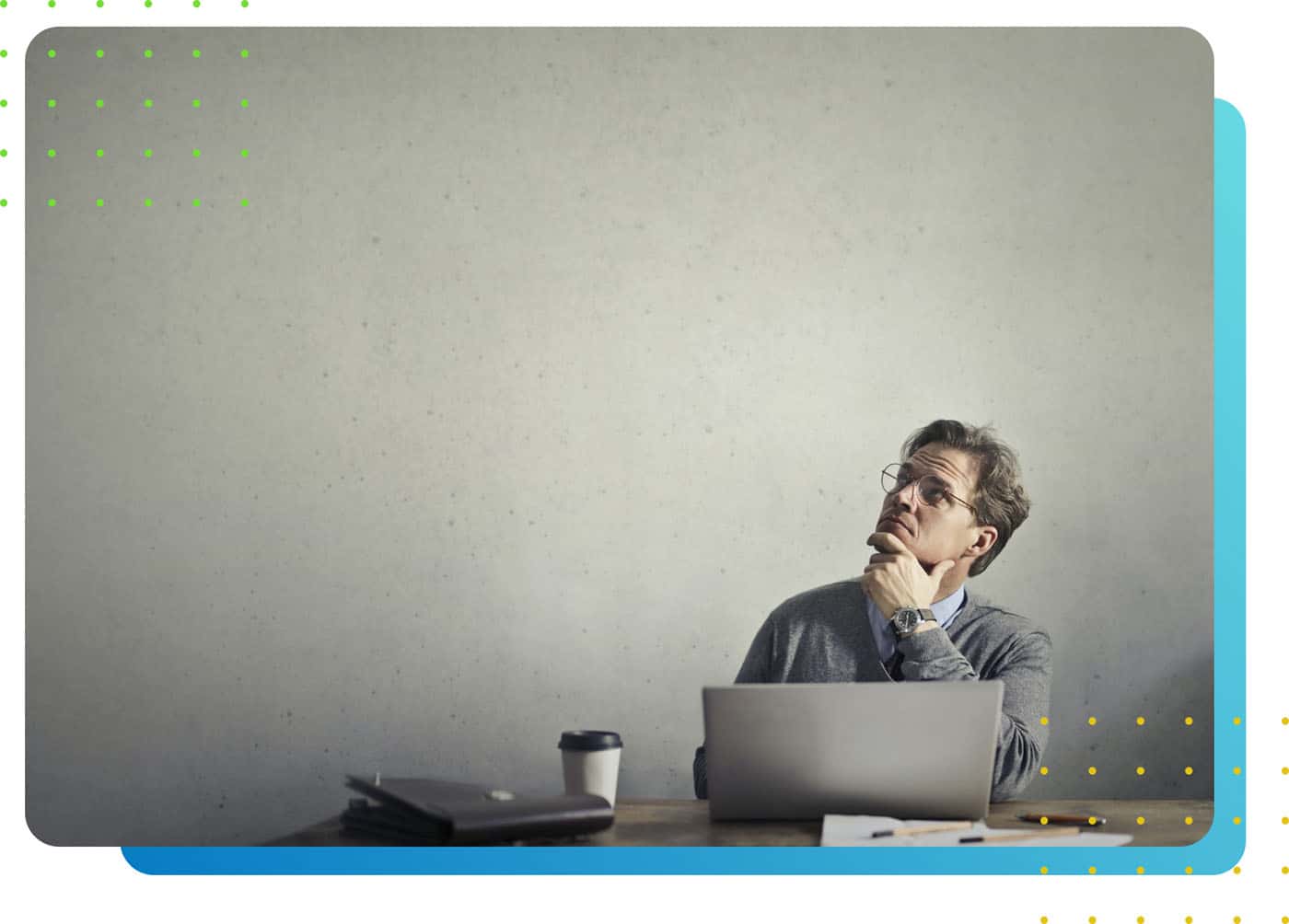
Here are some of the most common (and necessary) functions that most law firms need from their lawyer time tracking software:
- Time tracking: The software should allow lawyers to easily track their billable and non-billable hours spent on different tasks, matters, or clients. It should provide options for manual entry, timers, or integration with calendar and email systems to capture time accurately.
- Matter and client management: The software should enable lawyers to associate time entries with specific matters or clients, allowing for efficient tracking and reporting. It should provide a centralized database to store and manage matter and client information.
- Billing and invoicing: The software should offer robust billing features, allowing lawyers to generate accurate invoices based on recorded time entries. It should support customizable billing rates, fee structures, and invoice templates to meet the firm’s billing requirements.
- Reporting and analytics: The software should provide comprehensive reporting capabilities to analyze time data and generate insightful reports. Lawyers should be able to access reports on billable hours, productivity, profitability, and other key metrics to make informed decisions.
- Integration with other software: Seamless integration with other software tools commonly used in law firms, such as practice management software, accounting software, or document management systems, is crucial for data synchronization and workflow efficiency.
- Mobile accessibility: Lawyers often work on the go, so mobile access to the time tracking software is essential. It should have a mobile app or a responsive web interface that allows lawyers to track time, manage matters, and access key features from their smartphones or tablets.
- Collaboration and communication: The software should facilitate collaboration among team members by enabling them to share time entries, communicate about tasks and matters, and coordinate their efforts. It should support features like task assignment, document sharing, and real-time messaging.
- Data security and compliance: Protecting client confidentiality and complying with data privacy regulations are paramount for law firms. The software should have robust security measures, such as data encryption, access controls, and regular backups, to safeguard sensitive information.
- User-friendly interface: The software should have an intuitive and user-friendly interface, making it easy for lawyers to track time and perform other essential functions without a steep learning curve. It should have a clean and organized layout, with logical navigation and helpful tooltips or guides.
- Customization and scalability: The software should offer customization options to adapt to the firm’s unique requirements and workflows. It should be scalable to accommodate the firm’s growth and evolving needs over time.
Schedule a demo
By looking over these common functions and deciding which ones are important for your firm’s success, you can make an informed decision and choose the software that best supports your firm’s time tracking and billing processes.
Legal Timekeeping Software: The 5 Best Time Tracking Software for Lawyers Today
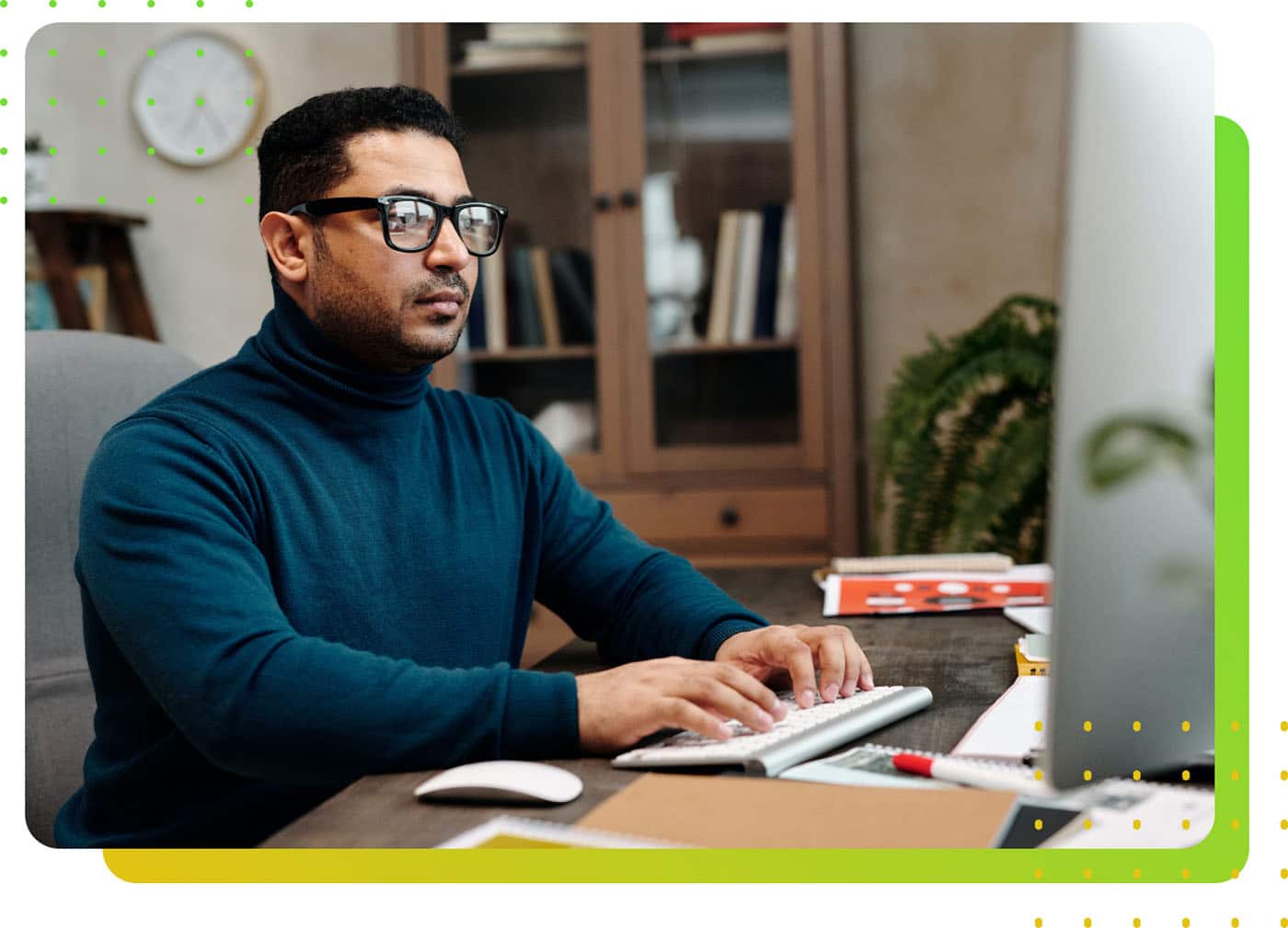
Now that you’ve reviewed your law firm’s needs and decided that investing in time and expense tracking software is the right decision for your legal practice, let’s look at five of the most popular lawyer time tracking software systems that are on the market today.
Knowing the pros and cons of each will go a long way in helping you to decide which time tracking platform is going to work best for your firm’s specific needs.
#1: LeanLaw
Pros:
- User-friendly Interface: LeanLaw legal billing software boasts an intuitive and easy-to-navigate time tracking and expense tracking interface, which minimizes the learning curve for lawyers and staff. Its clean layout and logical organization enable law firms to track time, manage matters, and generate invoices with ease.
- Easy Integration: LeanLaw integrates seamlessly with other software applications to create a customizable tech stack that can be specifically tailored to fit the unique needs of any law firm. This ability to integrate with other software applications is one of the key strengths of LeanLaw, making it a versatile and efficient addition to your tech stack.
- Seamless QuickBooks Integration: LeanLaw’s integration with QuickBooks Online streamlines the billing process, enabling automatic data sync and eliminating the need for duplicate entries. This integration ensures that financial data is always up-to-date, minimizing errors and saving time on reconciliation.
Cons:
- Learning Curve: One potential drawback to LeanLaw is that it’s a relatively new way to approach practice management and it may take some time getting used while learning how to integrate it with other systems already in place.
That said, LeanLaw offers numerous training resources and support to help users get up to speed. - Pricing Structure: LeanLaw’s pricing is based on a per-user model, which might become cost-prohibitive for larger law firms with numerous users. Smaller firms might find the per-user pricing more reasonable, but larger firms may need to consider the overall cost implications.
#2: Clio
Pros:
- Comprehensive Features: Clio is an all-in-one practice management tool that offers a wide range of features to manage all aspects of law firm operations, including project management and matter management, time tracking, calendaring, document management, and billing.
- Mobile Accessibility: Clio’s mobile app allows lawyers and staff to access crucial information on the go. It enables users to track time, review case details, and manage tasks, making it convenient for professionals who are frequently away from their desks.
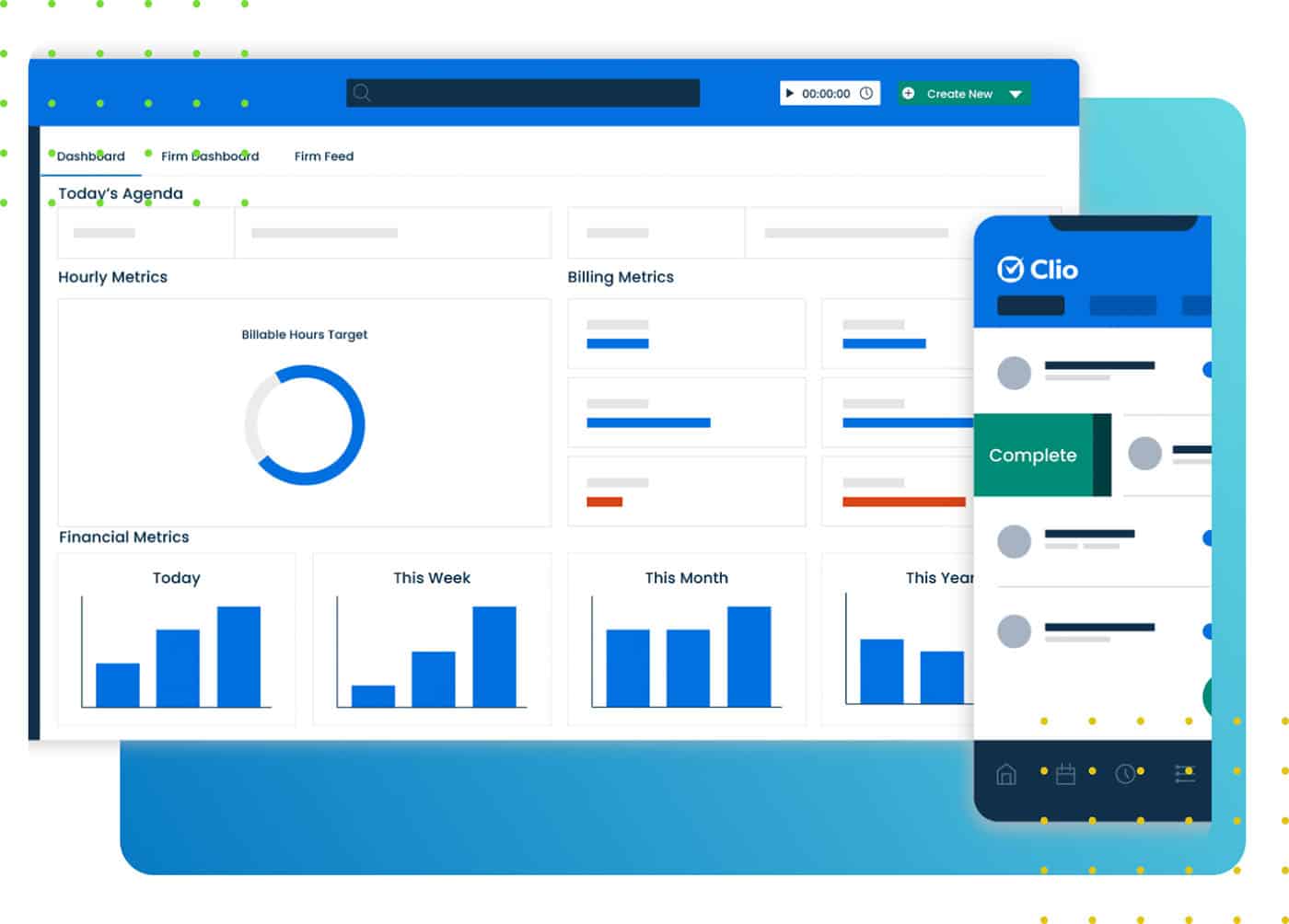
Cons:
- Learning Curve: Due to its extensive feature set, some users may find Clio’s learning curve to be cumbersome. New users might require training and time to fully grasp the platform’s capabilities and navigate its various modules effectively.
- Pricing Structure: Clio’s pricing is higher than most, which could become costly for larger firms or firms with a significant number of users.
- Complex Features: While Clio’s broad range of features may work for some, many law firms find the features to be redundant with the software they already have, raising their costs more.

Step-By-Step Process for Attorneys & Law Firmsto Buy Law Firm Software
Understand who needs what and prioritize features as you investigate new software. Download Buyers Guide eBook#3: TimeSolv
Pros:
- User-Friendly Interface: TimeSolv boasts an intuitive and user-friendly interface, making it easy for lawyers and support staff to navigate the platform.
- Robust Time Tracking: TimeSolv places a strong emphasis on accurate time and expense tracking. It offers various options for tracking billable hours, such as timers, manual entries, and mobile apps.
Cons:
- Limited Features: While TimeSolv is good as a standalone time tracking software solution, its other capabilities may be less robust compared to other practice management software.
- Integration Limitations: TimeSolv integrates with several popular accounting and payment systems, but its integration options with other third-party applications are more limited compared to some competitors.
#4: Bill4Time
Pros:
- Comprehensive Time Tracking: Bill4Time offers various time tracking options, including manual entries, timers, and mobile apps. It allows users to record billable hours accurately, helping to ensure that no time is overlooked and maximizing revenue for the firm.
- Expense Management: In addition to time tracking, Bill4Time includes features for managing expenses. Users can easily record and track expenses related to client matters, streamlining the billing process and improving expense reimbursement accuracy.
Cons:
- Complexity: Some users may find Bill4Time’s interface and functionality to be more complex compared to other legal practice management software. The learning curve for certain features is steep, requiring more time and effort to fully utilize the software’s capabilities.
- Integration Challenges: While Bill4Time offers integrations with various third-party applications, some users have reported challenges with seamless integration and data synchronization. This could be a concern for firms that rely on a wide range of software tools for their practice.
#5: MyCase
Pros:
- User-Friendly Interface: MyCase boasts an intuitive and user-friendly interface, making it easy for attorneys and their staff to navigate and use the software effectively. Its simple design promotes quick adoption and minimizes the learning curve for new users.
- Robust Case Management: MyCase provides extensive case management and project management tools, allowing law firms to organize case details, documents, and communications in a centralized platform. It enables efficient collaboration among team members and ensures that critical case information is readily accessible.
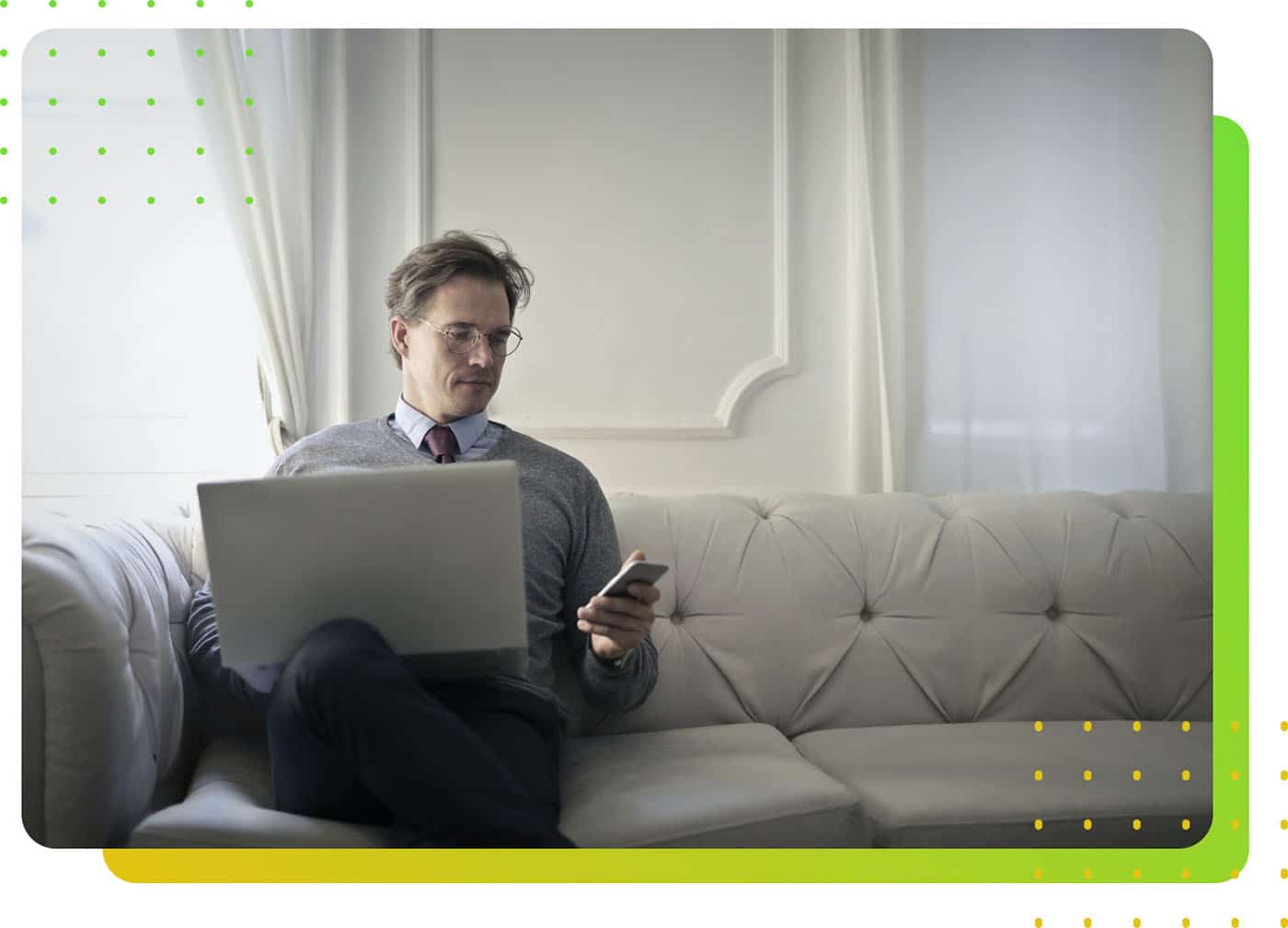
Cons:
- Limited Customization: While MyCase offers a range of features, some users may find the software’s customization options to be limited and its reporting features to be less than ideal.
- Pricing Structure: Some users have reported that MyCase’s pricing structure can be relatively high, especially for larger law firms or those seeking more advanced features. Law firms should carefully assess the pricing plans to ensure they align with their budget and specific needs.
Choosing the right legal timekeeping software is crucial for efficient time management, accurate billing, and increased productivity in your law practice.
While each of the above-mentioned software solutions offers unique features and benefits, it’s essential to consider your firm’s specific needs, budget, and preferences when making a decision.
Want to Learn More About LeanLaw? Try It for Free Today
If you’d like to see for yourself what LeanLaw legal billing and accounting software can do for your firm, try a free demo today. Now that you have a better idea of what types of time tracking software are available, you can see for yourself what LeanLaw is capable of and decide if it’s the right fit for your law firm.