
5 questions to help you zero in on the best software for your midsize or small law firm
You’re done procrastinating about buying an accounting solution for your law firm. It’s time to do this. It’s easy to see why you waited: You don’t buy new practice management software often. And most likely, you’ll be buying a cloud-based software solution. Then, you’ll have to decide whether you want an all in one legal practice management software or integrated best-in-breed solutions.
It’s disruptive – no matter how this software will streamline your workflow, you have to learn a new way to do your legal billing and get into the habit of using it.
And the other lawyers in your law firm need to buy into the process. Once you implement it, you’re not going to replace it for a long time, unless it turns out to be a total catastrophe. Which is a long way of saying: you had better do your due diligence before buying new law firm accounting software.
What is the best accounting software for law firms?
A quick note on timekeeping and billing as it relates to your accounting software:
Whatever financial management software you choose, it’s important that the timekeeping and billing integrate into the business accounting. Manual reconciliation and data transfer are not solutions for modern accounting systems.
Following are 5 issues to consider:
1. Who is going to use it?
First, you need to understand who will be using the software. Is this just for your accountant or for bookkeeping purposes? Will the legal professionals touch the accounting software or just the legal timekeeping and billing tool? Do assistants or paralegals need access? This should be clear at the outset so that you know:
- From whom you need to get buy-in?
- How many licenses you’ll need to buy — pricing may come into play?
- How are different folks going to use the tool and what are their specific needs with regard to accounting features?
- Who can see what data and how does the product delineate between users? Is there an approval process on the timesheets? Does everyone need access to financial reporting?
2. How and where do you want to interact with the software?
LeanLaw has four different tools to track time because time trackers have preferences.
On premise solutions are a thing of the past Attorneys today need a mobile app in addition to a web-based solution. If you make the decision to buy software that needs to be used on-premise, your people will not be able to work remotely with this kind of software.
The best law firm accounting software is now cloud-based. It provides more flexibility and ease of use for employees and the time of day (or night) that they want to work.
3. How do you want the software to interact with bank accounts, online payments, or other external websites?
First, you need to make sure that your bank account can sync with the software. Then, how easily is it for you to assimilate data after the sync? Is data entry manual, not automated? For many people — you included — that should be a deal killer. Automated bank reconciliation is a must — not having it should be a non-starter.
4. What data do you need to get out of the application?
Your software needs to have features that will make your accounting simpler and more transparent. Is matter management key to your parsing of the data?
- What reports do you want to use?
- Billable Hours – Track Time
- How much collected
- Trust balance – IOLTA Accounting
- Expense Tracking
- Clients reports
- Timekeeper reports
- Attorney compensation reports
- Originating attorney hours
- Can you get out of it what you put into it?
- Does the navigation sequence seem user-friendly?
Know what reports you need, have a list and make sure you “kick the tires” before you commit. Once you sign up for a demo and free trial (ask for it if they don’t offer), don’t wait to use it. Dive in. You’ll know in the first week if this is the right legal billing software for you by just using it. Having accurate data will improve the operations of your law firm.
LeanLaw delivers real-time, legal reporting software for your law firm.
5. What is the workflow and how does the accounting tool integrate?
You want to make sure it will work with the other applications you are using today. Really, your accounting tool should be the center and your other tools should work with it. We see a lot of manual work where folks are having to accommodate the lack of connection between applications – usually with how time tracking and billing ties into accounting. Why invest in a tool that is not user-friendly? New cloud-based accounting software today should provide for total automation once the raw data is entered.
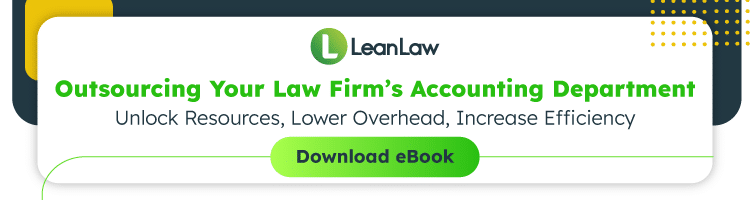
Recommended Legal Accounting Software: QuickBooks Online
What is the most used software for accounting?
Toward the goal of creating the most efficient law firm accounting workflow, LeanLaw has chosen QuickBooks Online as the platform on which to build the LeanLaw software integration because it most fully optimizes all of the considerations that we presented.
- QuickBooks Online is the largest accounting platform in the world. (Xero doesn’t come close.) LeanLaw customizes QuickBooks Online for law firms with legal specific workflows: outstanding invoices, expenses, LEDES billing, trust accounting, flat fees — all of these workflows are optimized by the combination of QuickBooks Online and LeanLaw. Thanks to the deep integration the accuracy between them is 100% in real time.
- Because of the deep integration with QuickBooks Online, it is only this accounting software that we can sincerely tell you is going to work best with your law firm, especially as optimized by the LeanLaw.
- Think about profitability rather than cash flow. With LeanLaw, your accounts receivable should be at a historic low. LeanLaw automates all of your receivables and online payments.
A note on why we don’t recommend law practice management software:
There are some practice management software programs out there like Clio, Cosmolex, Timesolv, PCLaw. Some of them have truly great features. They have software options that QuickBooks + LeanLaw don’t have, like document management, case management, and project management.
And yet, one software can’t be good at everything. Usually, there are one or two good features and then the rest is just OK. But if you’re buying all-in-one software and you don’t use most of the management features, you are overpaying for your software solution. And if you want to leave that software, how are you going to get all of your data extracted?
LeanLaw suggests building a tech stack. An example (but by no means the only way to do this) would be:
- QuickBooks Online + LeanLaw for time tracking, invoicing, reports (insights), and accounting
- Microsoft 365 for client management, communication, calendaring, video conferencing, document management, tasking, case management, and more
Software features that boost firm productivity.
Find the best legal accounting software
If you’re in the market for new software, check out LeanLaw. We have 5 star customer support: we answer the phone or you can email us here.
Since our software has been developed for a deep integration with QuickBooks Online, you can count on total automation, efficiency and transparency for your law practice accounting needs.



