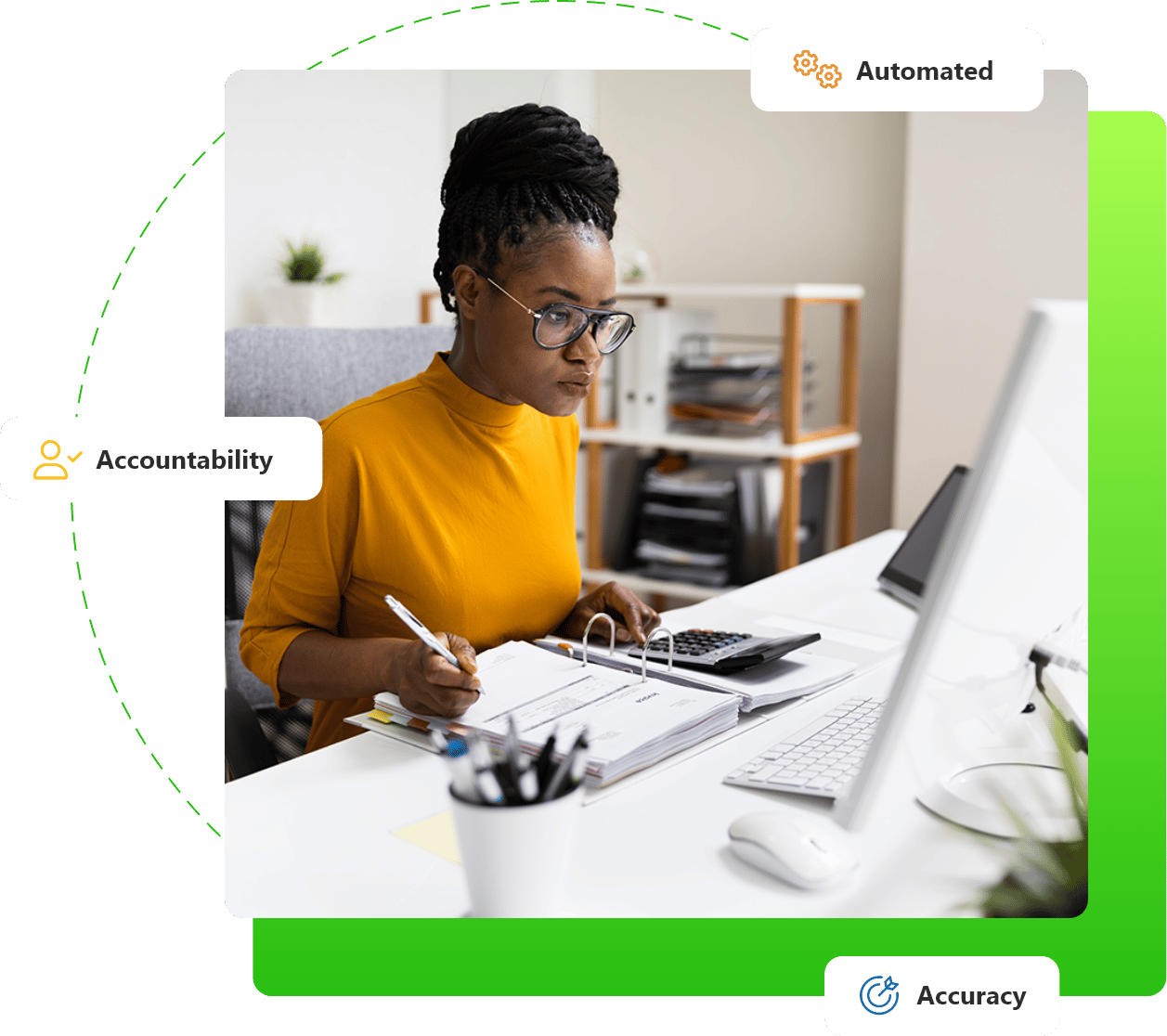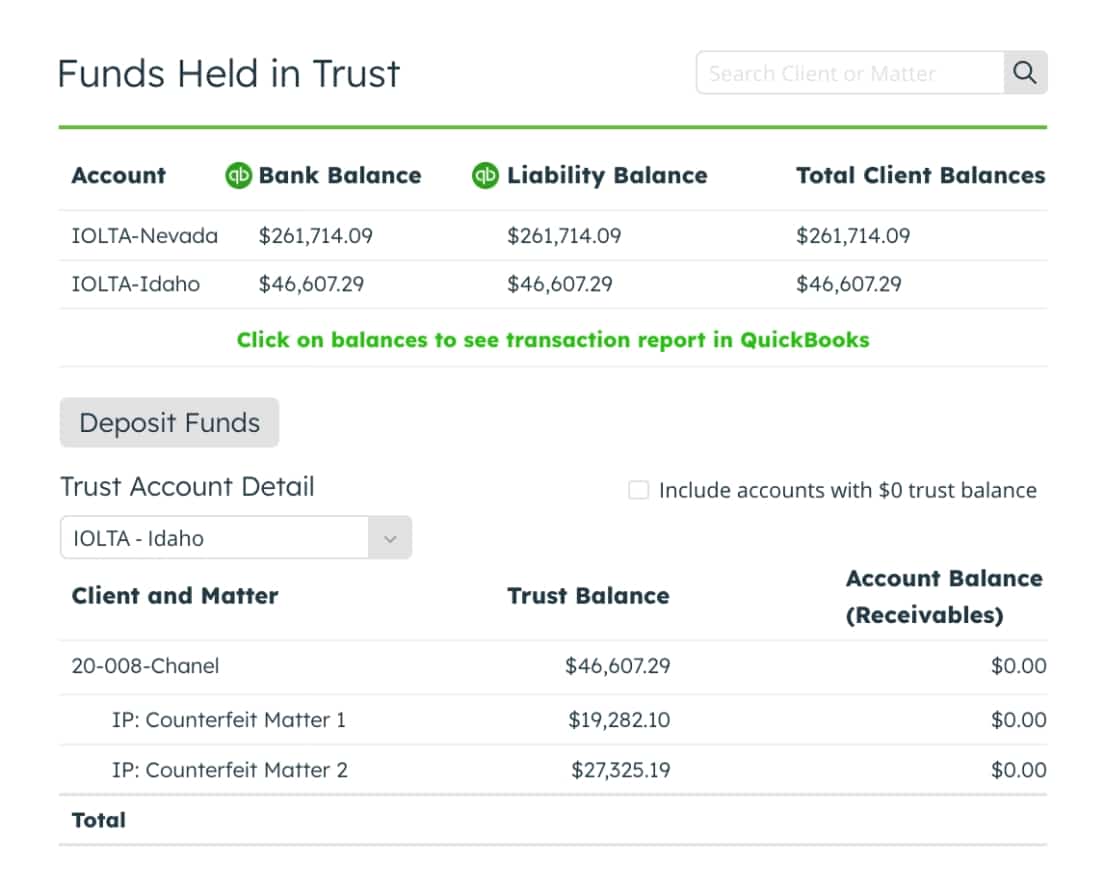If you are the person in your law firm who has been given the task of researching options for legal practice management software, there’s a good chance you’ve come across the term “cloud based” in your search more than once.
Though cloud technology has existed for quite a while now, those in the legal professions have been some of the last to embrace this concept for several reasons.
Key Takeaways
- Cloud based legal practice management software for a legal firm is no longer an option but is actually becoming a necessity.
- Security concerns, difficulty migrating legal documents, and lack of tech support have been some of the reasons that law firms have hesitated to move to the cloud.
- There have been huge advancements in cloud based legal practice management software, especially in the area of accounting needs.
Each law firm will have its own unique reasons why they’ve shied away from utilizing the cloud for some or all of its practice’s workflow tasks.
But no matter why your firm may not be using some form of cloud based law practice management software, it’s time for you to get comfortable with this method of storing your data for all forms of matter management in your legal practice.
Let’s take a deeper dive into what exactly “the cloud” is, what are some of the biggest reasons that law firms have avoided using it in the past, and what cloud based storage can do for your law firm accounting needs as well as all kinds of document and matter management that your law firm needs to run as efficiently and effectively as possible.
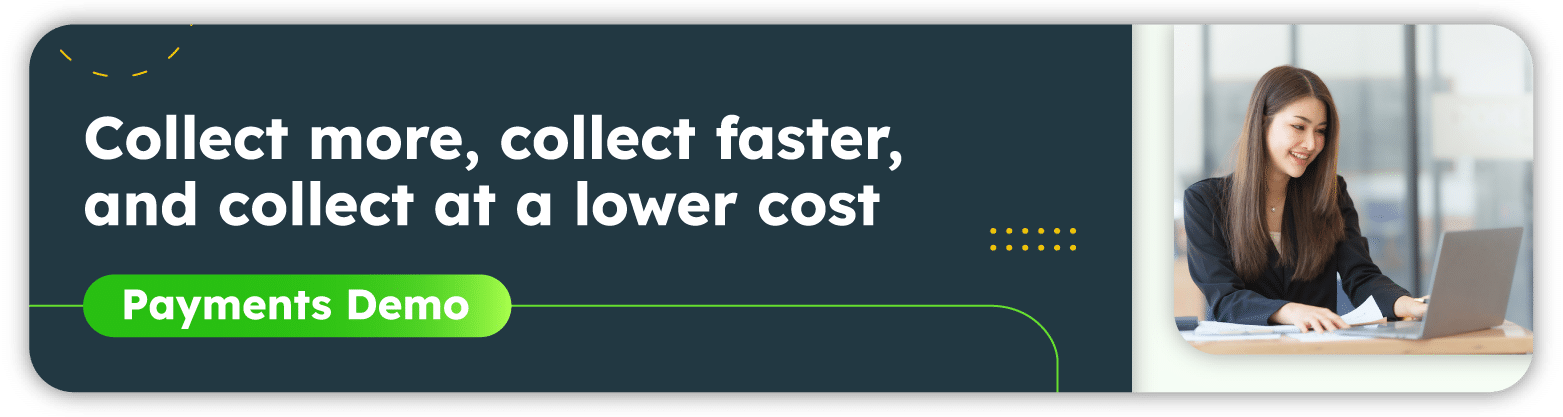
What is This Thing Called “The Cloud?”
Until very recently, most of us have been accustomed to storing any and all documents, photos, communications, and other data directly on our computers.
And though “cloud computing” didn’t really become a widespread option for data storage until a few decades ago, it was actually a concept that began in the 1950s when the concept of shared, centralized resources was born.
In its infancy, the cloud was really only available to and used by large school systems, government entities, and big corporations. The reason for this was mainly that in order to operate a cloud based system the colossal mainframe it needed to operate was just too expensive and cumbersome for most companies and certainly for regular individuals.
But fast forward a few decades and now – as with all types of technology – the idea of cloud based storage and usage has been so dramatically improved that it’s now widely used by companies small and large as well as families and individuals worldwide.
Great, you may be thinking, but I still don’t get how it works.
The concept of “cloud computing” may seem complicated…but it really isn’t.
When a company or individual uses a cloud based system, what they are doing is using the internet to allow them to tap into their IT resources rather than the hardware on their computer.
Cloud computing technology allows people to use the digital resources stored in a virtual space instead of the literal space on their computer’s hard drive.
And — not only do cloud based systems free up space on our various devices (such as laptops, phones, desktop computers, and tablets) but they also allow people to share all of their different information with others…and without being restricted by their physical location.
Today, any company that has implemented a cloud based solution into their organization has made it so that their employees are no longer tethered to the physical infrastructure of their computers and desks but are instead able to interact with data and documents from anywhere they happen to be.
It also means that collaboration and sharing is much simpler and workflow between different departments or staff members can happen almost seamlessly.
But no matter how far the cloud has come, or how many companies have adopted it, there are still some big questions that many law firms have raised when it comes to using the cloud for task management within their legal practice management systems.
And though many of these questions are completely valid, there are some reassuring answers to them as well.

What About Security and Safety Concerns?
There is no doubt that the biggest reason law firms have been more reluctant to move to cloud based technology than other industries may be because of the security and safety concerns.
Cloud based storage and software systems are designed to be easily usable and to enable easy data sharing amongst various people in an organization.
Sharing and collaboration is one of the biggest selling points for using cloud computing instead of continuing to store data on individual laptops or computers within the organization.
This means that for a law practice that often has a large amount of confidential and sensitive matter, storing data and documents on a cloud based platform may feel incredibly unsafe and like you are leaving your practice vulnerable to security breaches.
Many legal professionals wonder how a cloud software service provider is going to be able to ensure that all of their data is only accessible to authorized parties. They may also question what steps will be taken (and how quickly) if a data breach is discovered.
Attorney-client privilege is an agreement between an attorney and their client that should never be broken.
It is one that guarantees a client that their lawyer will protect any communication that transpires between the two, from emails and documents to phone calls and conferences.
Clients rely heavily on a law practice’s ability to keep their information private. An attorney who is found to have breached a client’s privacy or trust will not be successful in keeping clients and could even end up having consequences brought forth for their mistake.
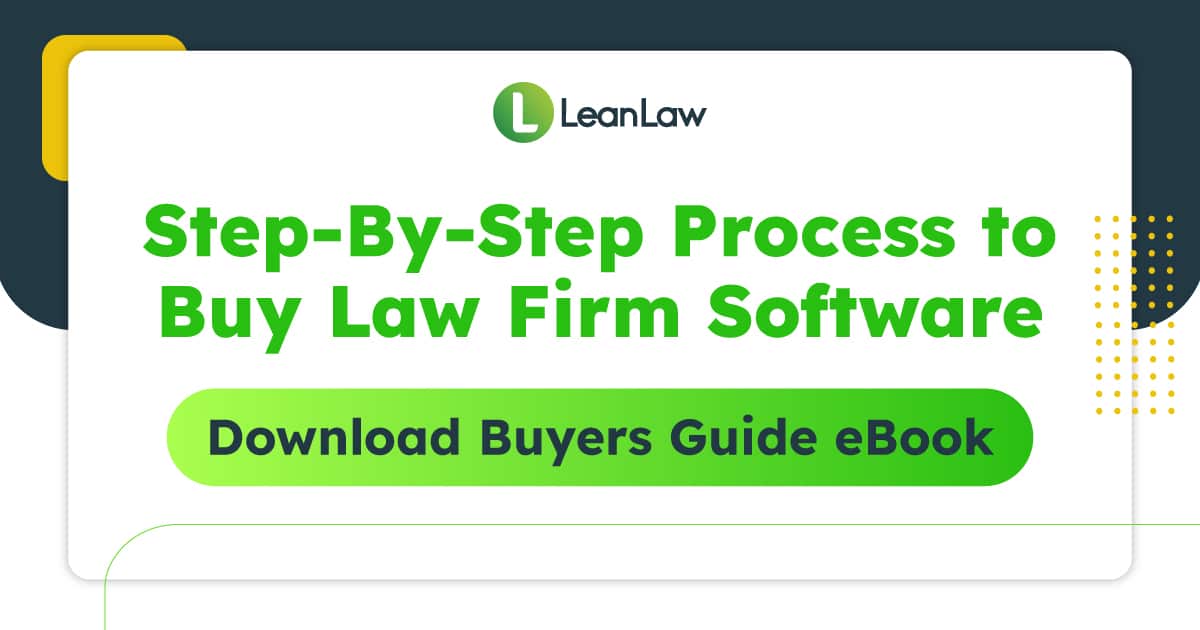
Schedule a demo
From being disqualified from a case for disclosing the client’s confidence to possible disbarment or suspension, revealing sensitive or confidential information is always going to be taken seriously, even if the information that was revealed was not intentional on the attorney or the law firm’s part.
But the good news is this…thanks to the ongoing advancements and constantly improving technology, cloud based legal practice management software has become increasingly safe and secure for any law firm to adopt.
A reputable cloud based software system will be designed with high security in mind. From sensitive data encryption devices and regular independent security audits, these cloud computing service providers know how to prevent unauthorized access to a law firm’s important documents and files.
Make sure that security is a top priority when talking with any practice management software provider when you are discussing a cloud based software system. If they can’t reassure you of the safety measures they have in place, it’s best to look elsewhere.
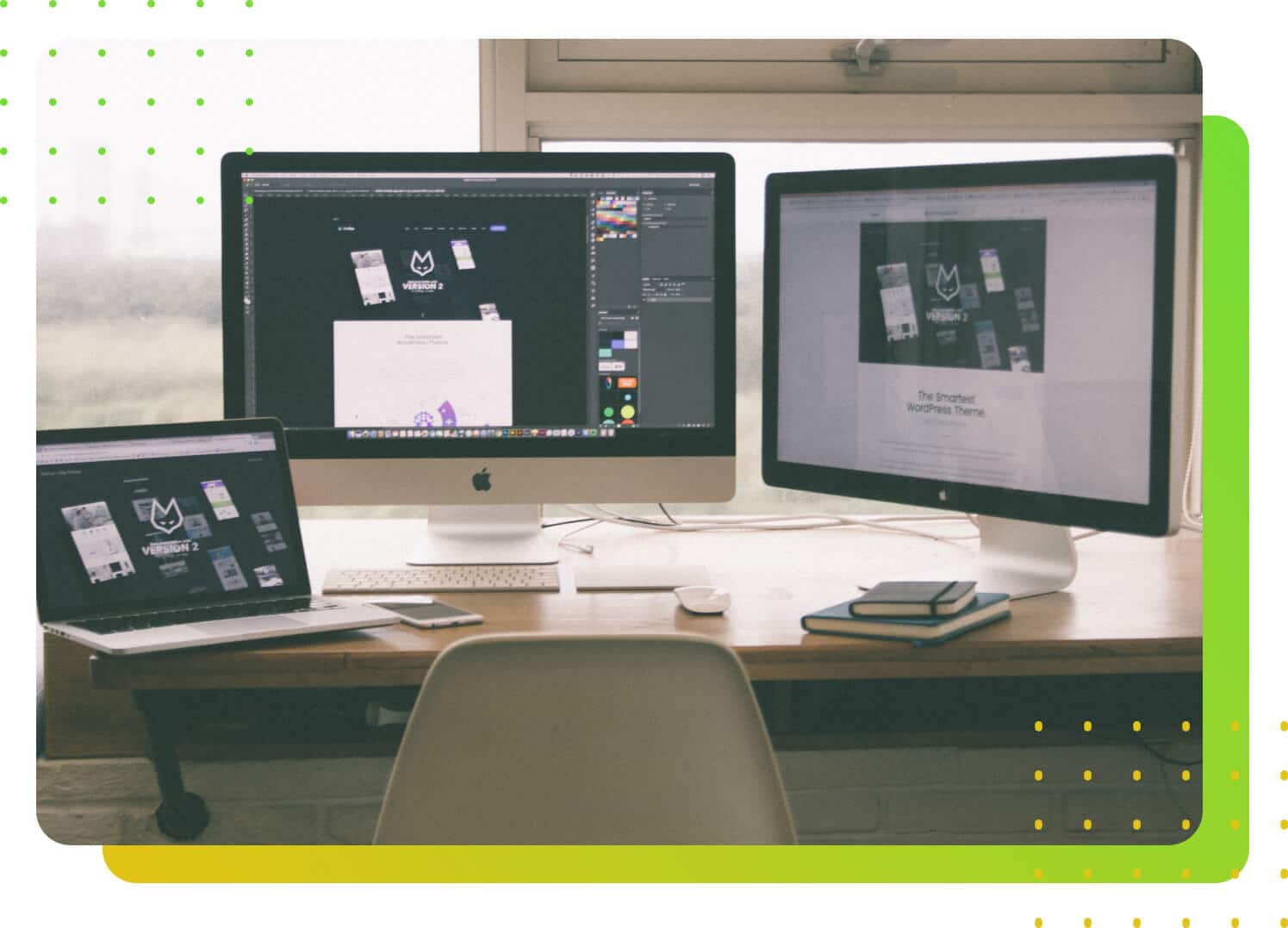
What About Document Migration and Document Management?
Another big area of concern for many law firms who are looking at cloud based practice management software legal options is surrounding document migration and document management.
Most law firms have thousands of legal documents stored in their practice and on their devices. Many of these documents are highly sensitive (as discussed earlier) and must be treated with the utmost care and confidentiality.
Migrating your document storage to the cloud sounds like not only a daunting task but also one that could easily compromise the attorney-client privilege agreement if not handled properly.
There will also be some documents that must be kept in paper form, such as certain court documents, and there are also rules around document storage, retention, and destruction policies as well.
A skilled and highly experienced cloud software vending firm should know all of this and be able to help your firm create and implement actionable strategies to make the document migration process as seamless as possible.
Some of the actions they should be able to help you implement are:
- Developing a workflow: Before you begin migrating any documents to the cloud, your service provider should have experts who can help you determine how documents will be migrated, who will be responsible for what steps, and what will happen with the documents once they are moved to the cloud.
- Setting up your hardware and software: Additional hardware may be required for your firm as you begin the migration process. A good cloud computing vendor will know if you need additional scanners or other tools to help the process go smoothly.
- Know what you’re doing with hard copies: Define your retention policy for any hard copies that you need or decide to keep. Any time a new software implementation takes place in a law firm, there will be some additional work that has to be done…work that often feels tedious and takes a good amount of valuable staff time.
Making sure that you choose a legal firm practice management software company that understands this will make the document migration experience much more enjoyable for everyone involved.
Find the company that not only fully understands cloud computing software, but also understands the challenges that document migration can create and will help you to alleviate those as much as possible.

What About Tech Support?
Similar to document migration, finding the right cloud based software that will continue to offer your firm additional tech support long after the implementation is complete is going to be crucial to your firm’s success and satisfaction.
Just because a law firm decides to switch to a cloud based software system does not mean that switch is going to immediately be embraced by everyone on the staff.
Though cloud based software systems will allow significantly more flexibility for your staff, they can still be intimidating and difficult to navigate, especially for those who aren’t used to using them, such as the partner who still likes to track their time with pen and paper!
This is where it will be vital that the cloud based software you elect is well supported…well after it’s been implemented into your practice.
Take, for example, the law firm that chooses to implement QuickBooks Online into their cloud based practice management software system. Not only will they need assistance in setting up QuickBooks Online when they first move their accounting software to an online platform, but they may need ongoing support that is specific to their accounting needs.
This ongoing support may include setting up and wiring in bank accounts and helping to train staff on the apps that can extend the functionality of QuickBooks — like timekeeping, invoicing, trust accounting, and reporting.
Migrating to the cloud is one thing. Making sure that your legal team has the necessary support after the migration is complete is a whole other thing entirely.
One of the best ways to make sure that the right support is going to be available is to ask! Don’t be hesitant to get details on what sorts of efforts will be made by the software vendors when the cloud computing system hits a glitch, or there is a security issue.
Ask them for specific scenarios that other clients have experienced and how they have handled them.
For example, at LeanLaw we have Onboarding Specialists who will always help to make sure you get off on the right foot, from the migration of any documents to helping you connect workflow. Not only that, but our Customer Success team will always be there to make sure you and your staff are feeling confident with the software and are on track.
In addition to this, make sure that the cloud based software vendor you choose is prepared to help with any additional training that your staff needs to feel comfortable with the cloud based system.
If people aren’t confident in their ability to use the system correctly, they will either avoid it, or will end up utilizing it inappropriately, which may lead to much bigger problems in the future.
As the saying goes, “knowledge is power.” Choose a cloud based software company that knows how important it will be to provide strong support for your staff and your firm’s ultimate success.
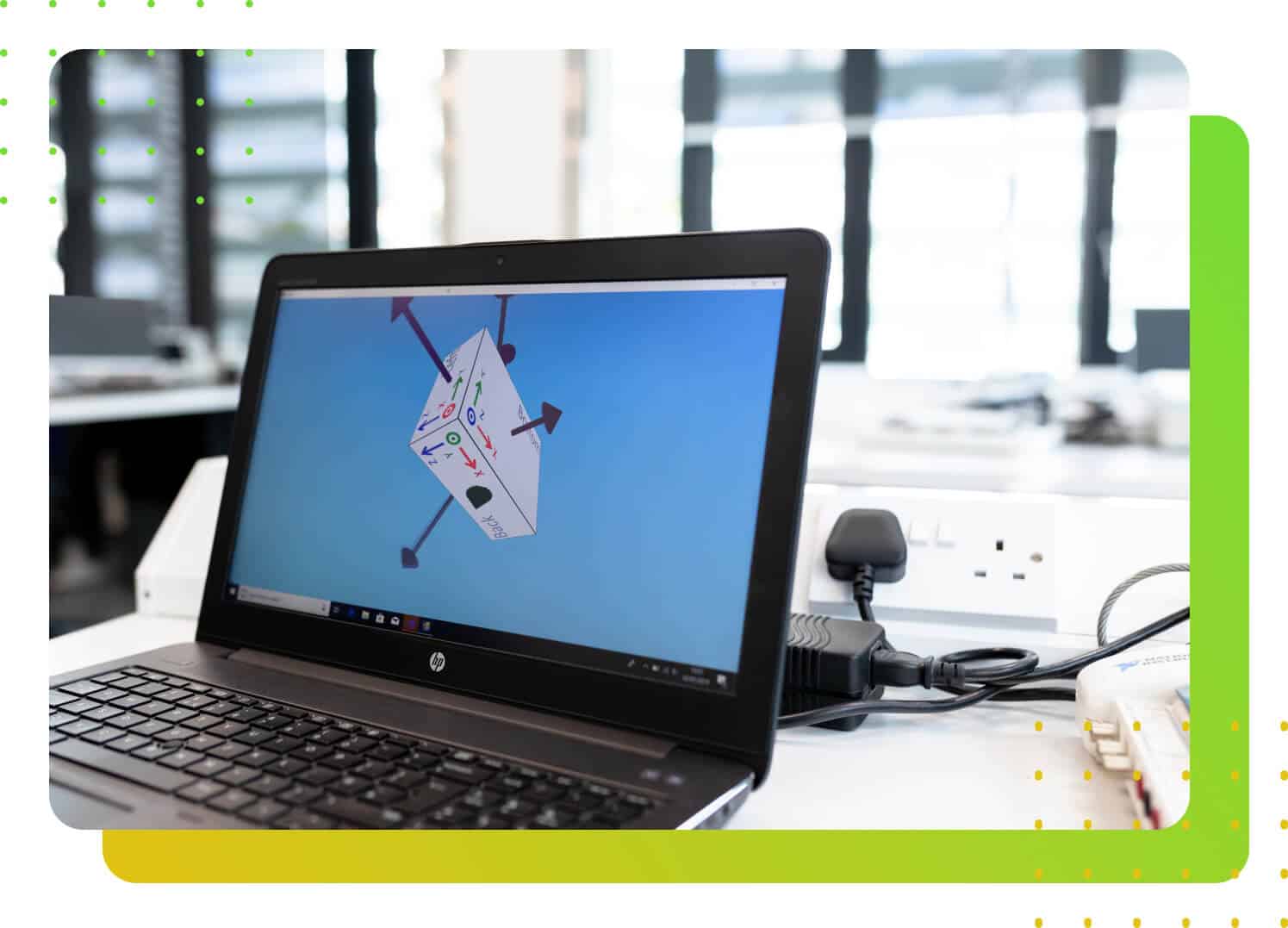
What About Compatibility with Other Software?
Finally, another reason that many law firms have continued to be slow in implementing cloud based software into their practice is because of the concern that surrounds how compatible it is going to be with other systems they already have in place.
For example, many law firms are well versed in using many of the features that Microsoft Office offers to their different departments and different administrative tasks.
From the calendar feature that helps to set appointments (and remind us about them!) to the email feature that allows for constant and excellent client communication, Microsoft Office is a terrific time-saving tool for any legal practice to have as a resource.
It also helps with the creation and output of nearly all legal documents that are constantly being produced and helps keep contacts well organized and easy to access.
Microsoft Office is the conduit of all of these processes and any cloud based software you decide to adopt should be able to easily integrate with Office and Outlook if those are platforms that your legal practice uses.
Again, for law firms that are considering moving to a cloud based legal practice management software system, making sure they choose one that works with platforms they already have in place is going to not only save time but save money as well.
There is no need to introduce a product into your task management processes if what you already have is working just fine for your clients and your staff.
Don’t let a legal practice management software company try to convince you otherwise. If they do, then you know their product is not the right one for you.
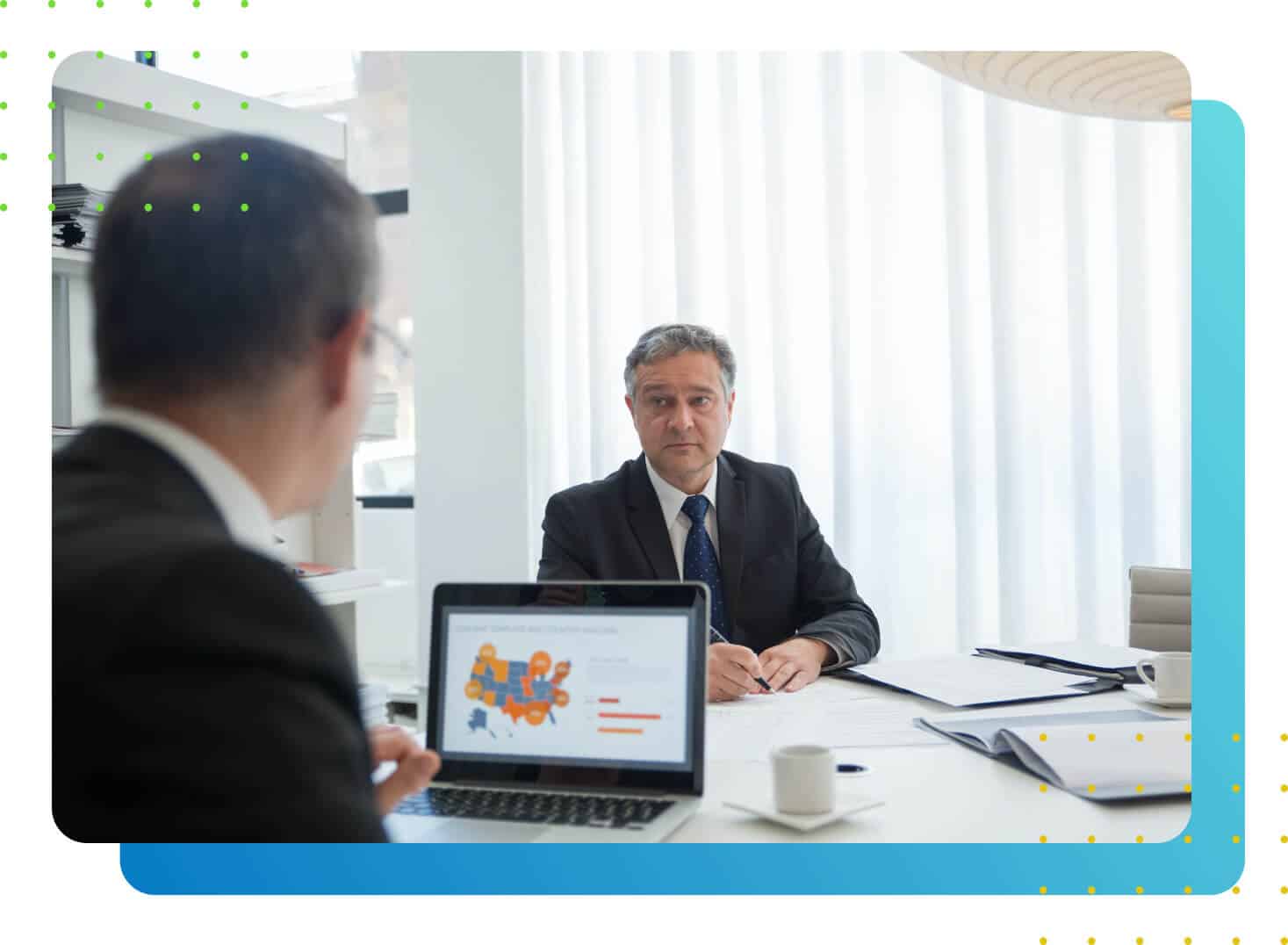
Are You Ready to Move to the Cloud? Let LeanLaw Help!
Research tells us that in the next five years, most law firms, regardless of their size, will make the move to using the cloud for most of their firm’s client management, legal document management, case management, and legal accounting needs.
But for many of those firms, the process is going to be a tedious one if they don’t have the proper partner to help navigate the migration.
At LeanLaw, we pride ourselves on understanding what a law firm needs in order to take on such a large decision and we are ready to help you through it, every step of the way.
Schedule a demo
Thanks to our expert staff and our user-friendly demos and guides, LeanLaw is considered best-in-breed legal software and is proud to be the highest-rated app in the QuickBooks Online app store.
Instead of purchasing an all-in-one law practice management software system, our knowledgeable tech team will help your legal professionals build a tech stack of software that you can easily work with and enjoy.
From document management to contact management, many legal practices already have certain legal practice management software in place that works perfectly well for them.
Those firms may want to focus more on their accounting needs, like time and expense tracking, implementing online payments, setting up a client portal, and helping with their trust accounting needs.
Our modern accounting software is completely cloud based and has the key features necessary to be able to integrate with all of your other software.
By integrating LeanLaw with your existing software, we will help you build a well-customized practice management software that will bring your legal practice into the next phase it needs for years of continued success.
Reach out to LeanLaw to discover the best alternative legal practice management solution that’s on the market today!