7 Steps to a Lean Law Practice: Steps 3 and 4


This blog post is third in a series regarding how to get your law firm to a lean place. LeanLaw defines a Lean Law Practice as 20% overhead as a percentage of revenue. I left off by telling you how important accountability and documentation are for reducing overhead and improving security, productivity and workflows that will enable you to be more responsive to your clients. Now, I’m going to go over synchronization and document management, or like I said, the cake and ice cream of a lean law practice. It’s not really as fun as that, but just thinking about devil’s food cake with chocolate ganache frosting and a scoop of Ben and Jerry’s atop is a nice thought to have in your head. Let’s keep going.
Think of synchronization as analogous to your information living in the cloud. If all of your information is in the cloud and you are connected to the cloud on all of your devices, you will be synchronized. I will give you an illustration of how beneficial this can be:
We have a client who lost her phone in the Amazon River. (We have really cool clients.) She was frantic: all of her information and well, her life, was on her phone. But because all of her information was in the cloud, her assistant merely went to the Apple store back in Los Angeles, bought her a new phone, set it up within an hour so that all of her information was resynced. The phone was FedExed to her. She was back up and running in two days in one of the most remote areas of the planet. Just think: if you drop your phone in your bathtub, you could be up in an hour or so. Technology didn’t use to be this easy.
If you have a traditional network, it can be difficult to access your data:
Cloud-based document management solves that. Today, we expect to have access to our important information wherever we are. For a lot of us, that means our phones. But you can’t do that successfully unless you have cloud-based technology that syncs to all of your devices. There is no reason you can’t have safe, secure access to all of your docs and emails on your phone or any other device. That’s the benefit of going into the cloud.
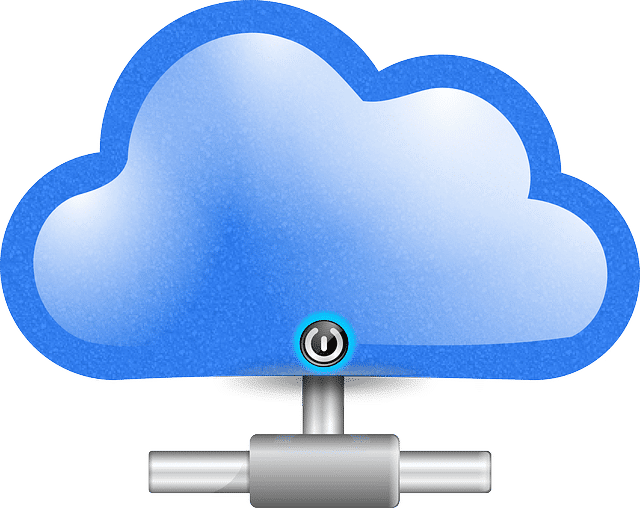
If synchronization has to do with the ease of accessing your data, an adjacent tool is document management. Many of us still remember having everything stored on our computer’s hard drive. Then, we stored data on networks, but it’s incredibly difficult to sort through and find stuff. We have added practice management tools to address that, but many of those added unhelpful features that made it difficult to find your stuff. You had to be very particular about where you were searching. That takes way too much time and thought.
Today, we can create a network in the cloud with tools like Box.com, Net Documents or WorldDocs for your data management solution. The ease of search makes your life much easier and more secure. If you don’t believe your documents are safe in the cloud, you need to know this: the Department of Justice has secured Box.com as their vendor for internal file sharing. If it’s good enough for the DOJ, it’s good enough for you.
Remember: You do not have to do all of these law practice management steps at once. That would be overwhelming, stressful and counterproductive. Don’t do it.
In my next post, we’ll talk in more detail about the next three steps to a Lean Law Practice: Connectivity, Mobile and Backup.
If all of this sounds great in theory, but you still don’t know where to begin, give me a call or shoot me an email. I started LeanLaw with the mission that every lawyer should have a lean practice.
Join the LeanLaw Movement!
Gary Allen, Founder and Practicing Attorney